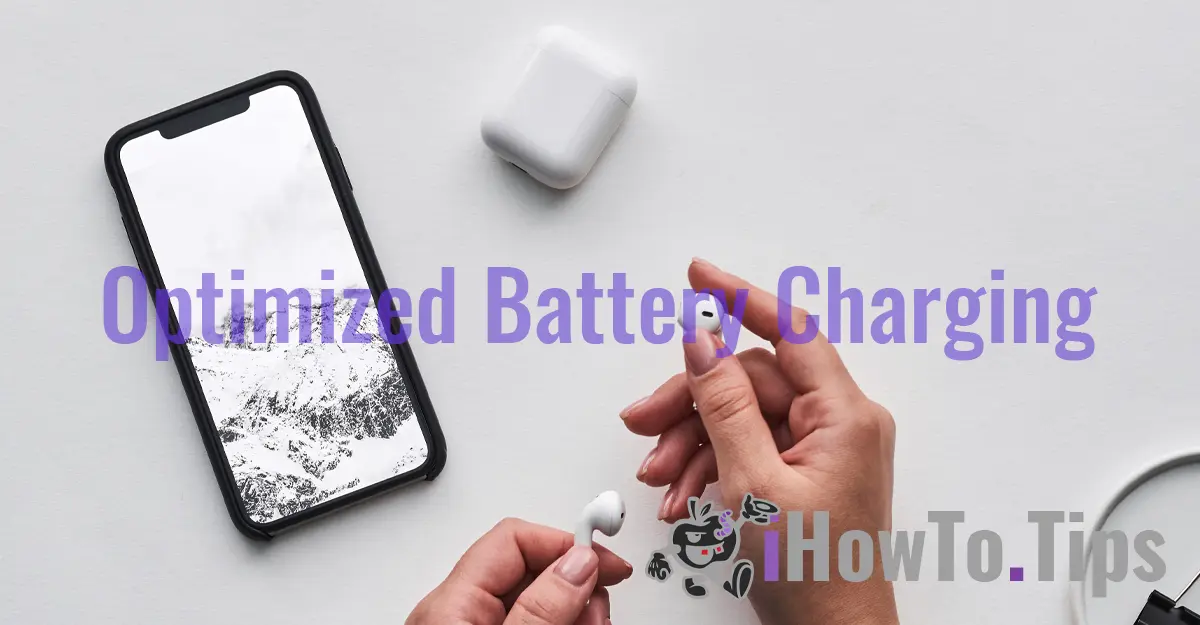In this tutorial you will learn how to increase the battery life AirPods Pro / AirPods 3 with function Optimized Battery Charging.
With iOS 13, Apple introduced a solution of optimization of the iPhone battery charging process. This function, called "Optimized Battery” learns the charging cycles of the iPhone, so that the charging is not done quickly if the iPhone is put on charge during the night.
A slow charge is known to prolong the life and damage of the battery. Protection by slow charge is not only valid for the iPhone. A slower charge is a very effective method of protecting any Li-ion batteries. Everything is to have a capable chip or software on the device to limit the speed and charge level of the battery in certain scenarios. Apple introduced Optimized Battery Charging and for wireless headphones AirPods Pro.
It is known that these wonderful devices are equipped with batteries with quite small dimensions. Both the batteries on the headset itself and the one in the charging case. Optimized Battery Charging it will definitely help to increase the life time of the battery AirPods Pro and will slow down the normal process of physical degradation.
How do you increase battery life? AirPods Pro / AirPods 3 – Optimized Battery Charging
As with the iPhone, AirPods Pro they will "learn" the charging cycles, so that a slow charge does not affect the user. That is, not to start a slow charge during the day, when we may need a fast charge to 100%.
1. First of all AirPods Pro must be "mated" and connected to an iPhone. Attention, even if the headphones are paired with the iPhone, the connection is made only when the headphones are put in the ears or the load housing cover is open.
2. With headphones AirPods Pro connected, we go to iPhone in “Settings” → “Bluetooth“, then in the list of connected devices click on the sign "i” blue from the right AirPods Pro.
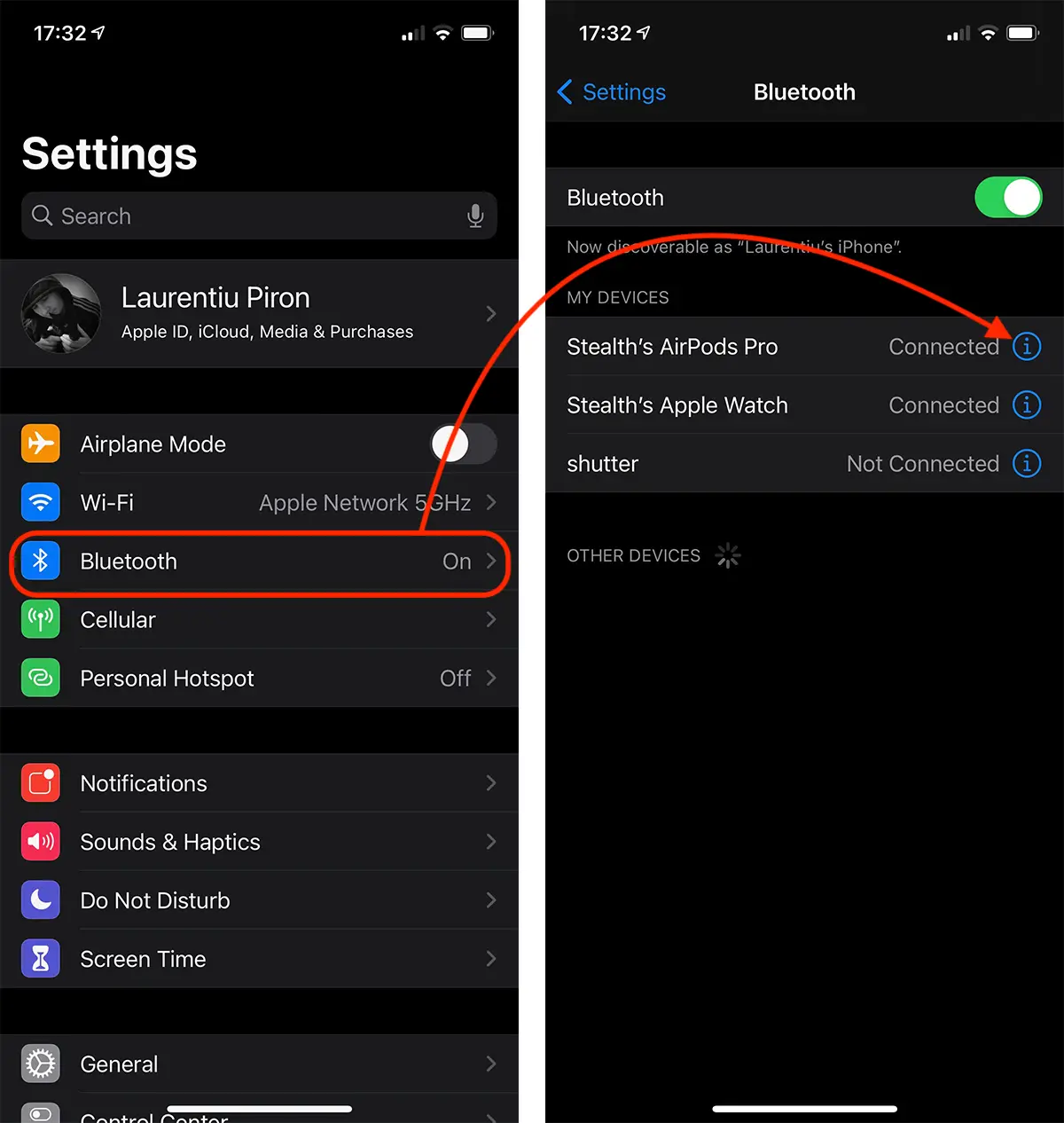
3. In the bluetooth settings of the headphones AirPods Pro we have almost all their settings. Including button functions, Siri, microphone as well as settings to optimize battery charging. We can activate or deactivate the option from "Optimized Battery Charging".
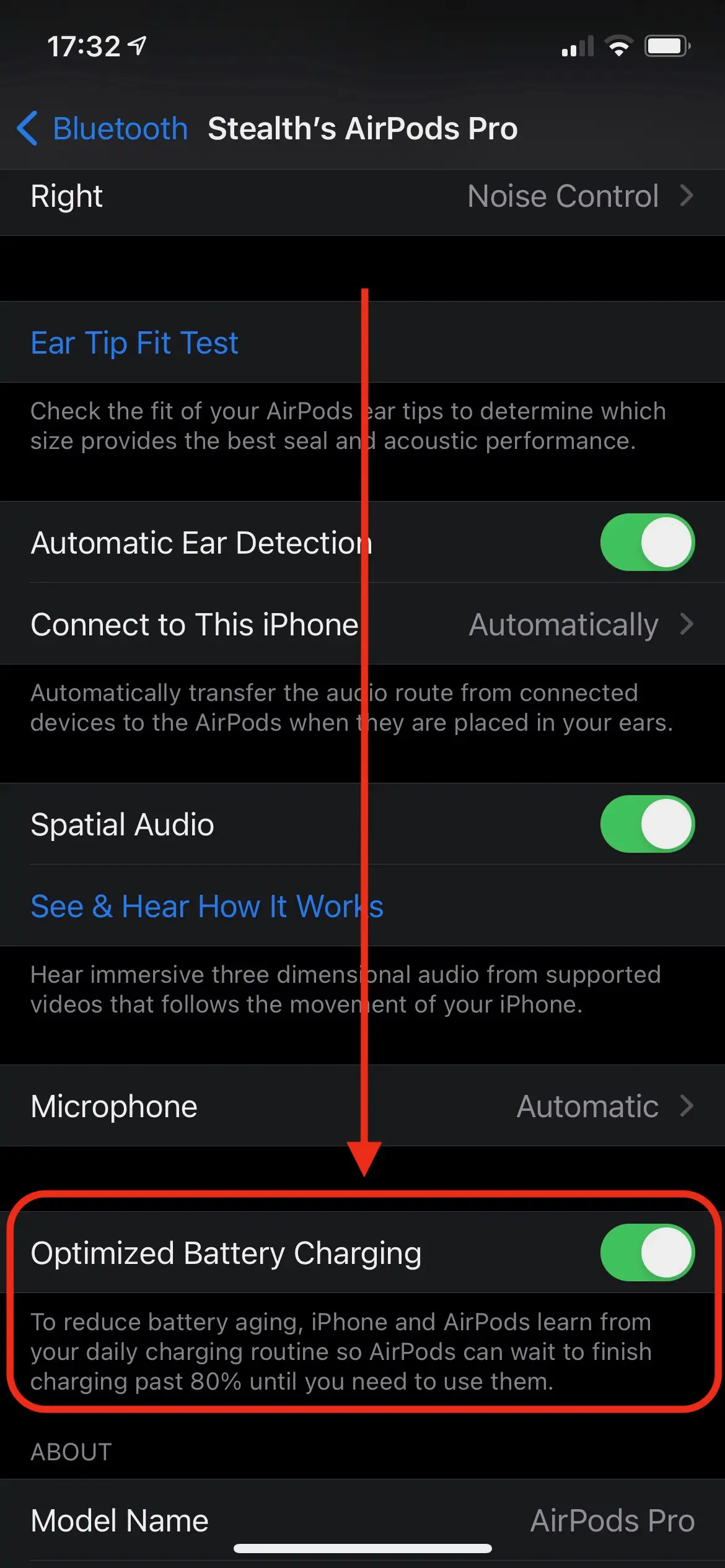
As in the case of the iPhone, the battery will charge up to 80%, and the remaining 20% will be assimilated much more slowly. If we are in a situation where we want the charging to be done quickly up to 100%, and "Optimized Battery Charging” is activated, all we have to do is open the cover of the charging case, and on the iPhone screen (it should be open and unlocked) press “Turn off until tomorrow".
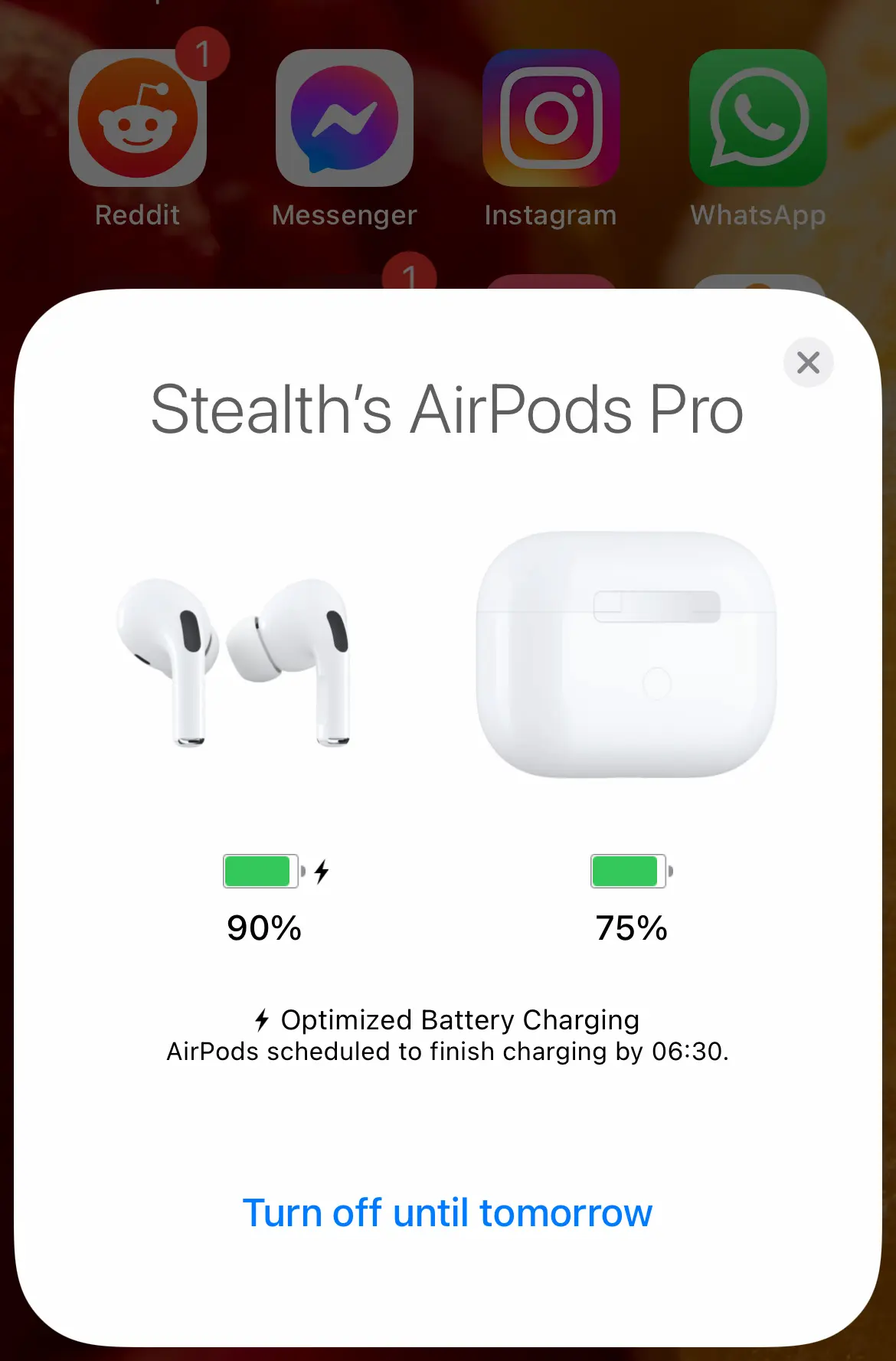
Optimized battery charging will be disabled until the next day. It is recommended that this feature be enabled on AirPods Pro especially in the scenario where we use them intensely. With each charging cycle, the battery of a device is subjected to physical stress, which over time leads to degradation and decreased performance.