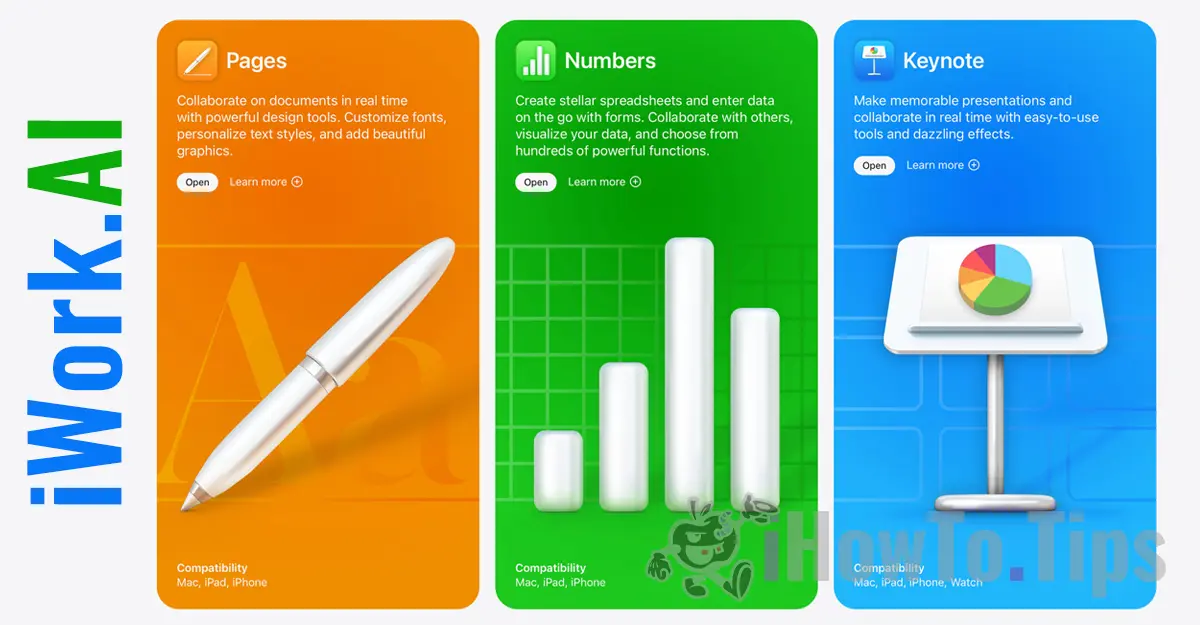In 2021 Apple has made several improvements in the audio experience, both in terms of devices and sound technology.
Spatial Audio (with Dolby Atmos), an experience of spatial sound on AirPods Pro si AirPods Max, which gives you the impression that the sound comes from all directions and remains in a fixed point when you turn your head, it is completed by Apple Lossless Audio.
O superior sound quality in another audio format.
Table of Contents
What is a Apple Lossless Audio?
In full name, Apple Lossless Audio Codec (ALAC) is a new audio file compression technology, developed by Apple to bring a clear sound, identical to that of the original studio recordings. A sound that after compression absolutely nothing is lost.
When a song is taken out of the studio, it often reaches the listeners in a compressed format. AAC (Advanced Audio Codec) the 256 kbps. Also known as AAC-256. A codec supported by almost all audio players.
Apple Lossless Audio this bit-to-bit compressed sound, with an accuracy of up to 24-bit with frequency 48kHz.
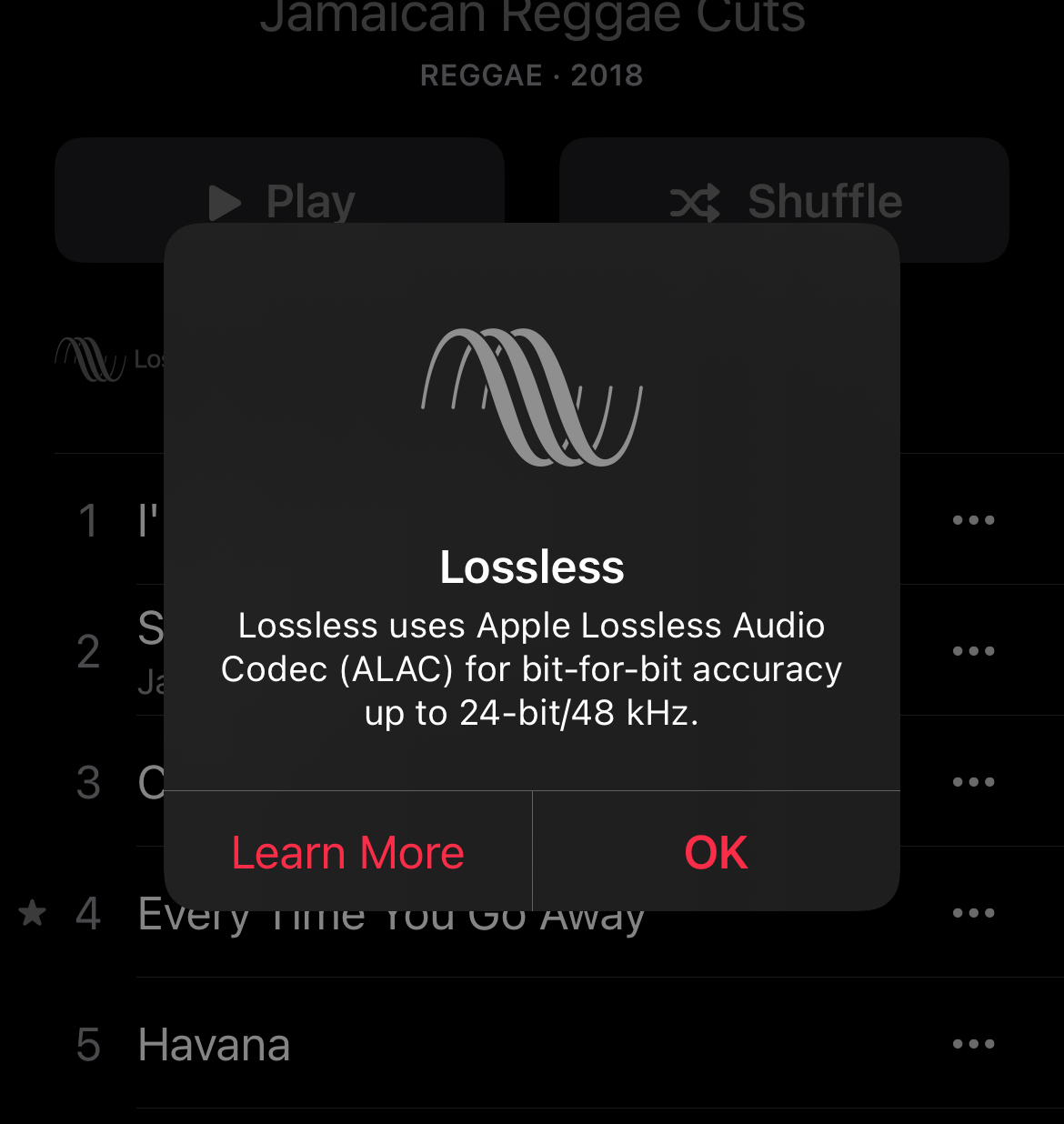
Apple Lossless Audio Codec Codec (ALAC) is available for subscribers Apple Music, but you should know that not all songs are currently with this codec. Apple has not yet required record labels and authors to upload / reload on Apple Music content in lo formatssless.
Supporting songs ALAC up to 24-bit / 48 kHz are entitled “Lossless ”.
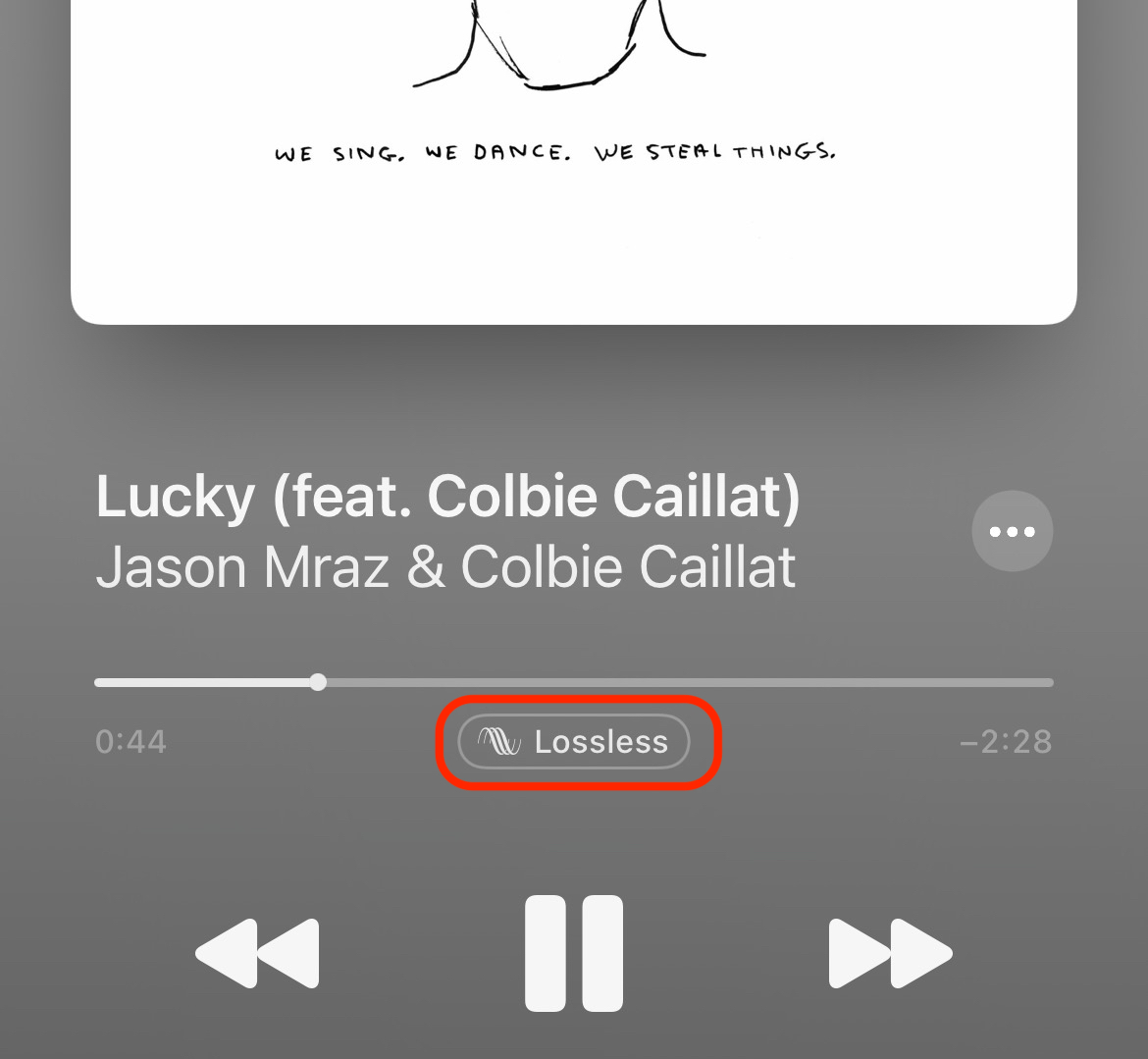
How can we listen to music in high quality audio format lossless audioess audio?
Unfortunately we can't listen music lossless on AirPods, AirPods Pro or AirPods Max. Wireless headphones use AAC Bluetooth Codec, and bluetooth connections do not support audio lossless.
We can listen music in lo formatssless on the speakers iPhone, iPad, Mac si Apple TV, and in the near future on HomePod / HomePod mini after a software update with lo support will be releasedssless. Most likely the lo formatssless on HomePod will come with iOS 15, when we will be able to listen in this format and via AirPlay.
However, there is also good news if we like to listen to music on headphones. Traditional wired headphones, those with 3.5 mm jacks are compatible for the lo formatssless, if we use ADAPTER Lightning. As we know, on the new iPhone generations, Apple removed the 3.5 mm jack. The adapter is able to convert from analog to digital, and the sound experience will be as good as that of wired headphones Lightning.
It should be mentioned that on iPhone and iPad you need at least iOS 14.6 / iPadOS 14.6, and on Mac we must have at least macOS 14.4 to be able to listen to audio in lo formatssless.
How to activate Apple Lossless Audio Codec (ALAC) in Apple Music?
By default, this option is not activated on the iPhone or iPad for reasons that are easy to understand. A song in format Advanced Audio Codec (AAC) occupy a lot less storage space and use a much lower internet traffic than the same song in format Apple Lossless Audio Codec (ALAC) at 24-bit / 48 kHz. Not to mention the format Hi-Res Losslis 24-bit / 192 kHz, which is much larger and is also available in Apple Music for songs edited by Apple Digital Masters.
A song will have:
- 6 MB in High Quality format AAC / 265 kbps
- 32 MB with Lo compressionssless ALAC at 24-bit / 48 kHz
- 145 MB with Lossless ALAC up to 24-bit / 192kHz
So, before activating one of the lo formatsssless we have to consider in which scenario it will be activated and if for the music downloaded on the iPhone, iPad or Mac we have enough storage space, especially in the case of Hi-Res Lossless.
Activating Lossless on iPhone and iPad is made of: "Settings”→“ Music ”then we go to“ Audio Quality ”, where the first option is“Lossless Audio", which we activate. On the green. Once the option "Lossless Audioess Audio" two more options will appear, in which we can choose in which scenario we use the Lo formatssless or Hi-Res Lossless.
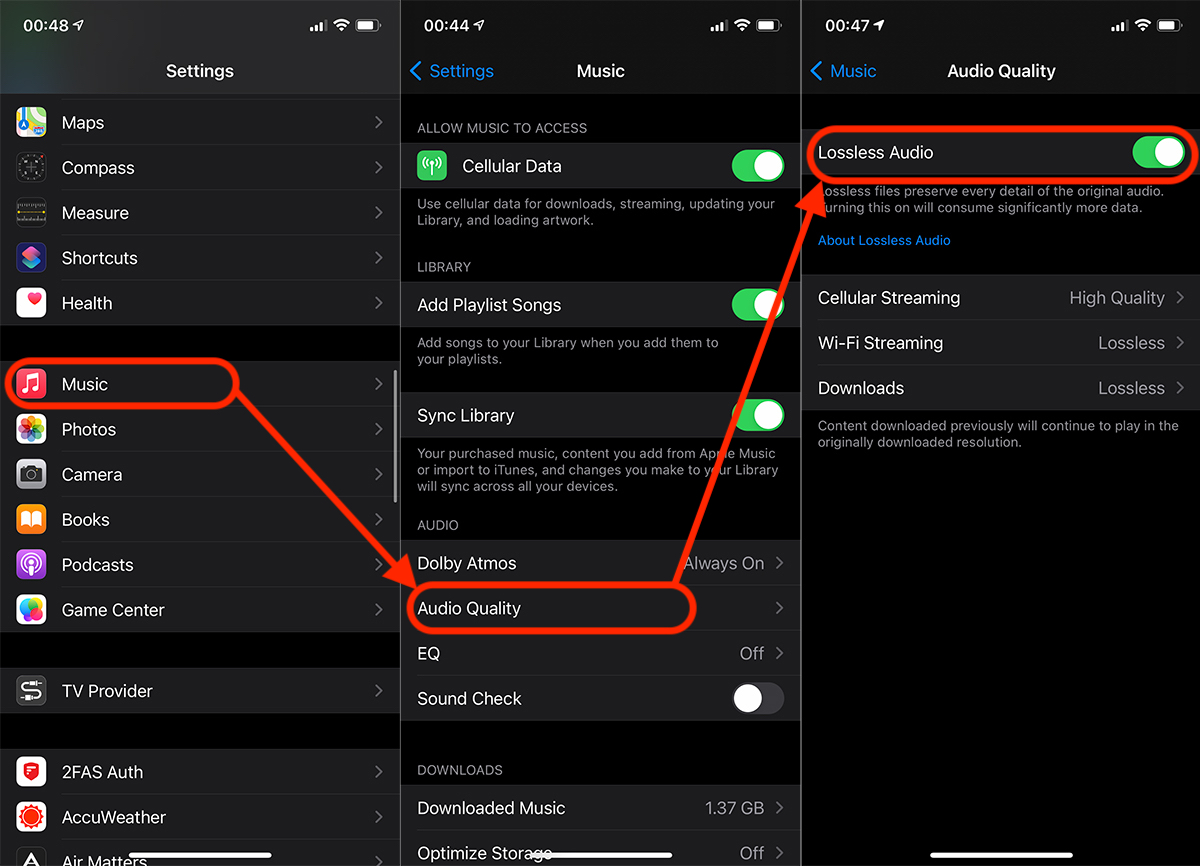
Once activated Lossless Audioess Audio we can choose if this format was listened to (streaming) when we are connected to the internet through the cellular network (4G / 5G), when we have a Wi-Fi connection or if we want the downloads on the device to be Lossless.
Given that as I said above the files lossless and high resolution lossless are much larger than traditional AAC, it is not advisable at all to activate this format when you have a mobile internet connection. Additional internet data traffic can cost you quite a lot.
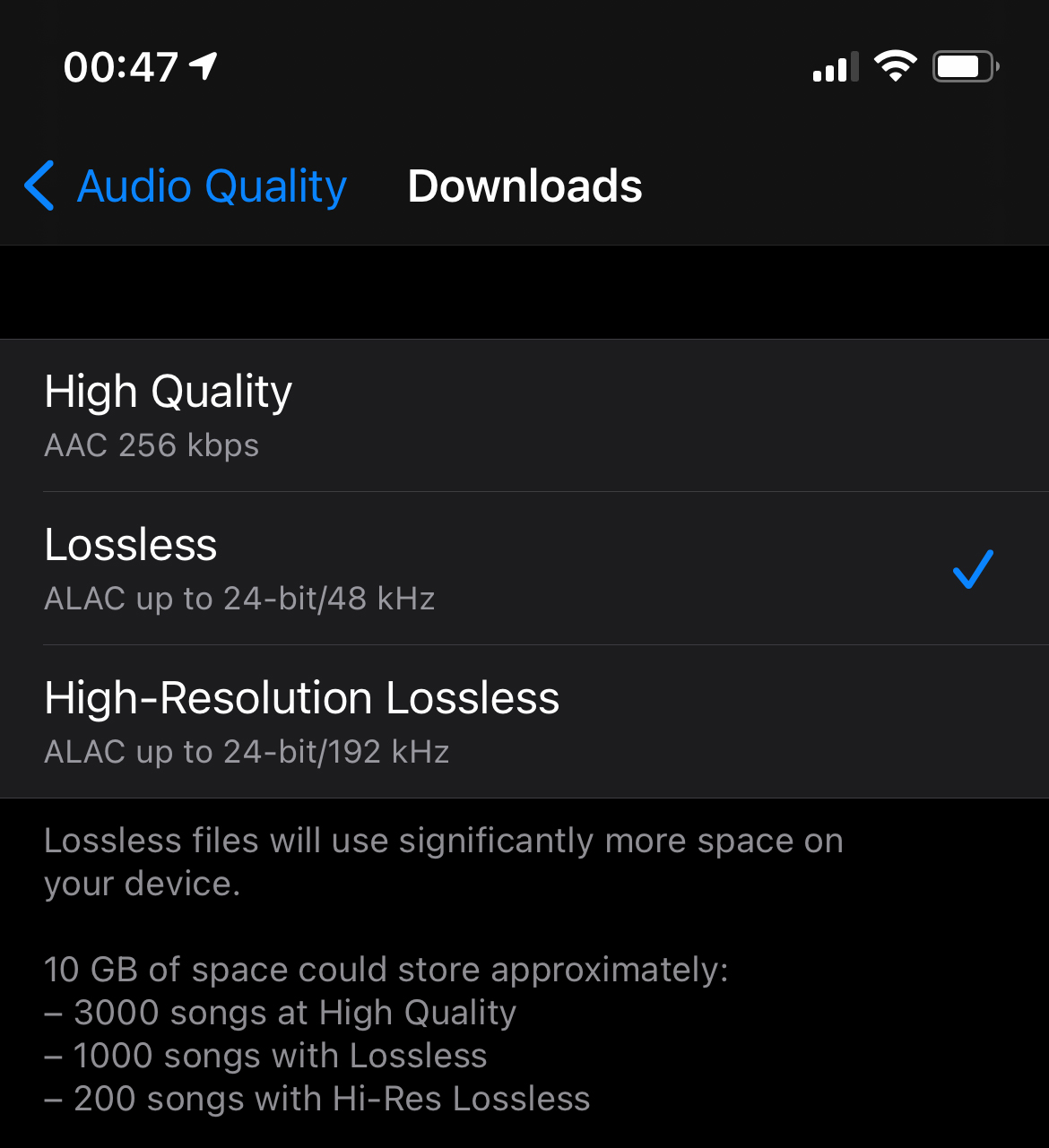
Choose to store music in lo formatssless ALAC 24-bit / 48 kHz only if you have enough storage space on your iPhone or iPad.
We see that in addition to the classic AAC and the new Lossless ALAC 24-bit / 48 kHz, we also have the option of high definition ALAC 24-bit / 192 kHz. This Hi-Res format is not currently supported on any device Apple, and activating this format requires connecting the device to an external sound source, capable of analog-to-digital conversion and emitting high definition sounds. Most likely Hi-Res ALAC is intended for those who make music.