We all know that WhatsApp has a very system simple registration, based on telephone number and a activation code which is received by SMS each installing and configuring the application on a mobile phone or iPhone.
Even though countless updates have been made for this application to preserve it confidentiality of messages sent and received, voice calls through the application and file sharing between users, there is still a The huge breach to the privacy side of data.
In the scenario where the registration in the application is made only on the basis of the phone number, this over time can be lost by the user. Either it was one subscription to which it was dropped and the telephone operator assigned this phone number to another user, either Prepaid card which was dropped or was lost with the mobile phone and reached someone else's hand.
In the newest WhatsApp beta versions, this option has already appeared. Activate the WhatsApp recording by two verification steps. Two-Step Verification / Two-Factor Authentification.
How to record a phone number on WhatsApp with two verification steps (Two-Step Verification)
After installing the application and activating the phone number in the application, we go to the option "Account”>“Two-step verification". You will then need to enter a pass code (o password) of 6 figures which you will be asked every time you want to register your phone number on the WhatsApp application. Confirm this password and then enter it Email Address. This is required for reset the 6 password in case you forget it.
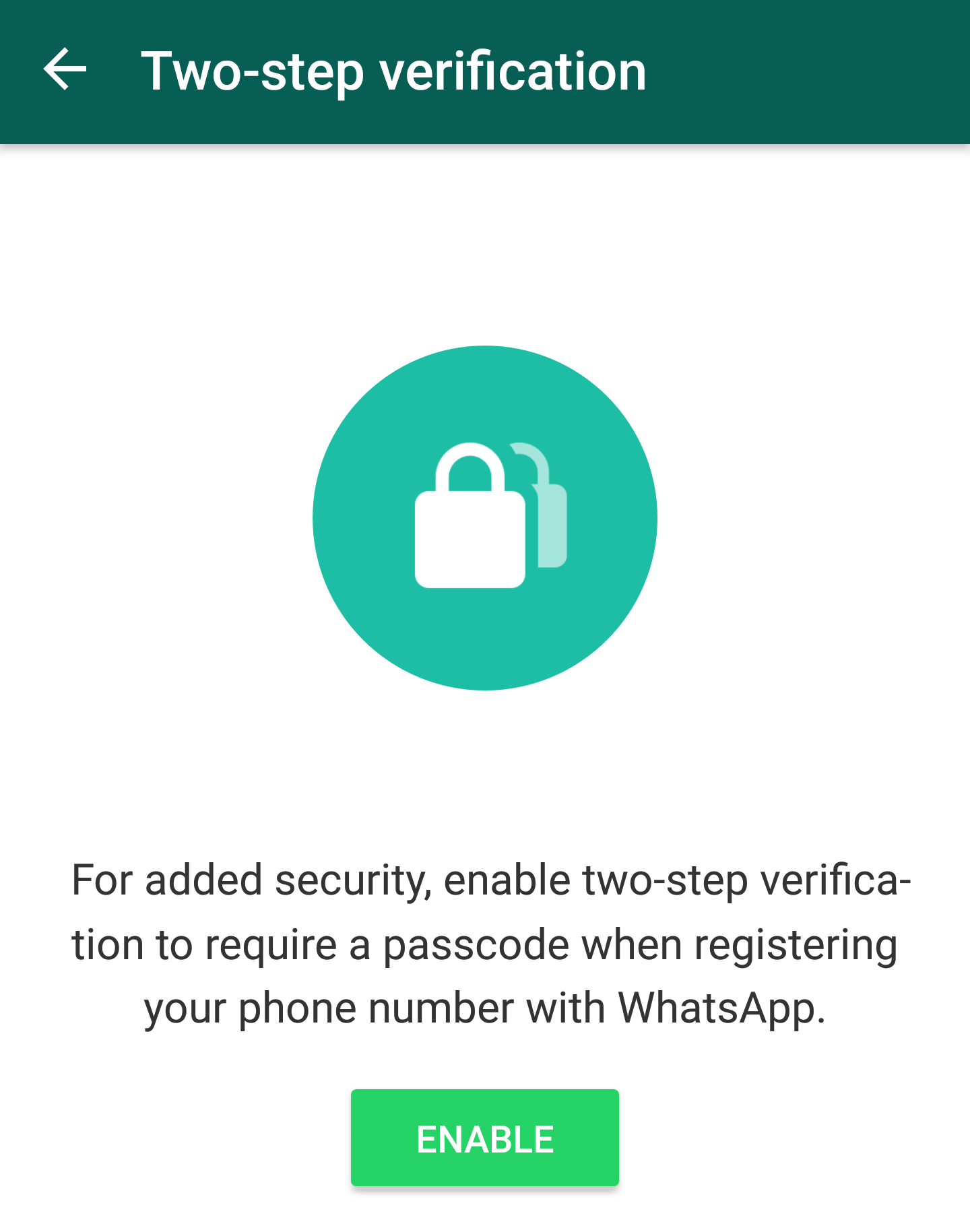
Once this password verification measure is enabled, no one else will be able to use that phone number on WhatsApp if it does not have the six-digit password or email address to reset it.
You can disable two-step verification whenever you want, you can change your password or email address directly from the application.
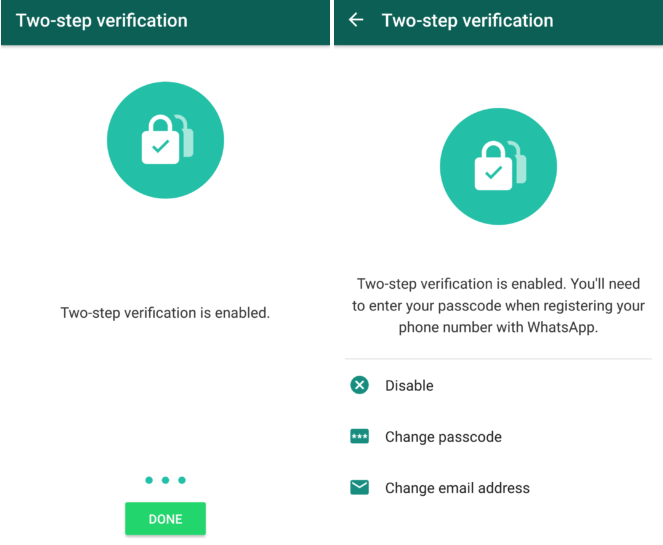
This is a very welcome security measure, no matter how encrypted it would have been the data received and sent through the WhatsApp application, a simple loss of the phone number for X reasons, could lead to it falling into someone else's hands. Our recommendation is to activate this function when it will be implemented in the WhatsApp final version for Android and iOS.
At the moment, this feature is in a Beta development phase, available only on Android.




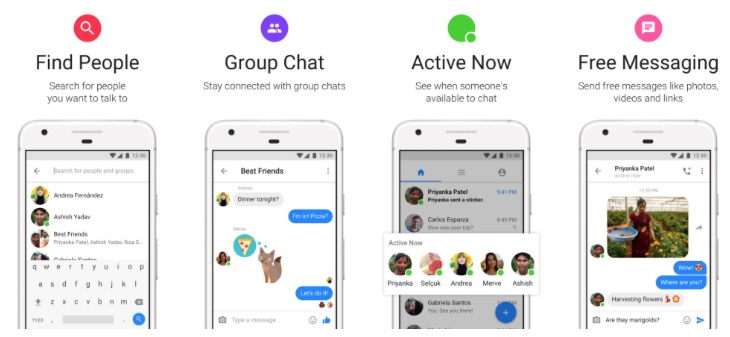






Apasih no sigit itu
Bagaimana nak Pulihkan wasap