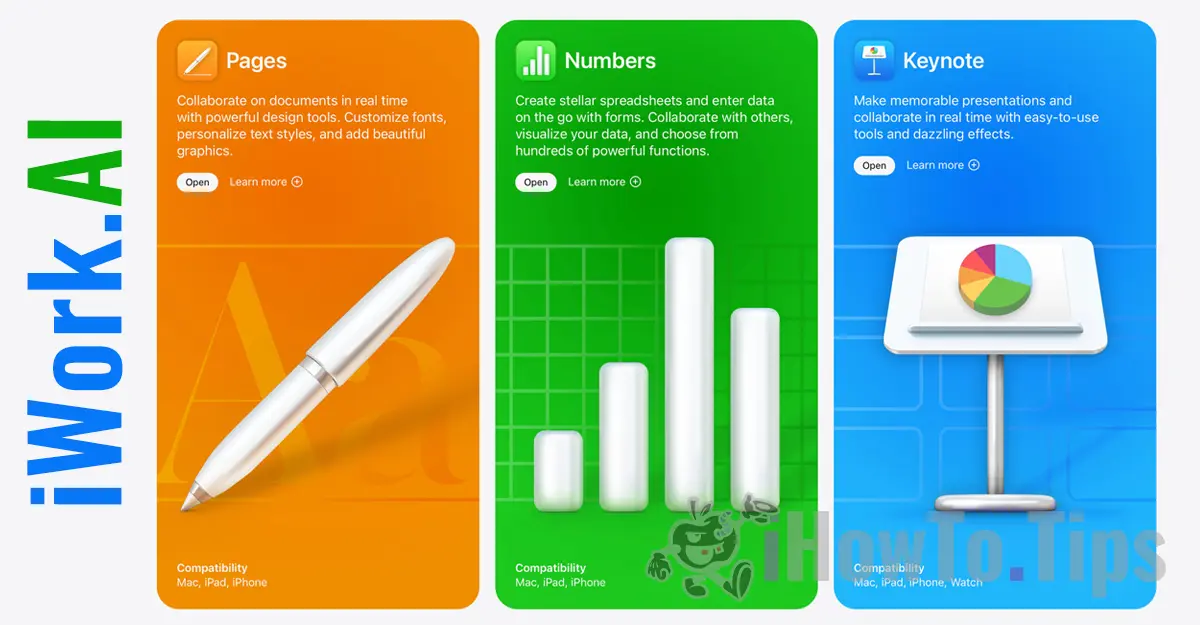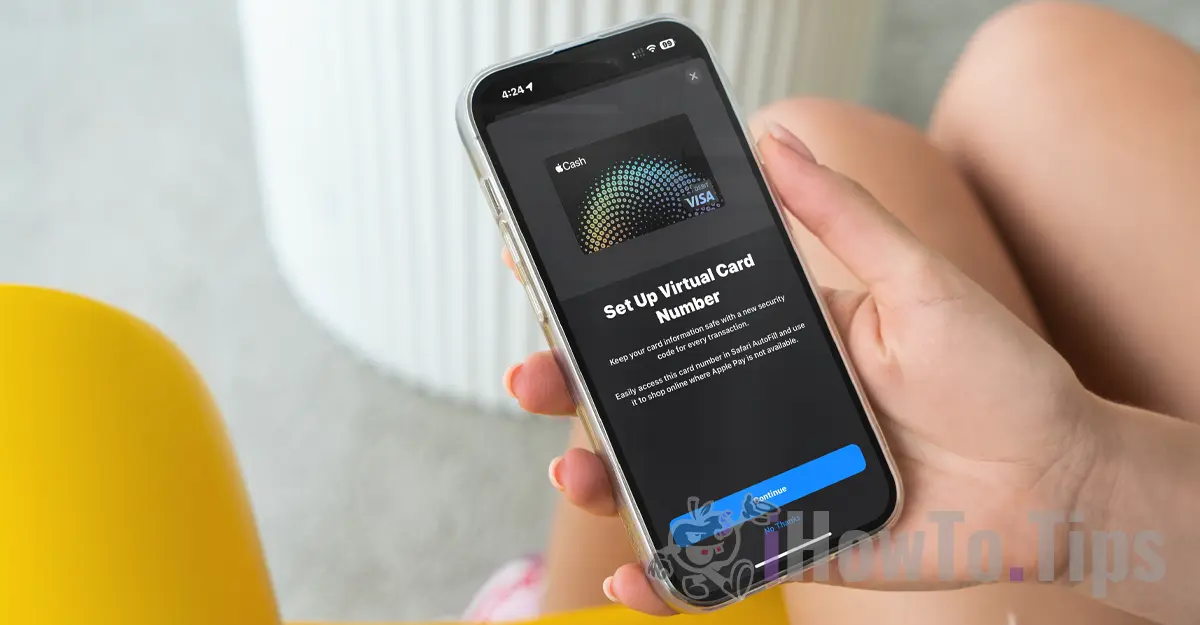All over the world there is a general hysteria regarding privacy and privacy protection both online and in the comfort of your home or workplace. Not to mention5G antennas”From the wire of surgical masks and others chips planted by heat scanning.
Most of those who are struck by paranoia are intercept, follow, spy, find without their will, there are people who actually they have nothing to hide, I do not nothing creative, can not say nothing in society and create these on their own scenarios out of a desire to look more interesting.
A hysteria was also created with covering webcams built into the laptopespecially after Mark Zuckerberg would have appeared many months ago in a picture in which one could see a laptop with covered webcam. Many have wondered what Mark knows about webcams built into laptops and why he does so. It didn't take long for the example seen in that picture to be followed by millions of users around the world.
It is true that gadgets can "spy" on us and invade our private lives even when we are not paying attention to them and do not click them. Only if we think of it as an iPhone, iPad, AirPods or Apple Watch they are able to answer us when we say "Hey Siri". This means that those microphones of the devices are permanently open and I suspect that many of the words captured from the environment (private, by the way) are used to target online ads.
At the beginning of July 2020, Apple gave a assistance document by which it requires the owners of MacBook, MacBook Air or MacBook Pro not to close notebooks with the webcam covered.
Apple published this document because many MacBook users covers the built-in camera with various plastic covers, silicone materials and other very thick "camera covers". Closing the MacBook cover without removing these camera cover materials may damage the screen. The space between the closed lid and the lower part (base with keyboard) having a tolerance of only 0.1 mm (equivalent to the thickness of a standard A4 sheet).
In addition, Apple does not recommend covering the built-in camera during operation. The LED indicator system will be activated automatically with the camera, so the user will know immediately when it is turned on. The green LED lights up as soon as a video call is initiated through FaceTime, Skype or any other service that uses the webcam. If this green light is not present, the camera is not active either.

At the same time, it is pointed out that near the built-in camera there is also the sensor that is responsible for capturing ambient light. Covering this sensor will prevent you from automatically setting the screen brightness and true Tone. Practically, it will be detected that the ambient environment is dark. and the light displaywill be automatically reduced.
Worse, some users use duct tape to cover the room. It often leaves impurities on the sensors and on the image capture surface. The removal of these impurities must be done with great care, using microfiber cloths si substances that do not affect the surface.
Therefore, it is best to give up the camera cover if you have a MacBook, MacBook Air or MacBook Pro.
Dell, HP, and Asus laptop models have appeared on the market that come with "camera cover”Built-in. Most of these models do not have a "warning" light to tell users to activate the built-in camera. In addition, we all know that Windows has a much more sensitive security compared to macOS, and the deactivation of a sensor or an indicator light can be done by modifying the registers and the parameters of the drivers. Especially on operating systems older than Windows 10.