If you want to pay with your phone at the store or online, in this tutorial you will see how to add a card to your iPhone Wallet for Apple Pay. Secure payments only with your mobile phone, without having to keep your debit or credit card with you.
American company Apple, recently expanded the service Apple Pay in 13 European countries including Romania. A simple and convenient way by which the owners of iPhone Get rid of the care of physical cards. Payments to restaurants, shops, airports and other places where they already exist POS contactless terminals (over 90% are contactless) can be done by simply bringing the iPhone close to the terminal. All the user has to do is to add debit cards or credit cards in application Wallet (By Apple).
Currently, only certain banks accept the service Apple Pay in Romania, but in the near future most banks will have support for this payment method. If you are the owner of a credit or debit card at Banca Transilvania, ING Bank, UniCredit Bank, Edenred, Mone, Orange Money or you have a card Revolut, you can already use Apple Pay. Soon BCR, OTP si Raiffeisen Bank will implement this service in Romania.
Table of Contents
How to add a card on iPhone in Wallet for Apple Pay
1. Open the application Wallet on the iPhone.

2. Click the “+” sign at the top right of the application.
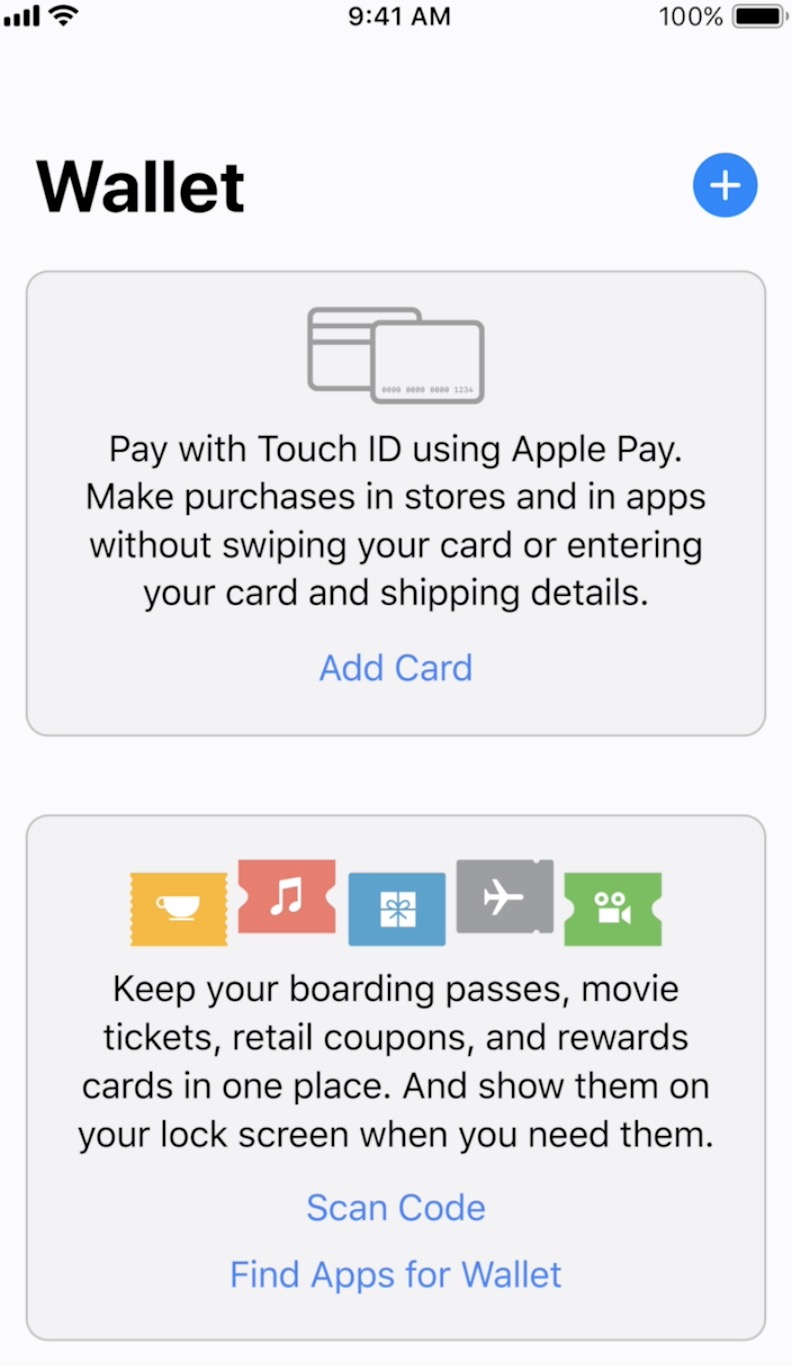
3. Scan your debit or credit card.

4. Follow the verification instructions of the issuing bank. It is possible to receive one SMS with a verification code that must be entered in the application.
This is how you saw how to add a card to the iPhone in Wallet for Apple Pay.
After completing the process of adding a credit or debit card in Wallet, you will receive a confirmation push notification, then you will see the card or cards in Wallet.
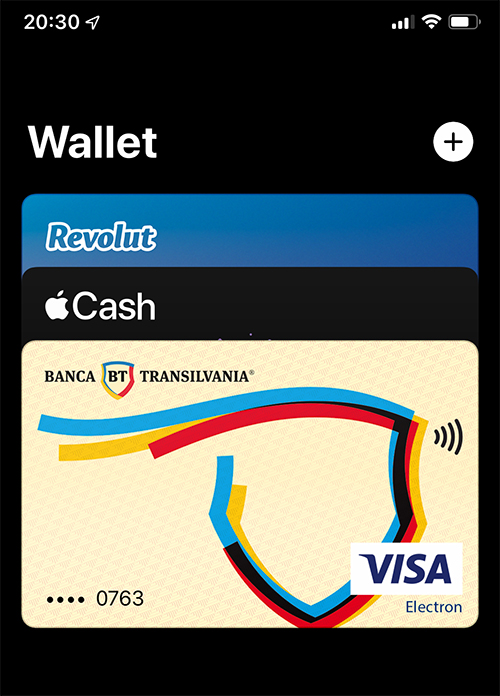
How to pay with iPhone at the store, via Apple Pay
First of all, of course, we must have money in the card attached to the account. 🙂
Payments through Apple Pay are accepted at all contactless POS terminals, without the need to have your physical card with you.
1. When you are in front of the POS terminal, open the application Wallet and select the card from which you want to make the payment press twice quickly on the side button (Lock) of the iPhone.
Authentication will be done with FaceID or Touch ID, then select the card you want to pay with.
2. Bring the iPhone closer to the card reader / POS terminal and the payment will be made immediately.
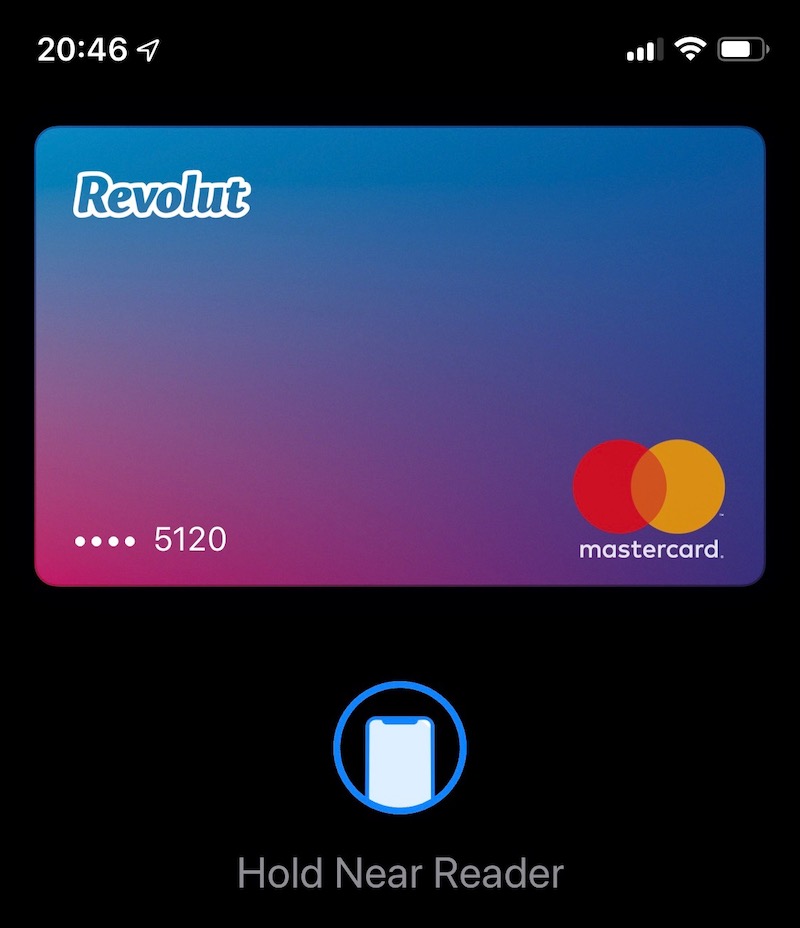
Payment was successful.
Apple Pay is compatible on all models starting with iPhone 6 and up to iPhone XS, XS Max and iPhone 14. Owners Apple Watch I can also use the application Wallet and service Apple Pay.
In addition to credit or debit cards, in Wallet plane tickets, cinema tickets, restaurant tickets can be added.












0 thoughts on "How do you add a card to the iPhone in Wallet for Apple Pay"