The theme MacBook batteries, MacBook Pro si MacBook Air there are more and more discussions about the battery life in years si how long a battery lasts during the work process.
It is certain that these times (lifetime in years and working time on the battery) vary from one user to another. The factors that influence the lifespan of a MacBook battery are related to frequency of use laptop and how many have been done over time Battery charging and discharging cycles.
MacBook battery charging and discharging cycles
Many MacBook users keep the device connected to the power supply (socket) when home or office, using the battery only when they are on trips or other trips. It's not a bad thing.
The battery of a laptop, be it “Made by Apple”Or any other, needs load cycles si discharge cycles. These loading and unloading cycles are: partial or complete.
In the scenario where you only use your MacBook at home and rarely travel, it is advisable to keep it charged as long as you work on it. Even if the battery is 100% charged. Once time or twice a week, disconnect the power cord and let the battery run down close to the minimum level. low Battery. The cab is ok to disconnect it every time your laptop is turned off. It is not advisable to leave it connected to the power supply when it is switched off. The only exception is when you have it battery discharged and you are going to make a move.
Three to four times a month, you can do too loading and unloading cycles. For example, connect the power cord when the battery has 40%, and disconnect it to 80%.
Basically, a battery lasts longer than years when it is used less, but that does not mean it should not be used at all. It is not advisable to always load up to 100%, then leave it to download.
I met at Lenovo, a management program (Energy Management) of the battery and energy resources, which used correctly made the battery work decently even after almost 6 years. "Energy Management", Developed by Lenovo, not allow the battery to charge more than 50%, and periodically did automatic cycles de loading up to 100% and downloading to 5%. Even if your laptop was plugged into the power cord.
It is good to know that when you use a MacBook Pro on battery, system resources are not used to full capacity. Sync with iCloud or with the application Photos it is no longer done in real time, but periodically or not at all. If MacBook Pro with the video card (graphic card) there are many scenarios in which it is not used. As such, the entire CPU capacity is not used, even if the running applications require it.
*The options in this section may differ from one MacBook model to another. MacBook Pro 15-inch 2017, in the model above.
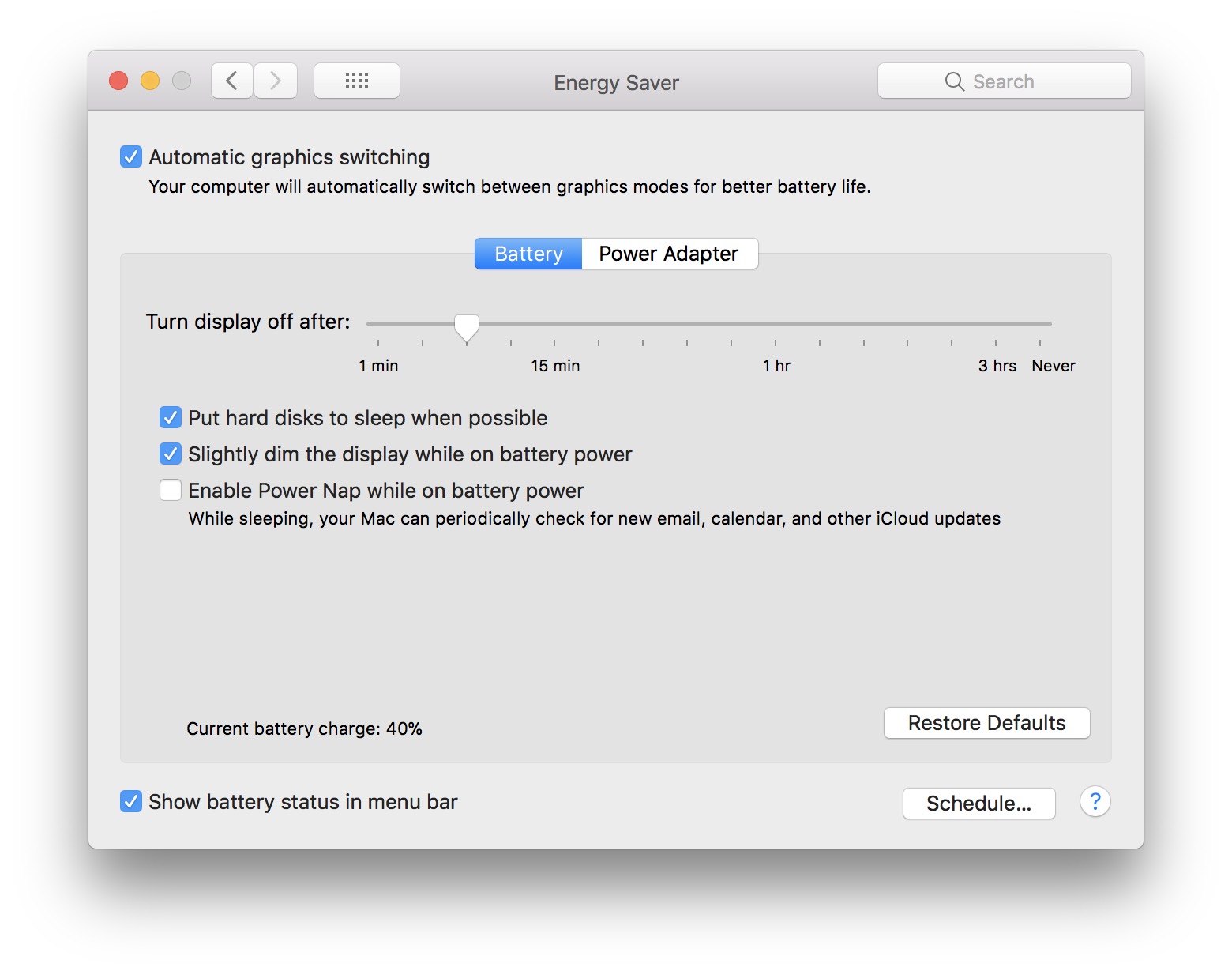 If you want to change these default settings, go to "System Preferences”→“Energi Saver”→“Battery".
If you want to change these default settings, go to "System Preferences”→“Energi Saver”→“Battery".
How do we make our battery last longer, when we work on the MacBook or watch movies
With the launch macOS Sierra in 2016, Apple gave up displaying status with "the remaining time”For the battery. The company justified this withdrawal of "time remaining”From the battery status, saying that this time was indicative anyway and often, the displayed time was longer or shorter than the real time.
What we can also confirm is true.
The time of use "on battery" of a MacBook,pinof very much of applications running at that time, by open file volume, luminosity display, CPU activity si Hard Drive, wireless connections.
For example, if you run a game, the battery will surely hold you less than when you edit some documents or navigate the internet. The same will be the differences if the brightness is higher or lower. The screen of a laptop is among the biggest energy consumers. So keep it lower brightness if you want to keep your battery longer.
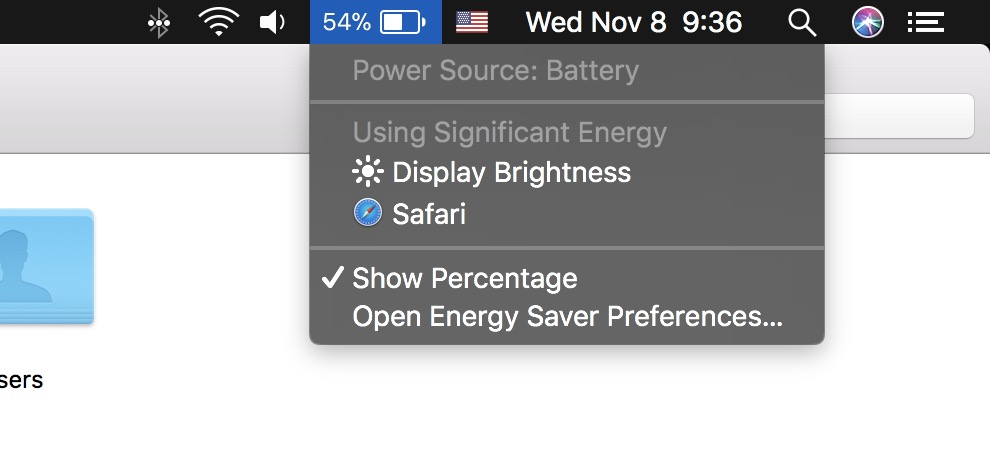
You can also go to "System Preferences”→“ Energy Saver ”→“Battery”, where you can make battery power consumption settings. You can choose for the hard disk to be set to "sleep” every time it is possible or you can set after how long to close display-, if you are no longer at the laptop.
In case of the battery of a MacBook discharges abnormally quickly, then it's good to go with him in a certified / authorized service Apple. Even if they are compact devices, macbook batteries, MacBook Pro or MacBook Air they can change in an authorized service.

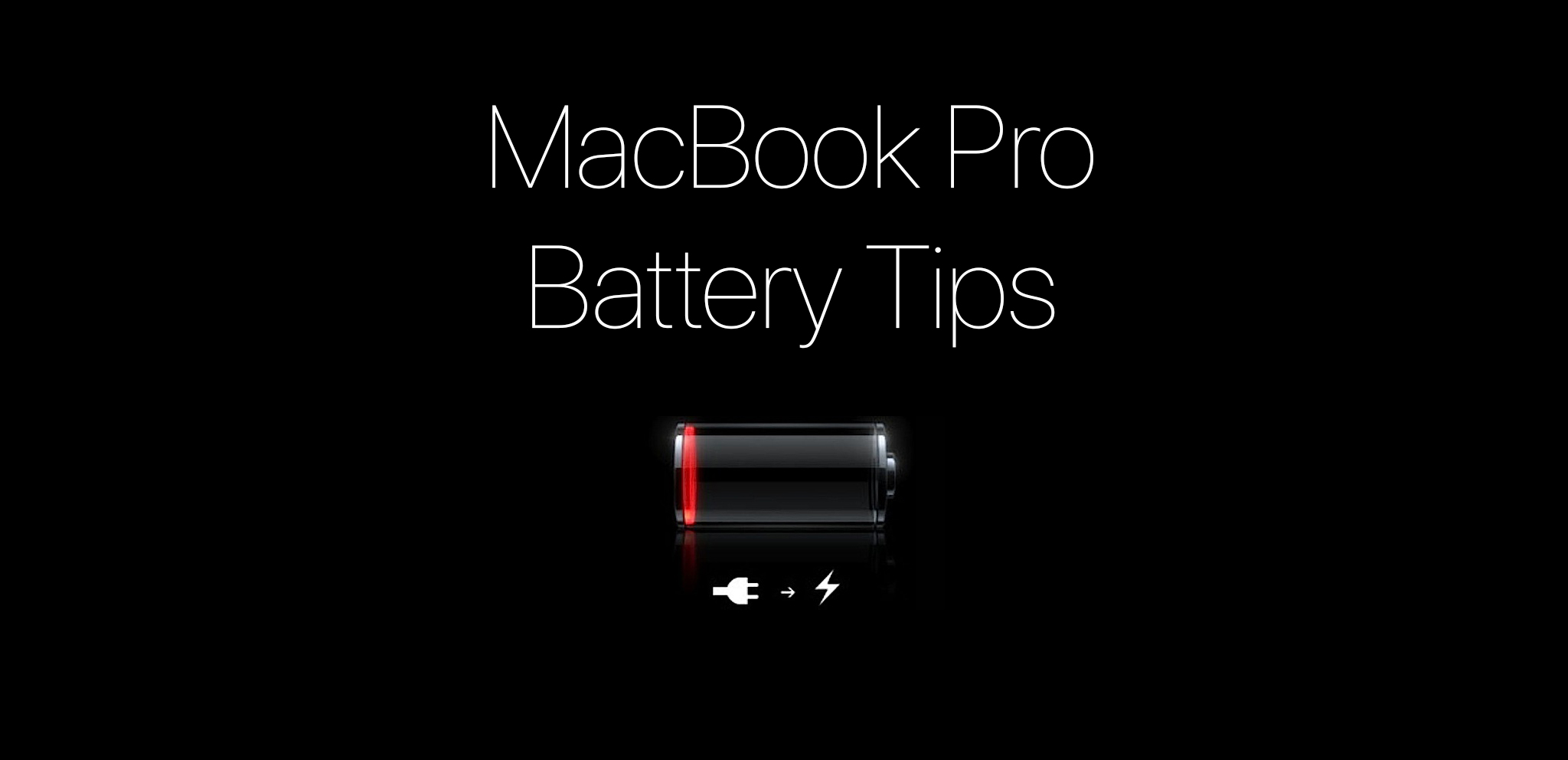










0 thoughts on “Battery MacBook, MacBook Pro / Air – Correct use and lifetime"