The experience of having a MacBook with a swollen battery and deformed casing cannot be overlooked or easily dismissed. This article shares personal experience with a 2017 MacBook Pro, which required service intervention due to a swollen battery and deformation of the back casing.
When you invest over 2000 EUR in a MacBook Pro, the reasons for acquisition are clear: the performance of the operating system and hardware resources, connectivity options, design, and component quality. The expectation is that you will be able to use the device for several years without encountering major problems or having to spend money on premature repairs or replacements of components or even the device itself.
Apple offers solid warranties for its devices at authorized service centers. Generally, when a device encounters problems prematurely within the warranty period, it is replaced with a new one, as I have experienced with the iPhone, iPad, and Apple Watch. However, in the case of MacBooks and Macs, the situation is different. Defective components are replaced, and sometimes other related repairs are necessary. Costs are covered during the warranty period, but after its expiration, users must bear the costs of repairs, which are not small.
I had this experience with a 15 MacBook Pro 2017-inch, purchased in October 2017, which, after less than three years of use, showed battery swelling and deformation of the back casing. Although initially, I did not imagine that a 2017 MacBook Pro could have battery issues so soon, the deformation of the casing was a clear signal of a battery problem.
Table of Contents
How do you know if you have a MacBook with a swollen battery?
Normally, when the battery of a MacBook laptop is no longer functioning properly, the user can see this problem in battery health reports. These battery usage and health reports are available in the energy settings, under: "System Settings" > "Battery" > "Battery Health".
Related: How to check if the MacBook battery is functioning normally.
However, there are also situations (such as mine) where the macOS system does not report any issues, even though the battery is swollen. In this case, look for signs:
MacBook bottom case is deformed
In most MacBook models, the trackpad is located right on top of the battery. If you notice that it starts to respond sluggishly to touch, if it is slightly raised (especially at the corners), or if it does not work at all, it is very likely that the MacBook battery is swollen.
Slightly raised or malfunctioning MacBook trackpad
On most MacBook models, the trackpad is located right on the battery. If you notice that it starts to become hard to respond to touch, if it is slightly raised (especially in the corners), or if it does not work at all, it is very possible that the MacBook battery is swollen.
MacBook keyboard issues
A swollen battery can cause problems with the MacBook keyboard. Swollen batteries can expand and put pressure on other internal components, including the keyboard. This pressure can cause keys to not work correctly or even get stuck. In my case, some keys responded twice to a touch or did not work at all.
What to do if your MacBook battery is swollen
First, disconnect the MacBook from the power outlet and turn it off immediately. Swollen batteries can be dangerous and can cause fires or explosions. Also, do not attempt to change the MacBook battery yourself. Our recommendation is to contact an authorized Apple service or even an Apple service center if there is one in your area.
Certain MacBook models encounter manufacturing issues with batteries, leading Apple to launch service recall programs for their replacement. Therefore, it is very possible to replace a defective MacBook battery for free if your device is included in such a program.
Useful link: Check if you have a device eligible for the service: Apple Service Programs.
Apple's service recall programs are not only for issues caused by improper MacBook battery operation. Programs have also been launched to address other keyboard or screen-related issues. Also, if you have a MacBook with a swollen battery and deformed casing, the Apple service will replace all components affected by this issue.
Service Experience MacBook Pro 15-inch 2017 post-warranty at Depanero (Authorized Apple Service)
In short, if you are in Romania and have a MacBook with a swollen battery and deformed casing, there aren't too many options when choosing an authorized Apple service. In the absence of an Apple representation, the most recommended is Depanero (Authorized Apple Service). I took my post-warranty 15-inch MacBook Pro 2017 to Depanero. The battery replacement was done in just one week, but in addition to the battery, all components affected by it were replaced. The back cover, keyboard, and front part of the device were replaced.
Since my MacBook Pro was not included in the Apple service recall program for battery issues, I bore the cost of replacing it, but not the cost of other components. For me, the fact that after two years and three months of use, I paid approximately 200 EUR for changing these components was not a problem. I brought it back from service with a new battery, a changed keyboard (Apple replaced all "butterfly" keyboards for all devices that arrived in service, for any reason), and a new casing. Basically, my MacBook was as good as new.

If you need to contact Apple for support or service, you can find the list of phone numbers here: Contact Apple for support and service.
Causes of MacBook Battery Swelling
The swelling of a MacBook battery can be caused by several factors, including:
Manufacturing defects: Sometimes, batteries can have manufacturing defects that make them prone to swelling. This problem has been reported in various MacBook Pro models.
Overcharging: Leaving the MacBook connected to the power outlet for long periods after the battery is fully charged can lead to its swelling. It is not recommended to leave the MacBook connected to the power outlet when the battery is fully charged.
Overheating: Exposing the MacBook to extreme temperatures or prolonged use of demanding applications or games with advanced graphics can lead to the overheating of the battery, which can cause it to swell.
Using a non-original charger: Using a non-original or poor-quality charger or charging cable can damage the battery. It is recommended to use original power adapters or MFi-certified ones.
Related: How to tell if a MacBook power adapter is genuine.
Battery age: As the battery ages, its ability to retain charge decreases, and this process can be accompanied by the physical swelling of internal cells.
In my case, the problem most likely arose from overcharging (only 80 charge cycles in two years) or from a manufacturing defect.
In conclusion, if you have a MacBook with a swollen battery, disconnect it immediately from the power source and contact the nearest authorized Apple service. You will not need the warranty certificate (if it is post-warranty) or the purchase documents.





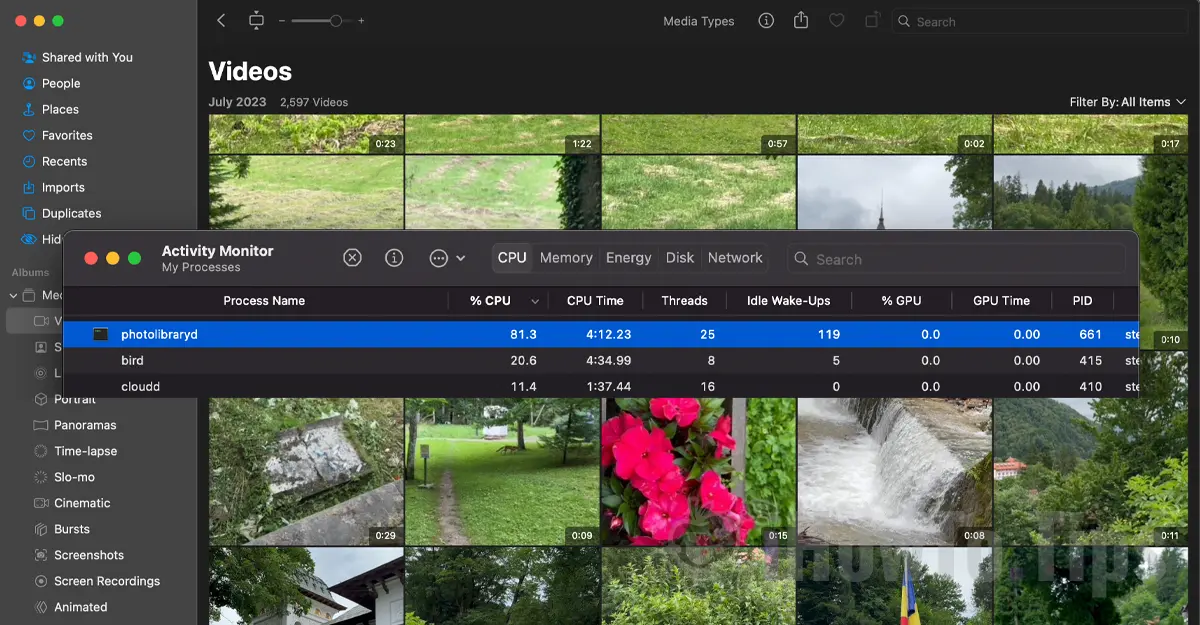






macbook pro battery to tragedy, po roku wyminiełem baterię a po ħalħim roku ħawħa mi spuchła battery i juzh po gąruni, syf nie laptopy!!!
To say the least, jako wielki fan Apple, masz całkowitą rację. Myślę o zakupie MacBooka Pro z processorem M2, ale z tego, co słyszałem, mają one quite serious problems. Nadal korzystam z laptopa, o korzym wspomniałem w article. Currently it works quite well.
– Google Translate from Romanian.
I have one MacBook Pro of 2019 dont la batterie s'est gonflée. C'est vraiment une catastrophe. Elle raised some touches and the back cover is very curved. Je pense sérieusement à demander le remplacement du MacBook, car il est inadmissible que cela arrive après si peu de temps.