I have seen many users puzzled by what does "Purgeable" mean to the volume available on the disk. "What is purgeable GB in available disk space ?!".
Whether we talk about MacBook, MacBook Pro, MacBook Air, a common problem is limited storage space offered by the discs SSD (Solid State Disk). Most models come equipped with SSDs 256 GB or 512 GB, for the latter the price is much higher.
Apple decided to solve the problem of limited space on the Mac, without working hard to come up with hard drives with a larger storage volume. The simple and effective solution is use of the service iCloud for storing data on the hard disk.
Since macOS Sierra, Users Mac have the opportunity to use synchronization in iCloud of all files in Documents si desktop. We tell you from experience that this feature works impeccably. Synchronization is done in real time, and the files in Documents si desktop can be accessed at any time from any device Apple (iPhone, iPad, iPod touch or other Mac) on which our account is authenticated iCloud under which the synchronization is done on the Mac. They can also be accessed online via icloud.com.
With synchronization in iCloud of files / folders through this feature, the user has and the space optimization option from the hard disk / SSD. The files arrived in iCloud si which are not used frequently, are automatically deleted from the disk, and will be accessible whenever we need them. These files can be identified very easily in Finder, having the icon of iCloud next to the name.
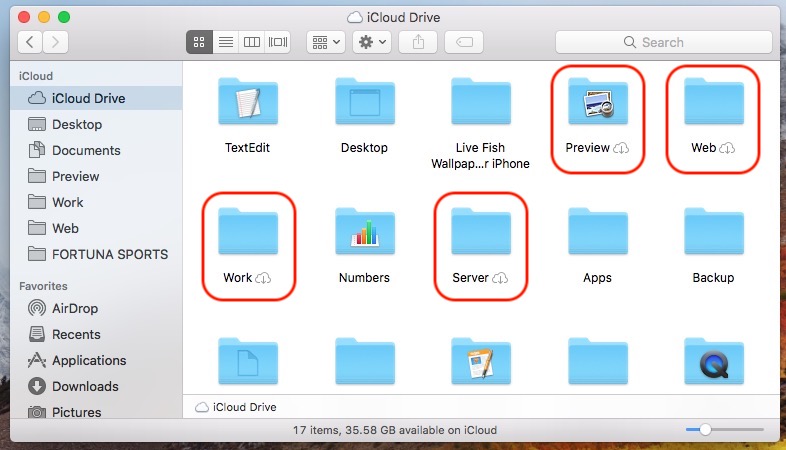
By simply clicking on the cloud of iCloud, the file or directory (folder) is downloaded back to the hard drive. With a modest internet connection, this is done very quickly.
On the system volume, at "info" or in Disk Utility, we see at the available space a space "purgeable".
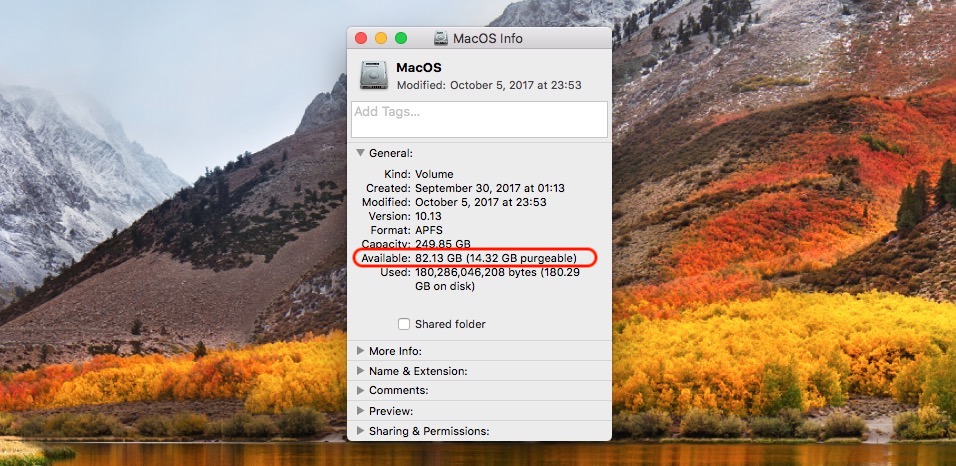
"Available: 82,13 GB (14,32 GB purgeable)”- This means that we have 82 GB available, less a file space / volume of 14,32 GB which can be left immediately only in iCloud to make room for other files on your hard drive. Can be cleaned / removed.
Therefore, the "purgeable" space is occupied by files that are already synchronized in iCloud, but which are also physically present on the hard disk.
A very good idea Apple, profitable both for the user and for the company, which offers for a fee packages with storage spaces iCloud. About 1 Euro / month for 50 GB storage space iCloudThis at a reasonable price.
By this method you can store on the hard disk a volume of data greater than its capacity. Apple made this possible by the method of optimization and synchronization in iCloud of Documents and Desktop files. You can purchase a storage plan iCloud of 200 GB or even 1 TB in which to synchronize the files on the MacBook.
Tariffs per month for the euro area: 50GB: € 0.99, 200GB: 2.99 € si 2TB: 9.99 €.

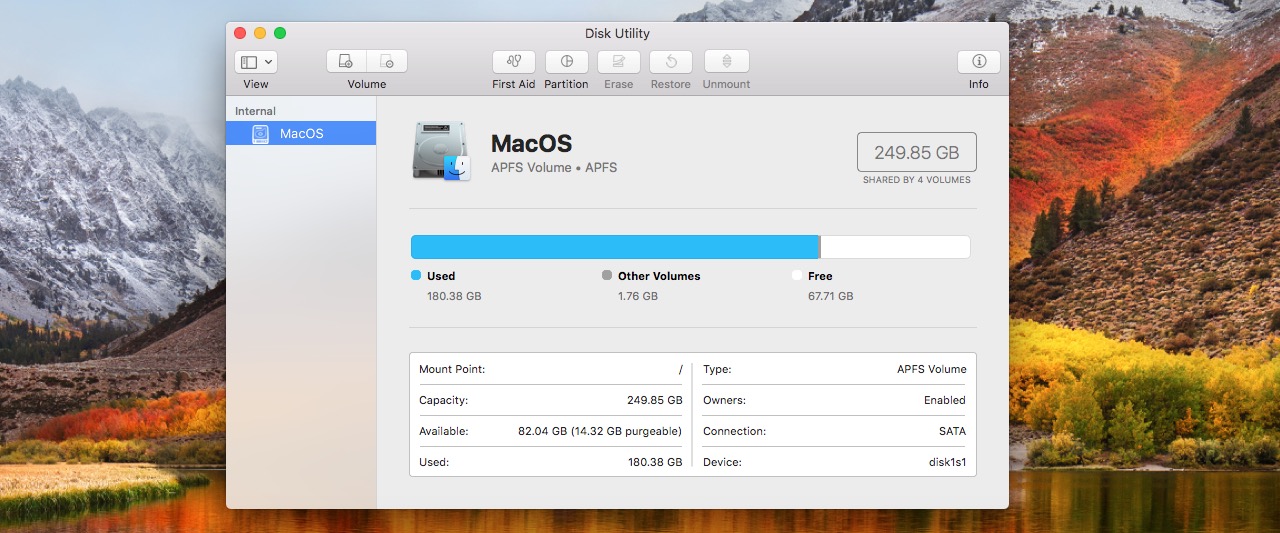










how clean is this purgavel space? I need to install the windows No. mac and that damn purgavel space is taking up space from my hd