The battery problem is general, on almost all the latest generation smartphones. Those from Apple I am no exception. Most iPhone users complain that the battery discharges very quickly. Usually, it keeps 24 maximum hours for average use, with mobile internet 3G / 4G running permanently.
The working time of a battery varies depending on several factors. That can be download from 100% to 0% and in just a few hours if we keep open applications, the screen / displaythe open cu high brightness or we use headset permanently connected via bluetooth. Another factor that reduces battery life and download it very quicklyThis the power of the mobile signal. If we are in a signal area weak GSM and 3G / 4G, we will find that from the 24 hours that our iPhone battery would normally last, it can be discharged in less than 12 hours.
In this article I will give you a few tips (tips) about what you need to do to increase battery life on iPhone 6, iPhone 6s, iPhone 6 Plus, iPhone 6s Plus and iPhone SE.
1. When we are in an area with a very weak signal, at the limit of coverage, it's good to we totally deactivate “Cellular Data”. Mobile data, more of everyone's understanding. This option will deny us access to the internet, but anyway, if we have a weak signal, we are also as likely to be able to check our emails or communicate with friends on messenger systems using mobile internet.
To disable the mobile internet, we're going in Settings > Cellular > glisam on off the button next to Cellular Data.
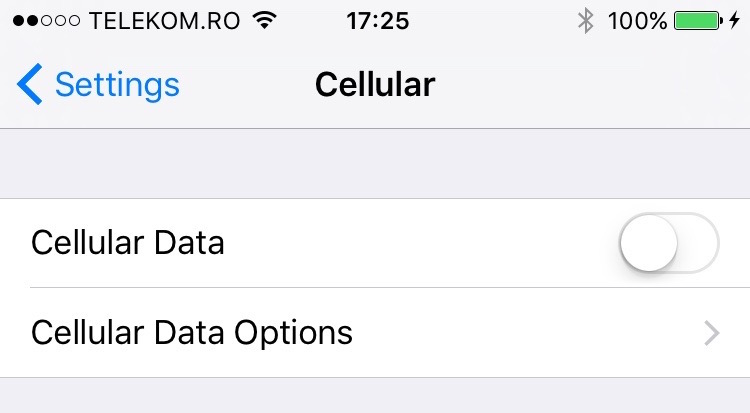
Another option would be to leave Cellular Data active, and go to the next option, and select the 2G connection from Cellular Data Options > Voice & Data > 2G.
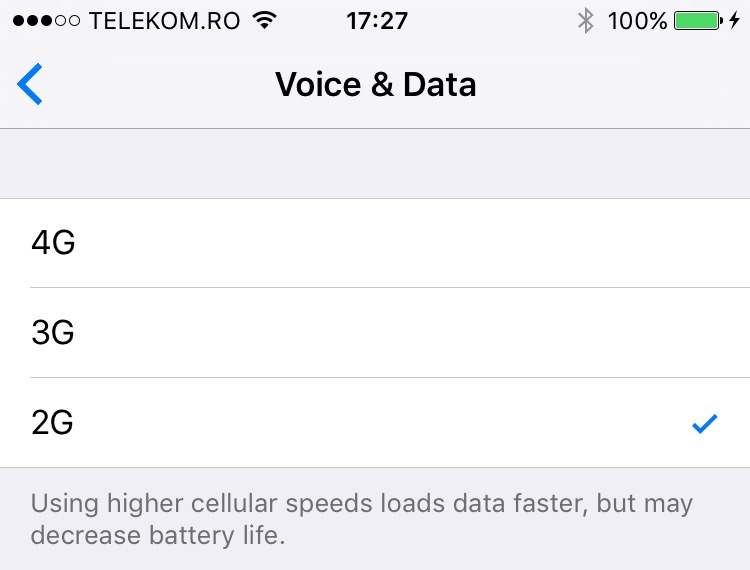
As it says in this panel, you set up for mobile internet connection, the higher the speed of the data connection, the more the battery life on the iPhone will be reduced.
These settings can increase the life of an iPhone battery by more than 6-7 hours of use.
We recommend using these settings when you are in an area where the 3G / 4G coverage is non-existent or the signal is very weak. In cities, where the signal strength is usually pretty good, switching from 4G to 3G or 2G to increase battery life is questionable.
2. With the release of iOS 9, Apple also introduced a very useful feature that helps users not suddenly run out of battery on their iPhone. Low Power Mode.
In "Low Power Mode", a series of services and visual effects are automatically closed, with the aim of reducing battery consumption. Entry into Low Power Mode it is done automatically, with the user's consent, when the battery level drops below 20%. This option can also be activated manually from Settings > Battery > Low Power Mode.

When the Lowe Power Mode option is active, disable it background app refresh, the automatic downloads of updates for applications and software, visual effects and the download of new email messages.
In Low Power Mode, increases battery life by up to 3 hours. Manually activating this mode, when the battery is 100% charged, can increase the working time of the iPhone by up to 12 hours.
As an indicator that this mode is active, the graphic indicator showing the battery charge level will be displayed on yellow color.
Save Battery Power on iPhone 6, iPhone 6s, iPhone 6 Plus, iPhone 6s Plus and iPhone SE
iHowTo.Tips will regularly update these tips as new and improved updates appear.











