Family Sharing is a very useful option when you have more than one owner in your family Mac, iPhone or iPad. Through this option, one of the family members can share Paid applications, games, subscription Apple Music (the "Family"), the space in iCloud (iCloud Storage for subscriptions 200 GB minimum) and location. It is very important to share the location through the service "Find iPhone". Family members' devices can be located immediately in case of theft or loss. In addition, through the application "Find iPhone" / "Find my iPhone" is possible start a remote alarm, you can put the device in "Lost Mode", which allows you to lock the device and display a personalized message on the lock screen. Also through the application "Find my iPhone”The content on the device can also be deleted. ![]()
The "Find iPhone" service can be used both for MacBook, iPhone, iPad, as well as for locating and starting an alarm on AirPods.
Therefore, "Family Sharing”Is a useful service, but there are also some small inconveniences. One of these is the possibility for an adult user to use the bank card of the one who added it to the "Family" group. Of the organizer.
If you have a card authenticated in your account Apple from which you pay your subscriptions Apple Music, iCloud Storage or simply use it buy apps and games, this card can be used by any adult family member, added by you to the group.
If you want to add a member that has under 18 years (children / teens), you don't have to worry that he'll be able to use the money on your card for paid games and applications from App Store. The organizer of the "Family" group can set the option "Ask to Buy".
Through "Ask to Buy" when the child wants to buy a game or an application from App Store, he / she will send a request to the adult person and / or to another parent / guardian appointed by the organizer. They will or will not accept the acquisition.
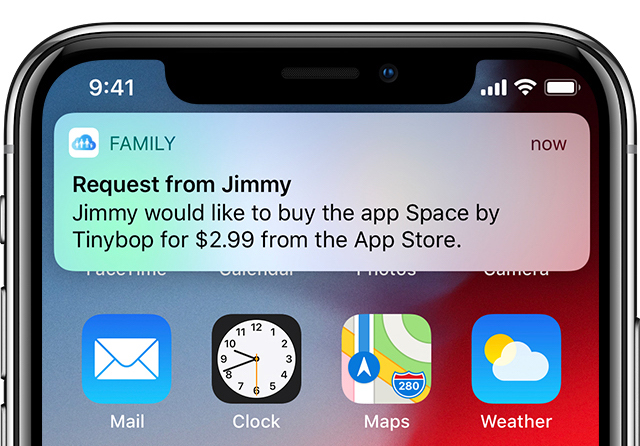
Enable "Ask to Buy" to prevent children from buying iPhone, iPad or Mac games or applications
1. Go from your iPhone or iPad to: “Settings”→ click on your name (first menu option) → Family Sharing.
2. Click on the name of the account for which you want to activate the limitation.
3. press "Ask to Buy".
After activating "Ask to Buy", the minor will need the consent of an adult with "Parent / Guardian" rights to be able to make purchases from App Store, iTunes and Apple Books.
If you refuse a purchase, such as buying a game, the child will be able to resubmit a request after 24 hours. It's important to know the option "Ask to Buy" loses its effect when he turns 18.











