I said in several articles, like Beta versions but by iOS or any other operating system, are only for developers and for those who want to test new systems for educational purposes. A beta software installed on a iPhone or iPad which we use as the main device every day, it's not a good idea. There may be operating system instabilities, security issues, bugs, and last but not least incapacity with other devices running the official final version.
In case you were curious about the new options of a Beta version and enrolled your iPhone or iPad in Apple Beta Software Program, you can give up at any time to get updates and new Beta versions of iOS.
Let's take the scenario in which you have an iPad enrolled to receive Beta versions. versions the public release is iOS 11.1.1, and on iPas you have 11.2 iOS Beta 2. To stop the iPad or iPhone from updating to the next Beta versions in the future, it is enough to delete the iOS Beta Software profile.
Unroll iPad / iPhone from Apple Beta Software Program
We go to “Settings”>“General”>“Profile”>“Remove Profile"To erase iOS Software Beta Profile.
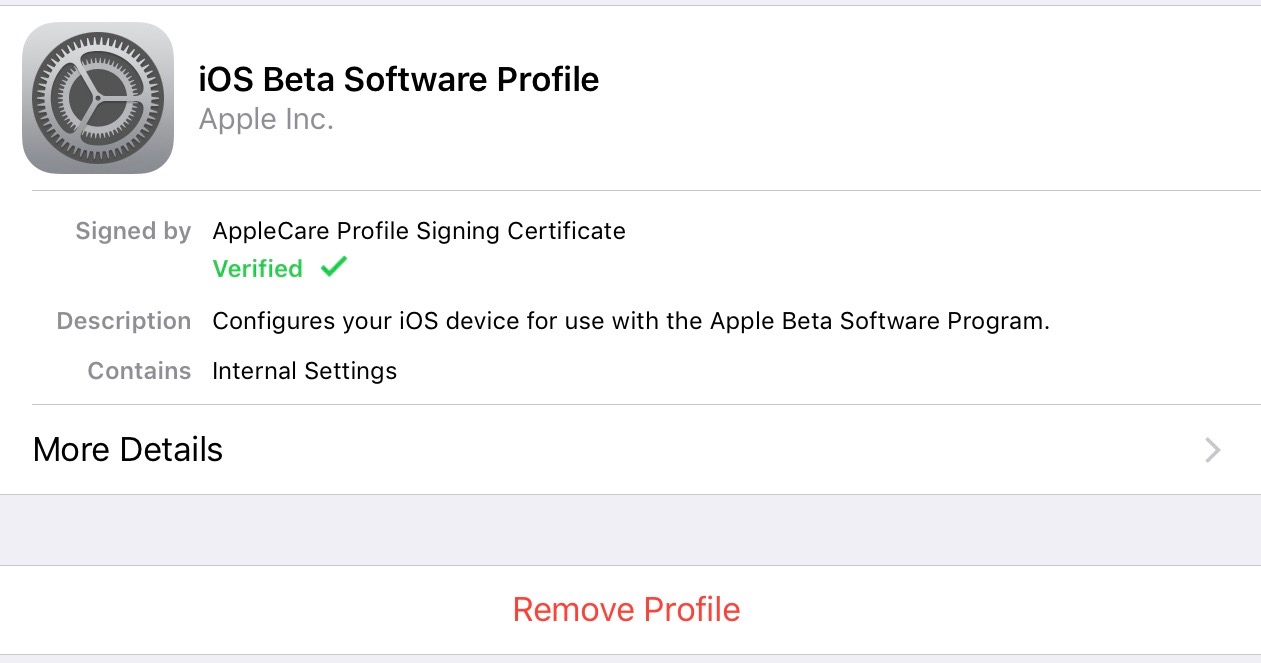
Once deleted profile, device it will not update to future Beta versions, but that does not mean the device has returned to the official public version of iOS. In our scenario, we stopped the updates for the Beta versions of iOS 11.2, but the iPad remained with the latest Beta version installed. If we leave it like this, more updates will be made as soon as possible Apple will leave you iOS 11. 2 in final version.
To we return to the official iOS final version (iOS 11.1.1), you will have to we download the file.IPSW which contains the image of the operating system dedicated to our device. Here we need: a computer with iTunes updated to the latest version, one data cable and the device iPhone or iPad which we want to make the iOS downgrade.
How do we downgrade from a beta version of iOS to an official iOS final version
The script also makes one iPad Mini 4 which we have 11.2 iOS Beta 2 and on which we want to install the final iOS 11.1 version.
1. We make backup absolutely all iPhone or iPad data. During the installation process, everything will be lost from the device. It is good to have the pictures saved in iCloud Picture Library, and other files in iCloud. It is recommended that you have a full backup in iCloud or on laptop / PC.
2. Download the latest iOS public version available for your device Careful! If you are trying to download an older version, it is very likely Apple to have deleted the signature for her (unsigned) and you can not do the installation.
Search Google for a secure firmware download source (IPSW) dedicated for your device.
3. Disable “Find My iPhone" or "Find My iPad" if it is activated on the device. Settings > Apple ID > iCloud > Find My iPhone / iPad. Turn Off. You'll have to enter account password iCloud authenticated on the device.
4. open iTunes and connect iPhone or iPad by USB la PC. We synchronize between iTunes and iPad or iPhone and we go in iTunes in the tab with general information about the device.
5. Press and hold the “Option" (or Shift on Windows) and we click on the button “Restore iPhone"In iTunes. We select the file IPSW downloaded to 2 punch, then we start the restore process. In our case, the file for iOS 11.1.
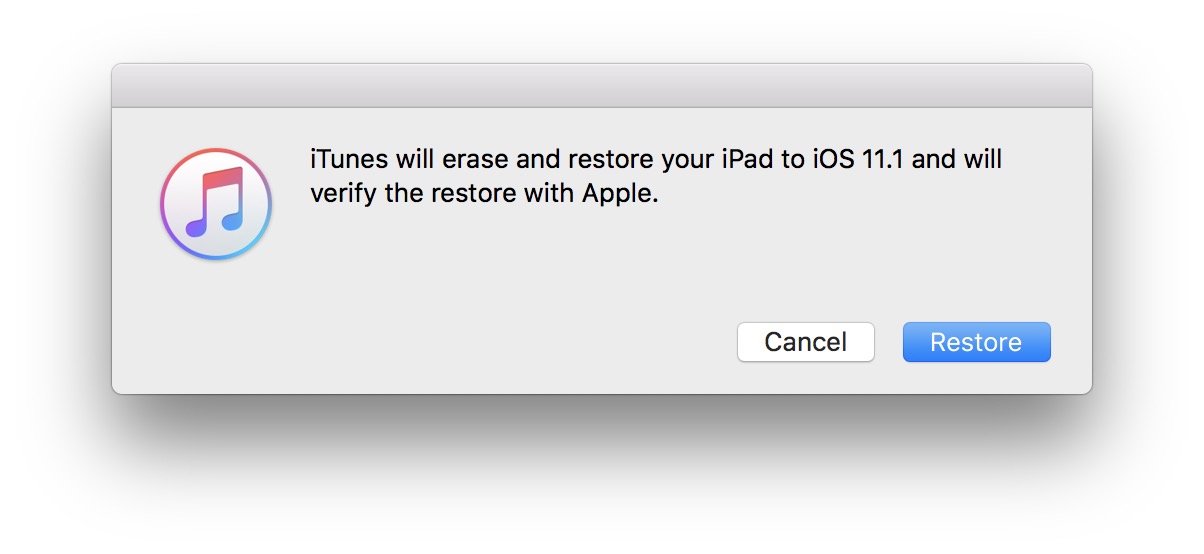
We are waiting for the restoration process to end. "iTunes is restoring the software on this iPad". All this time, iPad will be unavailable and the screen will be displayed logo Apple. The Apple.
Once you've started, you'll need to reset all the settings and reinstall all the applications you need.












0 thoughts on “Downgrade iOS Beta Version to the latest official version of iOS”