Apple recently launched the newest iOS 11 update. In iOS 11.2 there are significant changes compared to previous versions of iOS 11.
The most significant novelty is intrusion Apple Pay Cash, the option that will allow it sending and receiving money through messages (iMessages). I also mentioned this service in a previous article, in which I "predicted" the introduction Apple Pay Cash with the release of iOS 11.2. Unfortunately, this service is only available in the USA and only at banks that agree Apple Pay. In the near future, Apple will expand Apple Pay Cash in other countries where there are banks that accept Apple Pay.
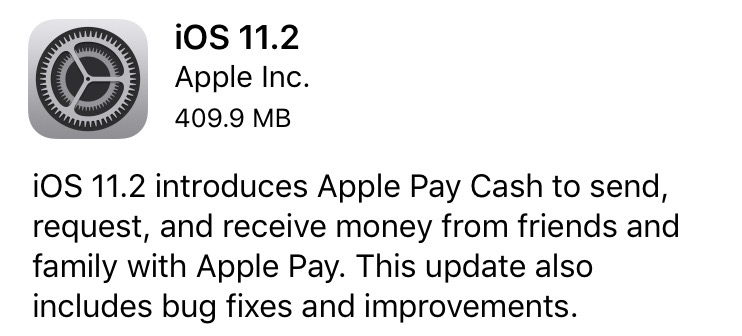
It should not be a reason to be upset or not to do this update, if in your country Apple Pay not available. In addition to this novelty, iOS 11.2 also brings a very large series of bug fixes and performance improvements for compatible devices. iPhone, iPad and iPod Touch.
For owners iPhone 8, 8 iPhone Plus si iPhone X added fast charging support from 5W at 7.5W. Moreover, three new ones are introduced for iPhone X Live wallpapers.
Other improvements and fixes
– Adds support for faster wireless charging on iPhone 8, iPhone 8 Plus, and iPhone X with compatible third-party accessories
– Introduces three new Live wallpapers for iPhone X
- Improves video camera stabilization
– Adds support in Podcasts to automatically advance to the next episode from the same show
- Adds support in HealthKit for downhill snow sports distance as a data type
- Fixes an issue that could cause Mail to appear to be checking for new messages even when a download is complete
- Fixes an issue that could cause cleared Mail notifications from Exchange accounts to reappear
- Improves stability in Calendar
- Resolves an issue where Settings could open to a blank screen
- Fixes an issue that could prevent swiping to Today View or Camera from the Lock Screen
– Addresses an issue that could prevent Music controls from displaying on the Lock Screen
- Fixes an issue that could cause app icons to be arranged incorrectly on the Home Screen
- Addresses an issue that could prevent users from deleting recent photos When iCloud storage is exceeded
- Addresses an issue where Find My iPhone sometimes wouldn't display the map
- Fixes an issue in Messages where the keyboard could overlap the most recent message
- Fixes an issue in Calculator where typing numbers quickly could lead to incorrect results
- Addressed an issue where the keyboard could respond slowly
- Adds support for real-time text (RTT) phone calls for the deaf and hard of hearing
- Improves VoiceOver stability in Messages, Settings, App Store, and Music
- Resolves an issue that prevented VoiceOver from announcing incoming Notifications
The update is available for all owners of iPhone 5s (or newer models), iPad Air (or newer) and iPad touch (6th generation), via iTunes or Settings → General → Software Update.











