AirPort Express, AirPort Extreme si AirPort Time Capsule are the only routers (AirPort Base Station) launched by Apple over the years. These routers are especially recommended for users Mac, iPhone, AppleTV, iPad and other devices with an Internet connection from the ecosystem Apple.
Compared to other routers on the market, AirPort Base Station Extreme, Time Capsule and Express do not have a default IP address through which you will be logged into the web interface at the device settings.
Router management support Apple it is done through the application AirPort Utility present by deafult on all operating systems macOS and available for free in App Store for ipad, iPod Touch and iPad.
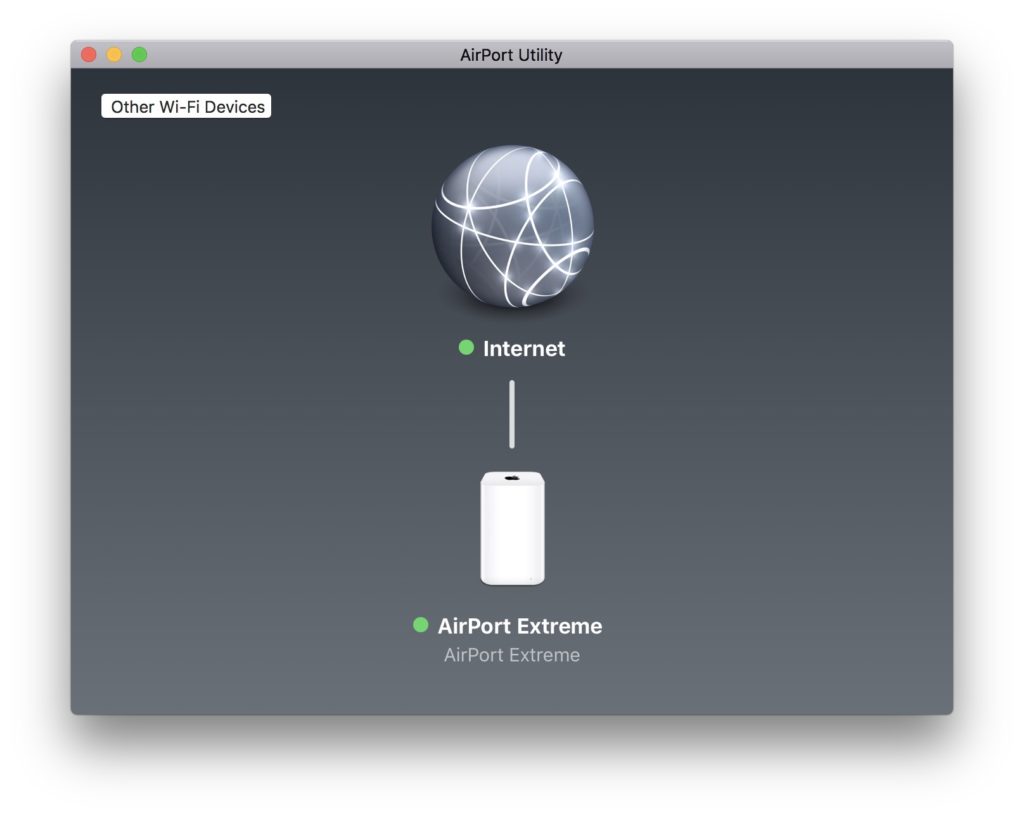
users Windows PC who bought in the router Apple, I can set also through the AirPort Utility app for Windows, Available at download on the official website. Here.
The time the router is configured correctly and there was one active internet connection, both the LED on it and the bullet next to the device in AirPort Utility will be off green colour. Otherwise, this light of these status indicators will be orange (orange).
If you see color blink orange LEDon the AirPort Extreme or AirPort Time Capsule router, and the settings and Internet connection are fine, it will most likely warn you that a update or a firmware upgrade.
How to upgrade or update the firmware of a router Apple AirPort Extreme, AirPort Time Capsule or AirPort Express
When we see that the LED on the router lights up orange intermittent, we go to the PC or Mac on which we have AirPort Utility installed and open the application.
In the AirPort Utility interface, we'll see that here we get the same status signal. The first step is to click on the router icon and see what is the cause of the alert.
In our case, one is available firmware update (the router's internal software)
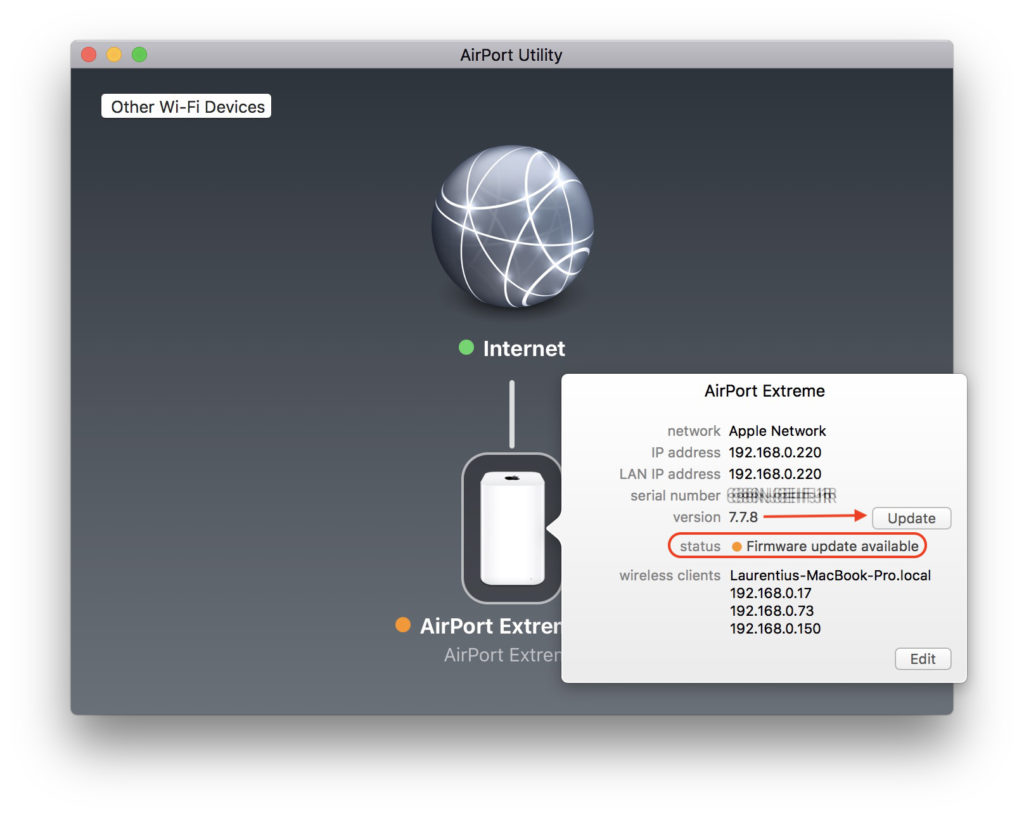
We click on the "Update" button in the AirPort Utility interface, then we will be warned that for a period of time the router will be unavailable. All devices (iPhone, smartphone, Smart TV, printer, Mac or Windows PC) Will be temporarily disconnected from the internet.
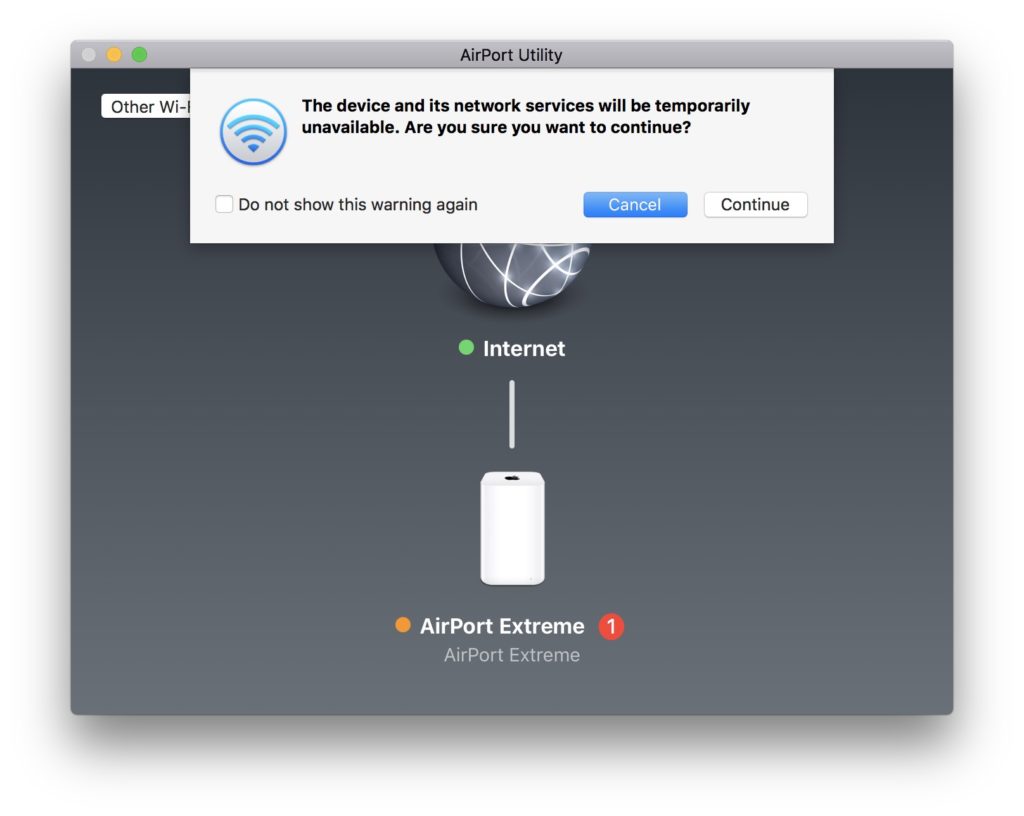
Click "Continue” to install the firmware update.
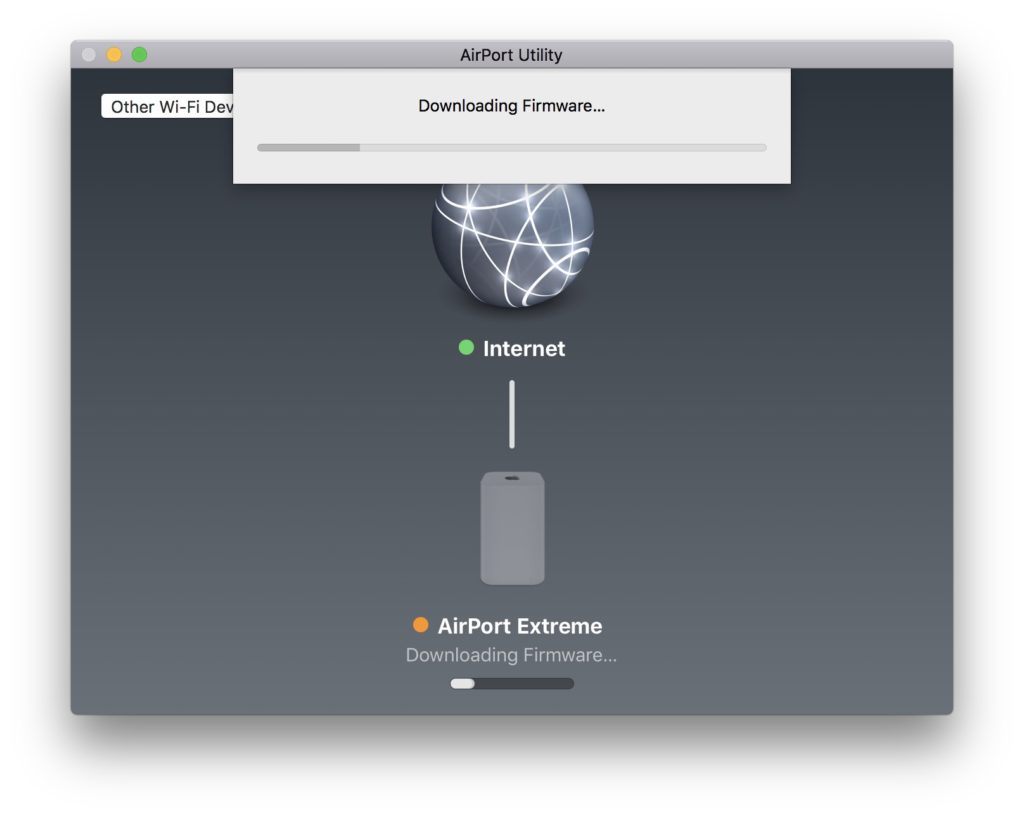
During the firmware update of the AirPort router, the Wi-Fi network will no longer be visible in the list of available wireless networks, and the computer from which you initiated the update will disconnect from the network.
Follow the status LED on AirPort, and when it lights up green, you can reconnect to the router.
Apple regularly updates the software of these devices, bringing first security improvements si stability.
The latest firmware update is from 12 December 2017 and solve some security problems.
AirPort Base Station Firmware
Available for: AirPort Extreme and AirPort Time Capsule base stations with 802.11ac
Impact: An attacker within range may be able to execute arbitrary code on the Wi-Fi chip
Description: A memory corruption issue was addressed with improved memory handling.
CVE-2017-9417: Nitay Artenstein of Exodus Intelligence
AirPort Base Station Firmware
Available for: AirPort Extreme and AirPort Time Capsule base stations with 802.11ac
Impact: An attacker in Wi-Fi range may force nonce reuse in WPA unicast / PTK clients (Key Reinstallation Attacks - KRACK)
Description: A logical issue existed in the handling of state transitions. This was addressed with improved state management.
CVE-2017-13077: Mathy Vanhoef of the imec-DistriNet group at KU Leuven
CVE-2017-13078: Mathy Vanhoef of the imec-DistriNet group at KU Leuven
AirPort Base Station Firmware
Available for: AirPort Extreme and AirPort Time Capsule base stations with 802.11ac
Impact: An attacker in Wi-Fi range may force nonce reuse in WPA multicast / GTK clients (Key Reinstallation Attacks - KRACK)
Description: A logical issue existed in the handling of state transitions. This was addressed with improved state management.
CVE-2017-13080: Mathy Vanhoef of the imec-DistriNet group at KU Leuven
via: apple.com.











