About a month and a half since the launch iOS 10.1.1, Apple makes available to the general public the new version of iOS for its devices. iPhone, iPad, iPod Touch si Apple TV have recently received the version iOS 10.2. This update comes with a series of fixes for some bugs from the previous version, but also with many new features.

For users in United States, was introduced TV application. This application brings in one place TV shows and movies from multiple applications dedicated to video content. Being an application available only to one region / country, this is not as important a novelty as the new set of 100 emoji icons and redesign of existing ones. new emoji show characters from categories: sports, animal, people, mancare si smiling faces (smiley face).

The application also Camera He received a very important update. Save settings for picture mode (PHOTO) and for the mode VIDEO.
Up to iOS 10.2, if I chose to take pictures on the way "Square"And with the effect filter"Transfer", After total closure and reopening Camera application, these options were reset. They were not remembered. It automatically returned to "PHOTO" mode without any effect.
In iOS 10.2 the option "Preserve Settings", Which gives us the ability to keep the settings Camera application for Live Photos, Camera Mode si Photo Filter.
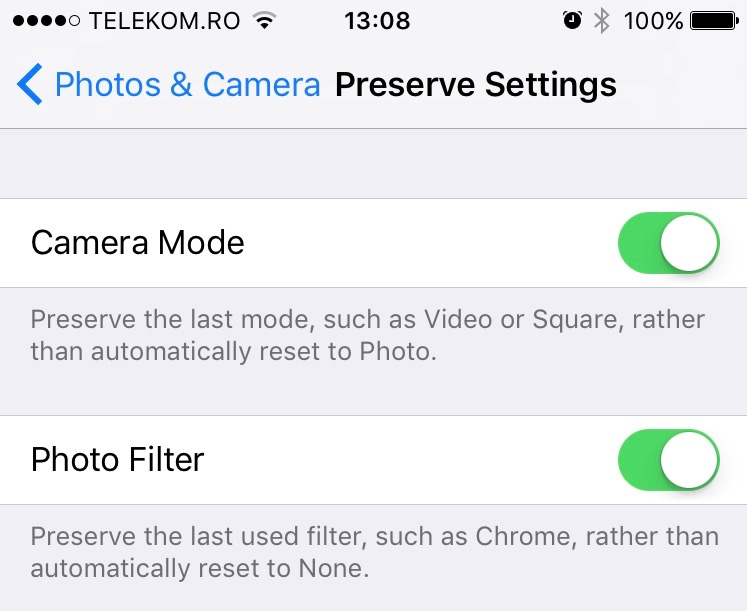
Settings for Preserve Settings we find them in Settings > General > Photos & The room.
A very useful option especially for those who are fans of filter pictures. Now you can set the filters "Transfer", "Chrome" or any other filter available in the Camera application, and it will be remembered whenever the application is opened.
In Accessibility we find new options for the button Home. The option "Press and Hold to Speak"In Settings > General > Accessibility gives us the opportunity to change the functions of the button Home when held down. We can set it to open Voice Control, Crab or we can set nothing to happen when the button Home it is held down longer.
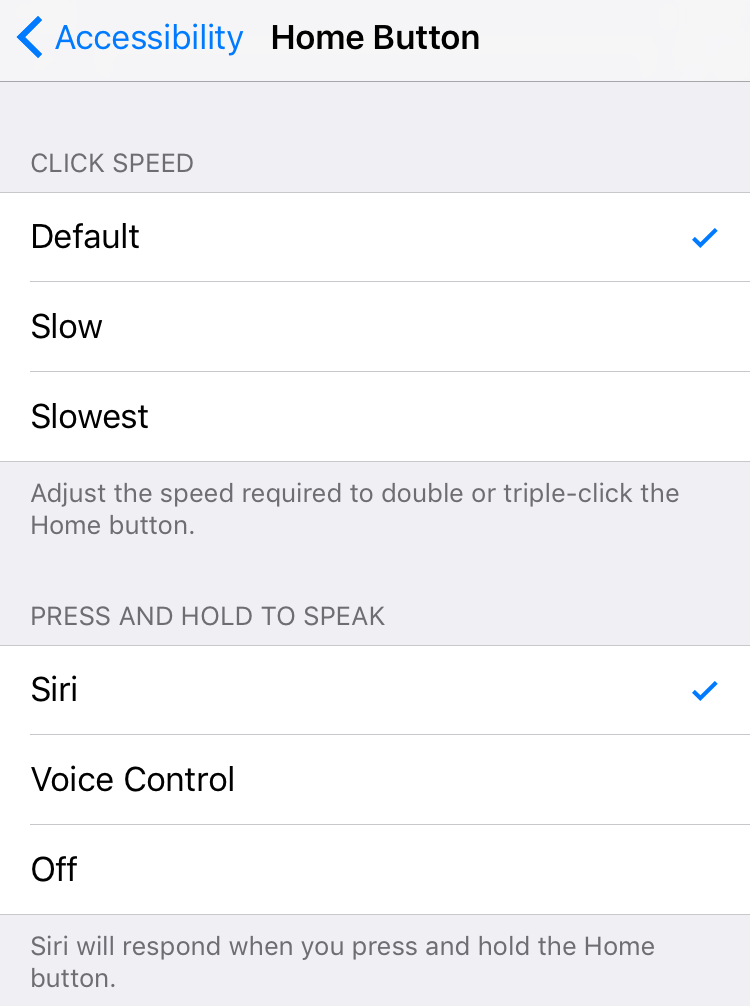
A very useful option especially for those who do not use Siri or Voice Control on iPhone. I can set nothing to happen when the button is held down Home of iPhone or iPad.
When Apple released iOS 10, some of the biggest news were in the messaging app. In Messages, the ability to send text messages or pictures, accompanied by various simple effects and/or screen effects, has been added. Screen Effects. In iOS 10 and in the versions that followed, the screen effects were present: "send with balloons, "",send with confetti, "",send with lasers, "",send with fireworks" and "send with shooting star". In iOS 10.2, two new screen effects were added. "Send with Love"And"Celebrate".
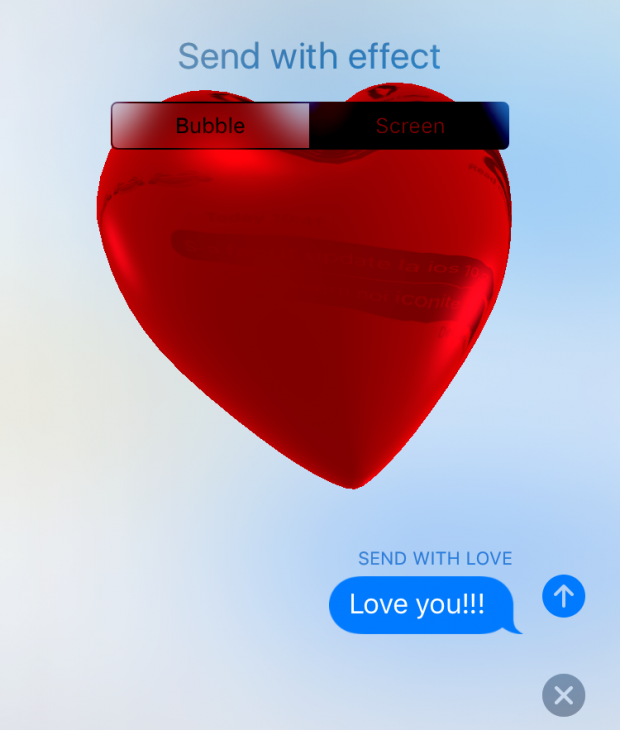
You can send "love" messages only if the latest version of iOS is installed on both your and the recipient's iPhone.
Here is the full list of iOS 10.2 Update:
iOS 10.2 introduces new features including the TV app (US Only), a new and unified experience for accessing your TV shows and movies across multiple video apps. Emoji have been beautifully redesigned to reveal even more detail and over 100 new emoji have been added including new faces, food, animals, sports, and professions. This update also includes stability improvements and bug fixes.
TV
Use Up Next to see the movies and shows you're watching and pick up where you left off
Get recommendations for new movies and TV shows in Watch Now
Discover new apps and the latest iTunes releases in the Store
Access the Library for you iTunes purchases and rentals
Emoji
Beautifully redesigned emoji that reveal even more detail
Over 100 new emoji including new faces, food, animals, sports, and professions
Photos
Improves stabilization and delivers faster frame rate for Live Photos
Improves accuracy of cranepings of similar photos of the same person in the People album
Fixes an issue where Memories might generate a memory from photos of screenshots, whiteboards or receipts
Fixes an issue where the camera would stay zoomed in after switching back from the Camera Roll on iPhone 7 Plus
Additional support for RAW digital cameras
Messages
Adds new love and celebration full screen effects to Messages
Fixes an issue that sometimes prevented the keyboard from displaying in Messages
Music
Swipe up the Now Playing screen to more easily access Shuffle, Repeat and Up Next
Choose how to sort Playlists, Albums, and Songs in Library
News
Stories you have saved for later now appear in the new Saved section
The best paid stories from channels you subscribe to will now appear in a dedicated section in For You
It's easier than ever to get to the next story, just swipe left or tap Next Story while reading
Email
Fixes an issue that caused the Move sheet to persist after filing a Mail message
Addresses an issue with long press activating copy and paste in Mail
Fixes an issue in which the wrong message would be selected after deleting a Mail conversation
Accessibility
Adds BraillePen14 support to VoiceOver
Fixes an issue where the braille table could switch unexpectedly with VoiceOver
Fixed an issue where sometimes Siri enhanced voices were unavailable to VoiceOver
Fixes an issue where VoiceOver users could not re-order items in lists
Fixes an issue where Switch Control was sometimes unable to delete Voicemails
The update is available on all iPhone models, starting with iPhone 5 or newer, on iPad 4th generation or newer.










