After several weeks of "beta", Apple recently published the final version of iOS 11.1 for all users iPhone, iPad si iPod Touch.
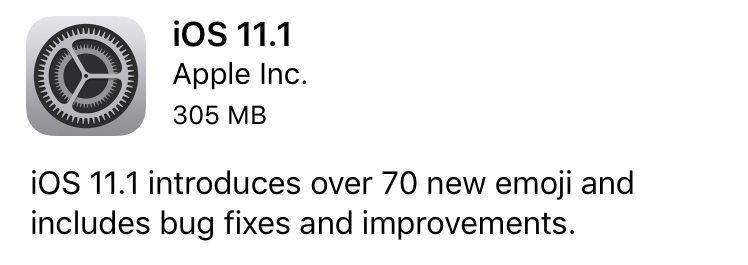
What's new in iOS 11.1 on iPhone, iPad and iPod Touch
Besides a new set of 70 emoticons (emoji), iOS 11.1 solve a series of errors and problems present on many iPhone devices. In addition, it is brought back function multitasking with 3D Touch. App switcher, a function that allows the display and change of applications by simply stronger push on the left side of the iPhone screen, it had been removed after the final release of iOS 11. Following hundreds of requests from users, this function was reintroduced with the release of the new iOS 11.1.
Other changes are to fix some errors in application Photos (fixes blurry pictures and slows down effects in Live Photo), better swipe performance on screenshots, new features and improvements for VoiceOver.
Emoji
- Over 70 new emoji characters including new food types, animals, mythical creatures, clothing options, more expressive smiley faces, gender-neutral characters and more
Photos
- Resolves an issue that could cause some photos to appear blurry
- Addresses an issue that could cause Live Photo effects to playback slow
- Fixes an issue that could cause some photos not display in the People album when restoring from an iCloud Backup
- Fixes an issue that could impact performance when swiping between screenshots
Accessibility
- Improves braille support for Grade 2 input
- Improves VoiceOver access to multi-page PDFs
- Improves VoiceOver rotor actions for announcing incoming notifications
- Improves VoiceOver rotor actions menu when removing an app from App Switcher
- Fixes an issue for some users where alternative keys would not display when using VoiceOver with Touch Typing
- Fixes an issue where VoiceOver rotor would always return to default action in Mail
- Fixes an issue where VoiceOver rotor would not delete messages
Other improvements and fixes
- Adds back support for accessing the app switcher by pressing on the edge of display with 3D Touch
- Fixes an issue that caused cleared Mail notifications to reappear on Lock screen
- Fixed an issue in enterprise environments that prevented data from being moved between managed apps
- Fixes an issue with some 3rd-party GPS accessories that caused inaccuracies in location data
- Resolves an issue where settings for Heart Rate notifications were appearing in Apple Watch app (1st generation)
- Fixes an issue where app icons were not appearing in notifications on Apple Watch
70 new emoji in iOs 11
The new version of iOS 11 brought a new set of emoji characters that represent: Dinosaurs, zombie, winter clothing items (gloves, scarf, cap, etc…), new animals (giraffe, hedgehog, insect), characters, plus many more.

The update is available for download and installation via iTunes > Software Update or directly from the iPhone menu: Settings > General > Software Update.












0 thoughts on “iOS 11.1 – 70 New EMOJI, Features, Bug Fixes & Improvements”