If it is to be after list of compatible iPhones, published by Apple for iOS 11, we'll see that the recommended minimum so we can install and run the new operating system, it is iPhone 5s. In the case of the iPad, it is recommended not to be older than iPad Air, while for iPod, the only one that supports iOS 11 is iPod touch 6th generation.
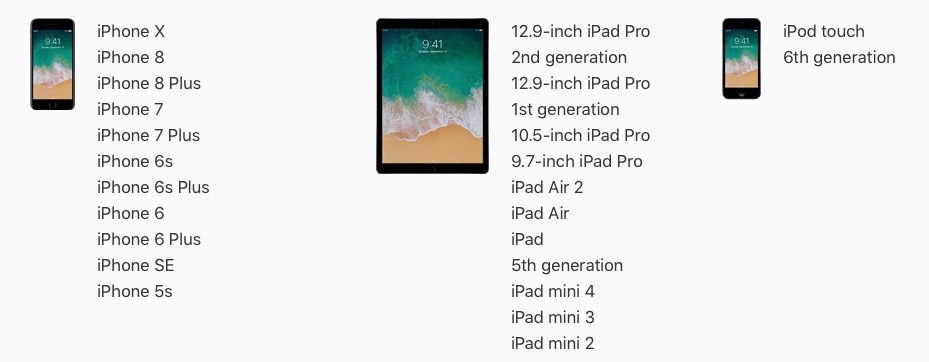
What you need to know, however, is that this list of compatible devices iOS 11 does not guarantee good functioning of the devices. If iPhone 5S si iPhone 6, there are many users who complain that the iPhone It's going very hard after install iOS 11. Very difficult to answer ordersis blocking in applications or even it remains stuck and it becomes nonfunctional.
Apple In recent years, we have become accustomed to the release of a major iOS version coinciding with the release date of an iPhone model. Around the middle of September, the launch events are held.
iOS 11 has been launched with iPhone 8, 8 iPhone Plus si iPhone X in 2017, iOS 10 came with iPhone 7 si iPhone 7 Plus in 2016, iOS 9 cu iPhone 6S si iPhone 6S Plus in 2015 and so on.
Even if with a new version of iOS, some 3-4 years old devices appear in the list of compatible devices, our recommendation is not to install this new version, except on a device with a maximum of two generations ago. In the case of iOS 11, it is not recommended to install it on iPhone 5S or iPhone 6. The processors of these devices will hardly cope with the new iOS.
Although iPhone SE is the last penultimate in the list iPhones compatible with iOS 11, this model was launched in the spring of 2016, being a "special edition" that has stronger features and hardware support than the iPhone 6 and iPhone 6 Plus. Basically, under his shell iPhone SE we find the same processor as in the iPhone 6S and iPhone 6S Plus. So, you can run iOS 11 on iPhone SE without problems.
If you managed to upgrade to iOS 11 on an older iPhone, and it works very hard, solving the problem consists in downgradeto the previous version. The transition from iOS 11 la iOS 10.3.3.
You can do this using the application iTunes and file IPSW which contains the iOS 10.3.3 operating system compatible for your iPhone or iPad model. Download IPSW is available on the official website of Apple.
Downgrade from iOS 11 to iOS 10.3.3 it cannot be done for iPhone 8, iPhone 8 Plus and iPhone X. The minimum system supported by these devices is iOS 11.











