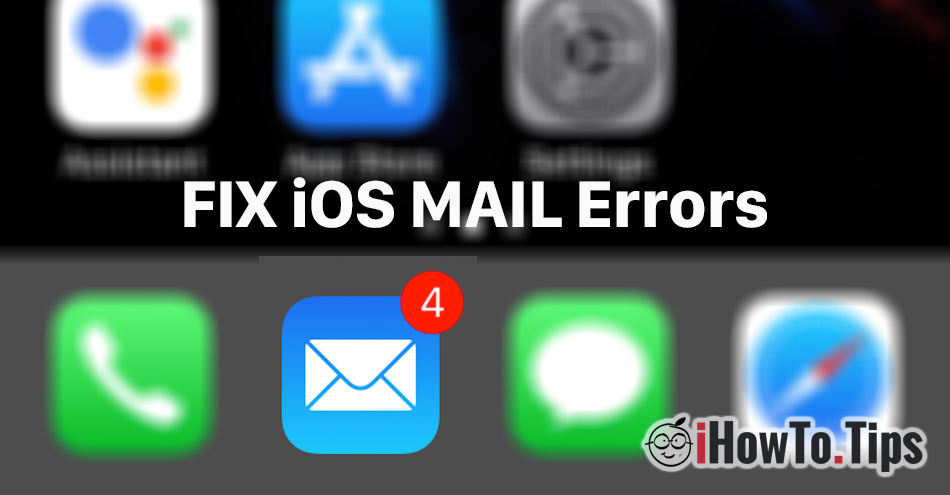After the update of iOS 11.2.1, many users of iPhone si iPad complaining about a functionality problem the iOS Mail application (developed by Apple). Specifically, when trying open or upload some messages in the background, the application displays a white screen (white screen), After which it is closing or remains in the background, stopping the user from being able to delete or read messages received.
 Apparently, this problem occurs after we receive messages with atasamene in format .P7S. This type of file is specific securely secured documents with electronic signature. P7S is used for sending secure messages, viewing some encrypted or electronically signed documents or receiving of secure messages. At the same time, using a .P7S file, it can be verified that a document sent with it has undergone changes during transmission from the sender to the recipient.
Apparently, this problem occurs after we receive messages with atasamene in format .P7S. This type of file is specific securely secured documents with electronic signature. P7S is used for sending secure messages, viewing some encrypted or electronically signed documents or receiving of secure messages. At the same time, using a .P7S file, it can be verified that a document sent with it has undergone changes during transmission from the sender to the recipient.
Those who are familiar with electronic auction system (SEAP) or the messages received from some banks are familiar with the .p7s extensions.
These days, after iOS 11.2.1 was released, a message received from Raiffeisen Bank made the Mail application on the iPhone and iPad impractical for many users. When you try to open the message from the bank or when you try to download it in the background, the screen turns white and the Mail application closes or goes into the background. The problem at handpinso new on iPhone 6S and iPhone 7.
How do I resolve the issue of the Instant Mail Shutdown when I open a message with the extension .P7S
The simplest option is to open the message from the PC, then delete it from both the Inbox and the Trash. If it is left in the Trash, the iPhone will still try to download it in the background and the problem may persist. So, we go to the browser from the PC on http://icloud.com (if the message is received at an address of @icloud.com), read the email with attachment, delete it from the Inbox, then go to Trash and delete it from there.
Open the iPhone Mail application and swipe from top to bottom over the messages to refresh the list of messages. It is very possible that the Mail application will close again. After this step everything will work normally.
It is not known why this error / crash of the iOS Mail application appears when opening messages secured with .P7S, but it is most likely a bug of the new iOS 11 version.