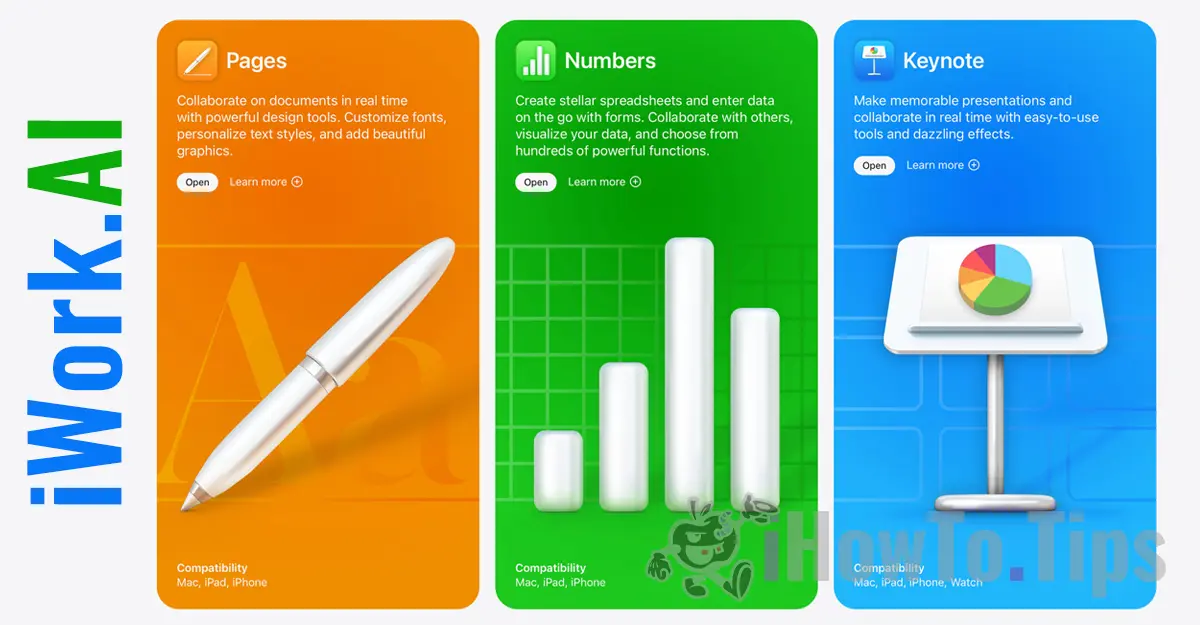Visible especially when it is black image on the screen or when starting the MacBook, white background light which usually appears in the corners can be troublesome for users. Especially when the intensity is high and becomes very visible. If we take into account the negligible prices of a MacBook Pro 2017 with Touch Barthis bleeding screen should have been excluded by Apple.
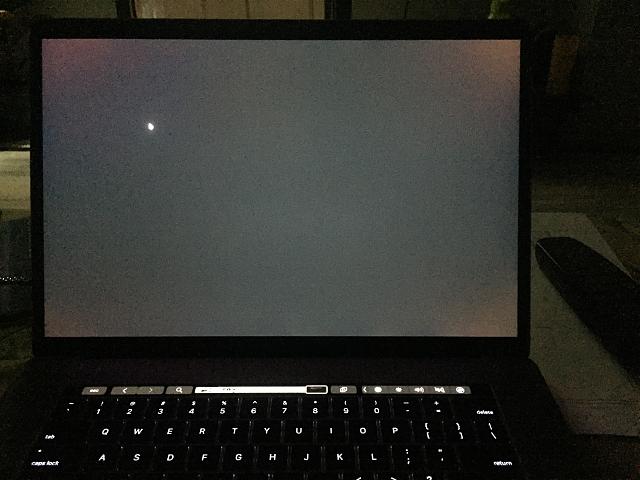
Many users who bought a MacBook at prices over $2000 complained about this problem either immediately after purchase or after some time. The "bloody" white background light visible on black screen it is not annoying when we have a light color image on the screen. When we watch a darker movie or do graphic editing that involves dark color images, this backlight bleed is a disaster.
Even if it is disturbing, this strange light should not worry you much. It is not an actual defect, but a characteristic of the type of display used Apple on models MacBook Pro 2017/2016 13-inch and 15-inch.
What is Backlight Bleeding and how can this problem be solved
This is a typical problem LED screens. Normally, when a certain image is displayed on the screen, the rear LED panel must block the light completely in order not to enter the visible area of the screen. Unfortunately, the technology and materials from which these LED panels are made are the basis displayoften allow "bleeding" of light. Very few displayLEDs manage to block 100% of the background light.
To test this backlighting capability, you can display a total black screen on the screen. If the black is not perfect, and in the corners (most of the time) there are light scatters, then your screen is experiencing this problem.
Often this light is not disturbing to the eyes, but there are many cases where the light is excessively strong and creates problems for users.
The bad news is that there is no software solution to solve this problem. Solving the "bleeding" of light on the screen is most often solved with the change in total a displayor by applying a black bands around the LED panel. The best method by which one can be "repaired". display LED with this problem, is its total replacement. But this does not guarantee that the next one will not "suffer" from backlight bleeding over time.
MacBook owners with this problem can contact authorized services and the stores where they purchased the devices. This problem is covered by the product warranty.