MacOS Mojave is the future operating system of Apple, dedicated to devices in the ranges Mac and MacBook. As we have become accustomed to in recent years, the new final versions of the OS come in the second half of the year, after the release date of the new generation of iPhones, Mac and other devices. But every time, before the release date of the final version of an OS, Apple released Beta versions for developers and for those interested in early testing the future functions of the operating system. This policy is valid both for iOS and for macOS.
A few days ago, Apple presented for the first time to the public a preview of which will be macOS Mojave. As we expected, an operating system focuson productivity, entertainment, pe users' needs and on diversity. Maybe that was the reason for choosing the name "Mojave". Desert from the USA. This is after in recent years the names of the operating systems of Apple were inspired by the surfing beach Mavericks, Yosemite National Park, massive El Capitan, the Sierra Mountain Range si massive High Sierra. All locations in the United States.
Returning to the new Mojave operating system, it's already available for download and install by developer subscribers ai Apple. The subscription to receive the new operating systems in time Apple is about 99 $ / year, but it is not recommended to do it unless you are an application / game developer for macOS or iOS and you need to optimize your final product according to future technologies and changes. For all others interested, Apple will soon release the first public version of Beta a macOS Mojave. It can be installed by all users who have devices enrolled in Apple Beta Software Program.
In an older tutorial we showed how you can enroll your iPhone, iPad or iPod Touch to install beta versions of iOS. It's about the same process of enrolling a device Mac or MacBook.
How can we install a version macOS Beta on a Mac / MacBook
- First of all, we must have the account at hand Apple (Apple ID / iCloud) and access: https: // beta.apple.com
- In the page that opens, after authentication we search and click on the link "Enroll your Mac".
- Make sure you have back up your operating system before starting the beta download and installation process.
- Click on the button: “Download the macOS Public Beta Access Utility”And run the installation process of the downloaded file.
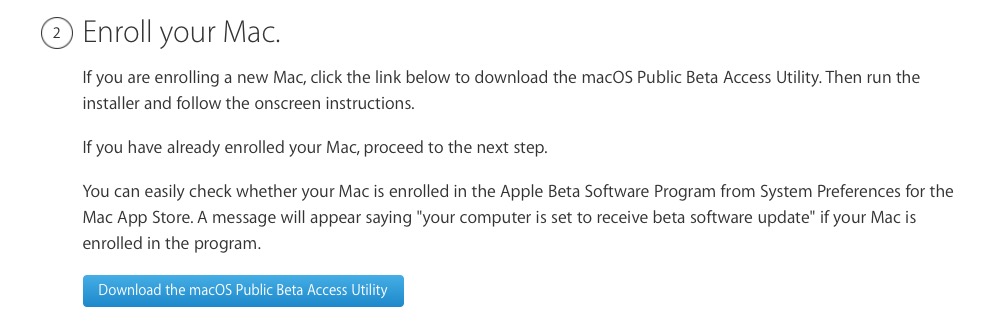
- Once the Beta profile is installed on macOS, open App Store and go to "Updates". If a beta version is available for macOS, click on download then follow the process of installing the new version.

We do not recommend installing a beta version of macOS, tvOS or iOS unless you have made a backup copy of all files or if you do not use the Mac by default for work. Beta versions are very likely to bring functionality problems of some services, incompatibilities with previously installed applications, security problems, instability and bugs.

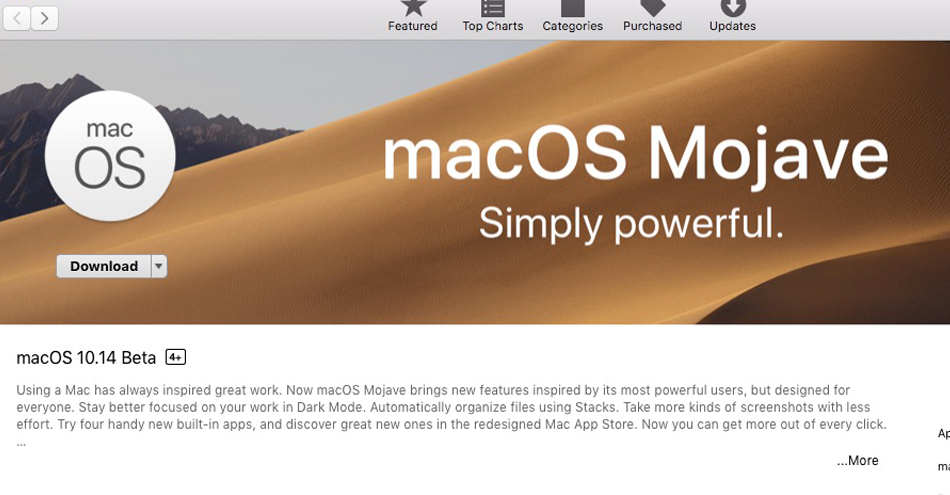










0 thoughts on "macOS Mojave - How to install the new operating system macOS for Mac / MacBook"