Less than 24 hours after the official release of iOS 11, the first unpleasant "surprises" began to appear.
Many users complain that after the update from iOS 10 la iOS 11, I can no longer send emails from the application Mail in iOS 11, if the services are used Outlook or Exchange (by Microsoft).
Can not Send Mail. The message was rejected by the server.
This issue was known since the beta testing of the new operating system, but it does not seem to have been resolved until the release of the final version for the public.
Apple says that this error is only encountered by users who use addresses of Outlook.com, Office365 and other mail accounts that are hosted on Exchange servers but by Microsoft. When trying to send an e-mail message from these accounts, the Mail application of iOS 11 reports the "Cannot Send Mail" error.
In a statement posted by Apple, the company says that it is "working closely with Microsoft" to solve this problem, and as a temporary solution, it urges iPhone and iPad users who use accounts on Microsoft servers to send mails via internet browser (Safari). At the same time, Microsoft has in App Store and the Outlook application, which allows authentication to Exchange accounts. This should resolve the error and stop sending emails.
The solution will come in the form of an update of iOS 11. Most likely, in the following days we will receive an update to iOS 11.0.1 or a similar version.

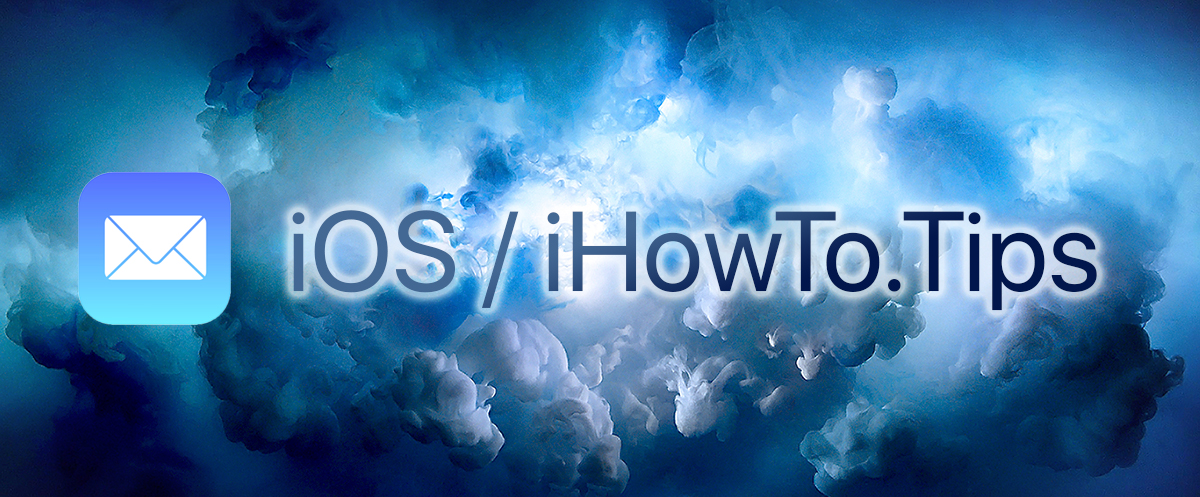










0 thoughts on “Outlook & Exchange Error Send Mail in iOS 11 – Cannot Send Mail. The message was rejected by the server."