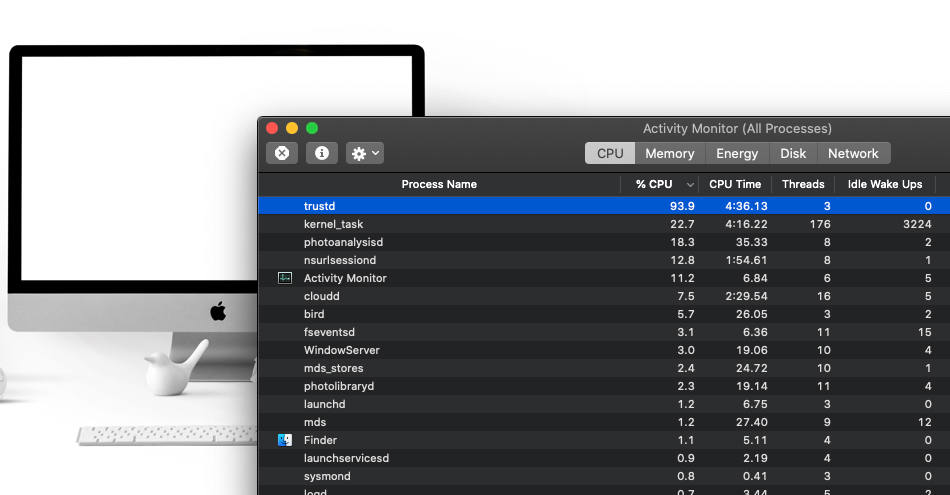"trustd” is a process encountered on macOS, and if you wonder why it runs and what this process is, you will definitely find an answer in this article.
All operating systems are composed and kept alive by a series of processes of some services through which various operations are performed. If we were to categorize them, we would say that they are system processes (Processes system), which belong macOS and services of the installed applications, these from utma can also be followed from Activity Monitor.
Today I will focus on a process that often does not consume considerable resources, except in certain scenarios.
Table of Contents
"trustd”- What is this process present in Activity Monitor on macOS?
"trustd”Was introduced by Apple operating systems macOS with the release of the version Sierra (10.12) and is part of the process group "daemon”. Processes that usually run in the background.
trustd is responsible for verifying digital certificates present on the operating system. Both certificates SSL from the browser as well as the email or messaging ones. Practically everything that means digital certificate to have verified the process "trustd”Which will also make the connection between the certificate itself and the application in which it is used. So you don't have to worry at all if you see this process in Activity Monitor.
What are digital certificates?
For simple internet users, the most well-known certificates are those SSL (Secure Sockets Layer) for web pages or email. The padlock in front of the web address indicates that that web page is trustworthy, has a verified owner, and the exchange of data between you and that web page is encrypted.
With a single click on the padlock in the address bar you will get information about the type of encryption, the authority that issued the certificate and other information.
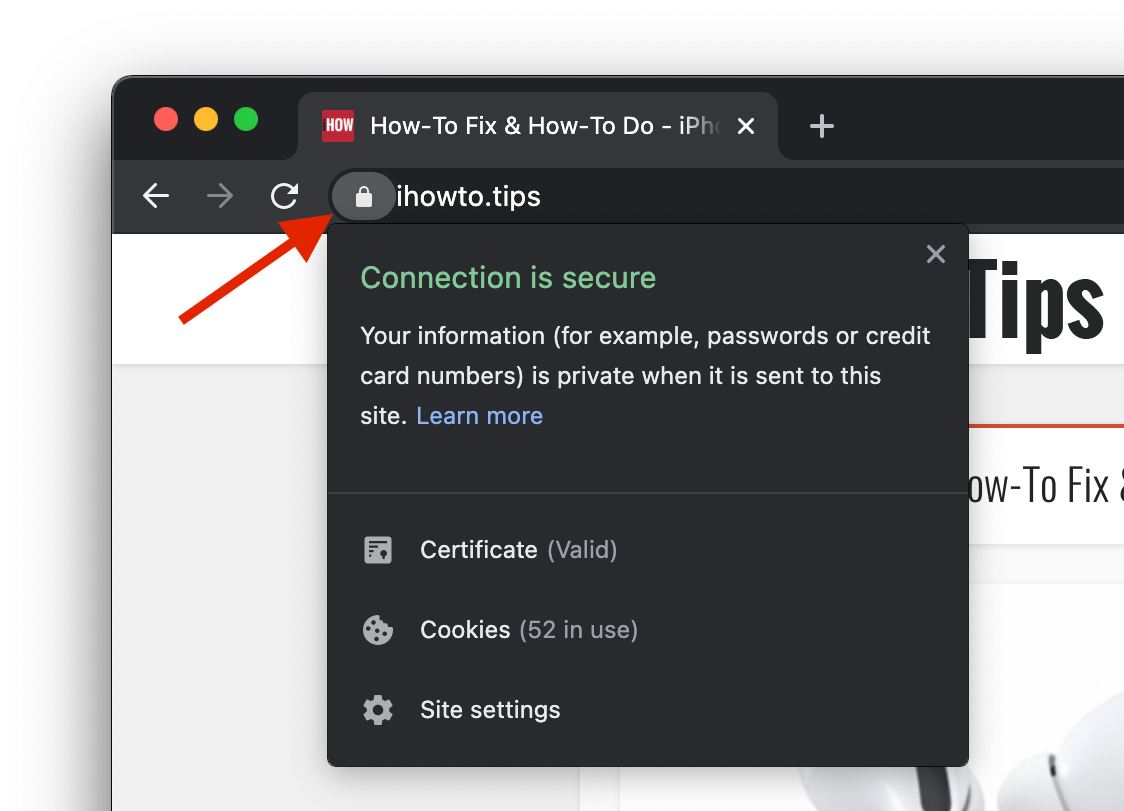
The trial "trustd”Also check the validity of these certificates SSL, in addition to those of email systems and applications that use such signatures.
Why (sometimes) consume the process "trustd”High CPU and memory resources (High CPU & RAM)?
In my script it's about a MacBook Pro (mid. 2012) with macOS Catalina which I hadn't opened in a while. Time in which I used a iMac and a MacBook Pro, both with Big Sur operating system.
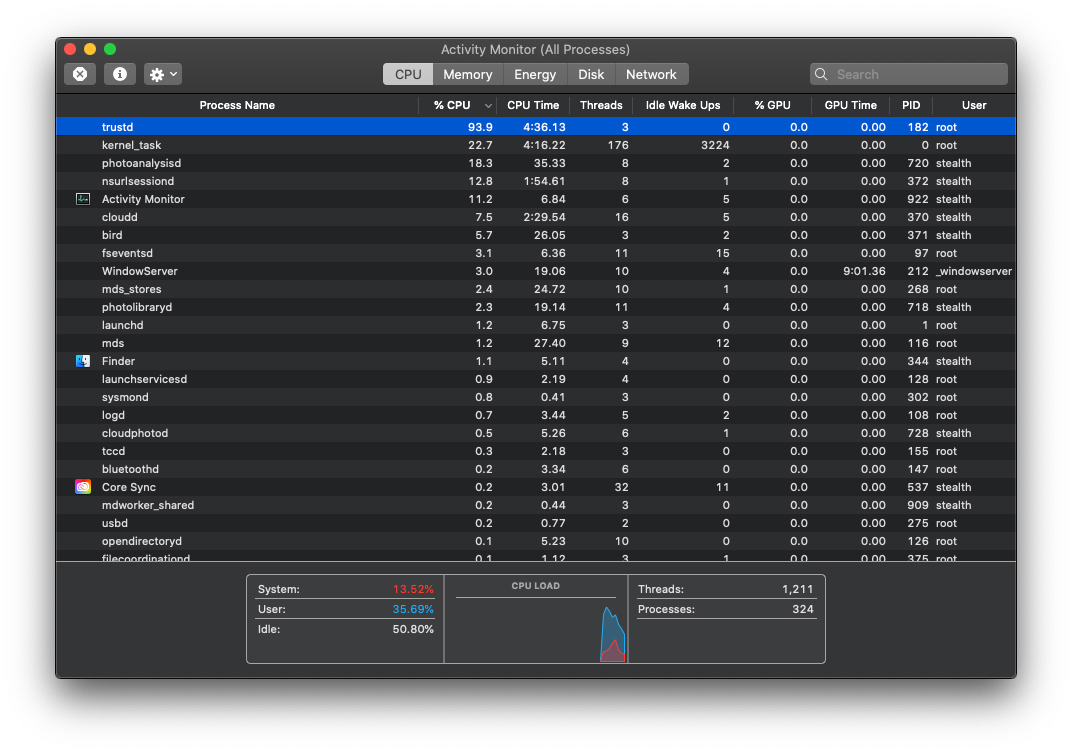
Although MacBook Pro (mid. 2012) has not received the latest version of macOS, stopping at Catalina, synchronization services in iCloud they remained active. Including synchronization in iCloud of digital certificates and passwords saved encrypted through Keychain Access.
I noticed that many users gave the solution of deleting data from Keychain to reduce the resource consumption of the process "trustd”. To be honest, I wouldn't do that in my head. Especially since I'm using it Keychain Access as a digital "wallet" including passwords for email services and lot accounts on various sites and applications.
Excessive Load oftrustd”May occur most of the time in the scenario where you have many certificates saved in Keychain Access restarts Mac after more time. Time when you used another Mac, and the certificates were renewed, changed or some expired.
Restarting the old Mac after a long time, the process "trustd” will have some work in the first few minutes, especially if you open and Safari.
The best solution before you start removing data from Keychain Access is to leave the process "trustdTo do his job for a while. He will "calm down" on his own.