One of the most interesting features of iOS 14.5 si watchOS 7.4 this unlock iPhone via Apple Watch, when unlocking cannot be done with Face ID because of the protective mask. A very useful function for those who have iPhone X (or newer models) and a Apple Watch 3 (Or newer).
After the update to iOS 14.5, this new feature is not activated by default, but following a few steps you can activate it in a few seconds.
1. We check if we have the latest versions of watchOS and iOS. It takes a minimum watchOS NOT ON Apple Watch si iOS 14.5 on iPhone.
2. We go on the iPhone to “Settings”→“Face ID & Passcode” → we activate the iPhone unlock option with Apple Watch. Under the "Unlock With Apple Watch"We have the name of the watch. "Turn On."
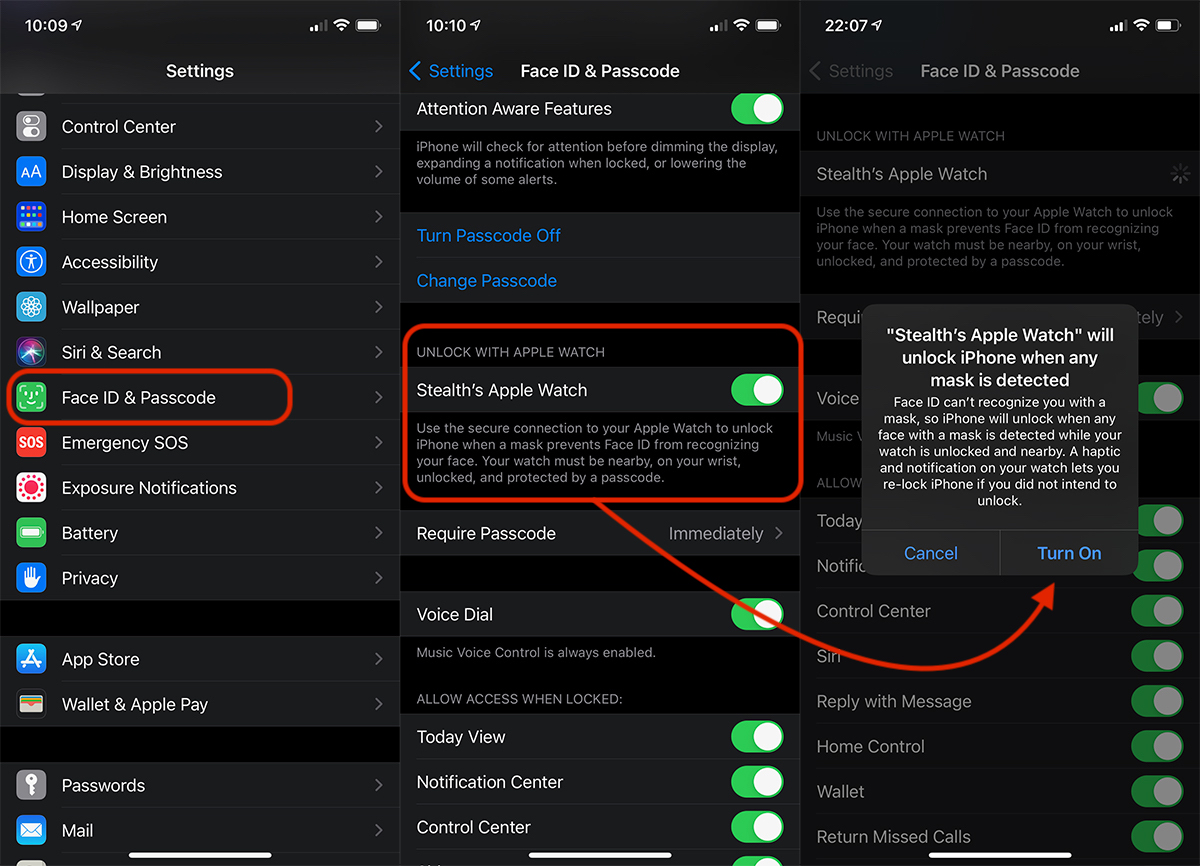
Once this function is activated, The iPhone will be able to be unlocked even when Face ID is not available due to the protective mask. On Apple Watch we will receive a visual alert, sound si haptic (vibration). We have the option to block the iPhone from Apple Watch, if another person has unlocked the iPhone.

This function also has some disadvantages. We will not be able to open applications protected with Face ID if we have a mask on our face. Unlocking with Apple Watch it is strictly to unlock iPhone.
Although iPhone X models (or newer) have the ability to scan in depth in front of the user, Apple did not use a combination of the unlocking system with facial identification and Apple Watch. Basically with this function activated, anyone with a face mask can unlock our iPhone. The condition is to be near us, but if we want to limit its access we can easily do it from Apple Watch pressing "Lock iPhone".
I noticed that you don't even need a face mask because Apple Watch to unlock iPhone. I took the iPhone in my hand, in the dim light, and without pointing it towards the face it was unlocked by Apple Watch. In this case it is understandable why Apple limited this function only for iPhone relocation and was not extended as well applications with biometric authentication Face ID. Anyone in our vicinity would have had access to bank applications and confidential data protected with Face ID.











