Apple Watch it is an excellent extension of the iPhone, and many operations save you from having to put your hands on the iPhone. On Apple Watch we can read notifications from applications on the iPhone, we can take voice calls, read and send mails (composition with voice dictation) or we can initiate calls on FaceTime.
For many users, FaceTime it means video calls, but unfortunately Apple Watch does not have a camera that allows you to receive or initiate a video call FaceTime.
Give FaceTime it doesn't just mean video calling. The service can also be used for voice calls via the Internet.
Service FaceTime Voice Calling also works great on Apple Watch. We can take and initiate calls FaceTime from the smartwatch Apple. It is preferable to have AirPods at hand AirPods Pro for calls, but if we don't have these accessories we can easily use the high quality speaker and the high fidelity microphone of the Apple Watch.
How do we initiate a call FaceTime on Apple Watch
The simplest method by which we can make a voice call on FaceTime on Apple Watch, is with the help of Siri.
Pe Apple Watch, help Siri can be requested in various ways: “Rise to Speak”- lifting Apple Watch close to the mouth, voice command "Hey Siri"Or by pressing the digital wheel -"Digital Crown".
Command "Siri" for initiating a voice call FaceTime on Apple Watch, will start with "FaceTime", Followed by the name of the person we want to call.
The apples FaceTime on Apple Watch they can be initiated without Siri, but you will need to enter "Phone" → "Contacts”→ select the contact you want to call → click on the“ phone ”icon in“ Info ”. The call will be initiated by default via FaceTime.
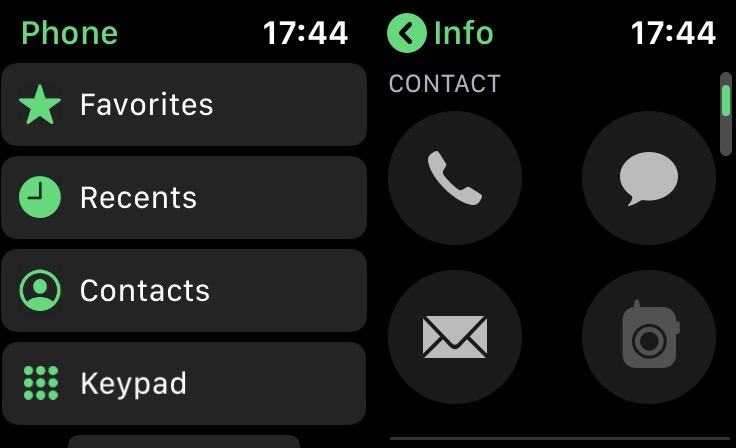
It is understood that to answer or initiate calls FaceTime on Apple WatchIt must be connected to the Internet, via Wi-Fi / cellular mobile network (if you have a cellular model) or associated with an iPhone connected to the Internet.
The best experience for voice calls on Apple Watch is completed by AirPods, AirPods Pro or other similar accessories. Calls will be automatically directed to the accessories connected via Bluetooth.











