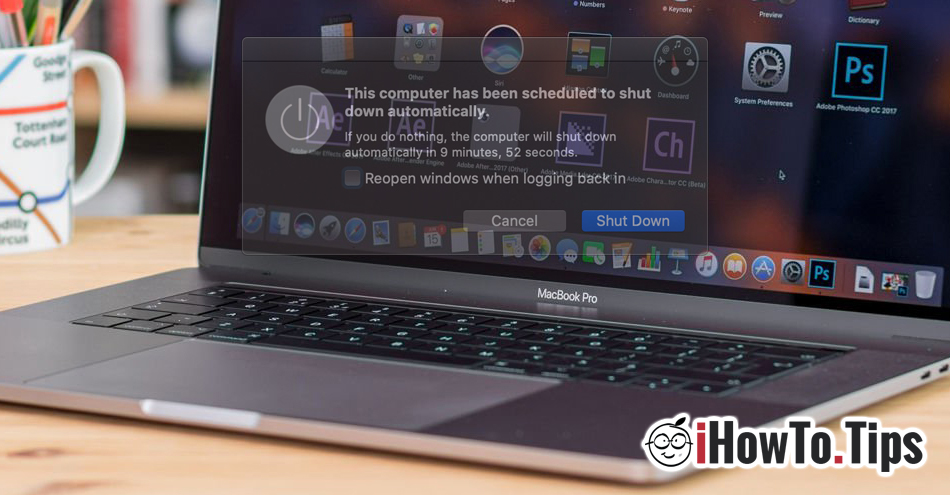A very useful option for those who work remotely on Mac, is the possibility to set certain time intervals in which Mac / MacBook to open itself (Schedule Start up), to restart, to enter the “sleep” or to stop (shut down).
Equally useful is this close / open programming function Mac and when you let it run time-consuming processes and you want it to shut down on its own at your estimated time.
How to program a Mac to close or open on its own at certain hours or on certain days - Start up schedule
First of all, if you want to program a MacBook to open by itself at a certain time, you must keep in mind that the flap is open. It will not start at the scheduled time if the valve is closed.
1. We're going to the menu Apple → System Preferences → Energy Saver.

2. In the "Energy Saver" settings go to the bottom of the panel to the option "Schedule ..."
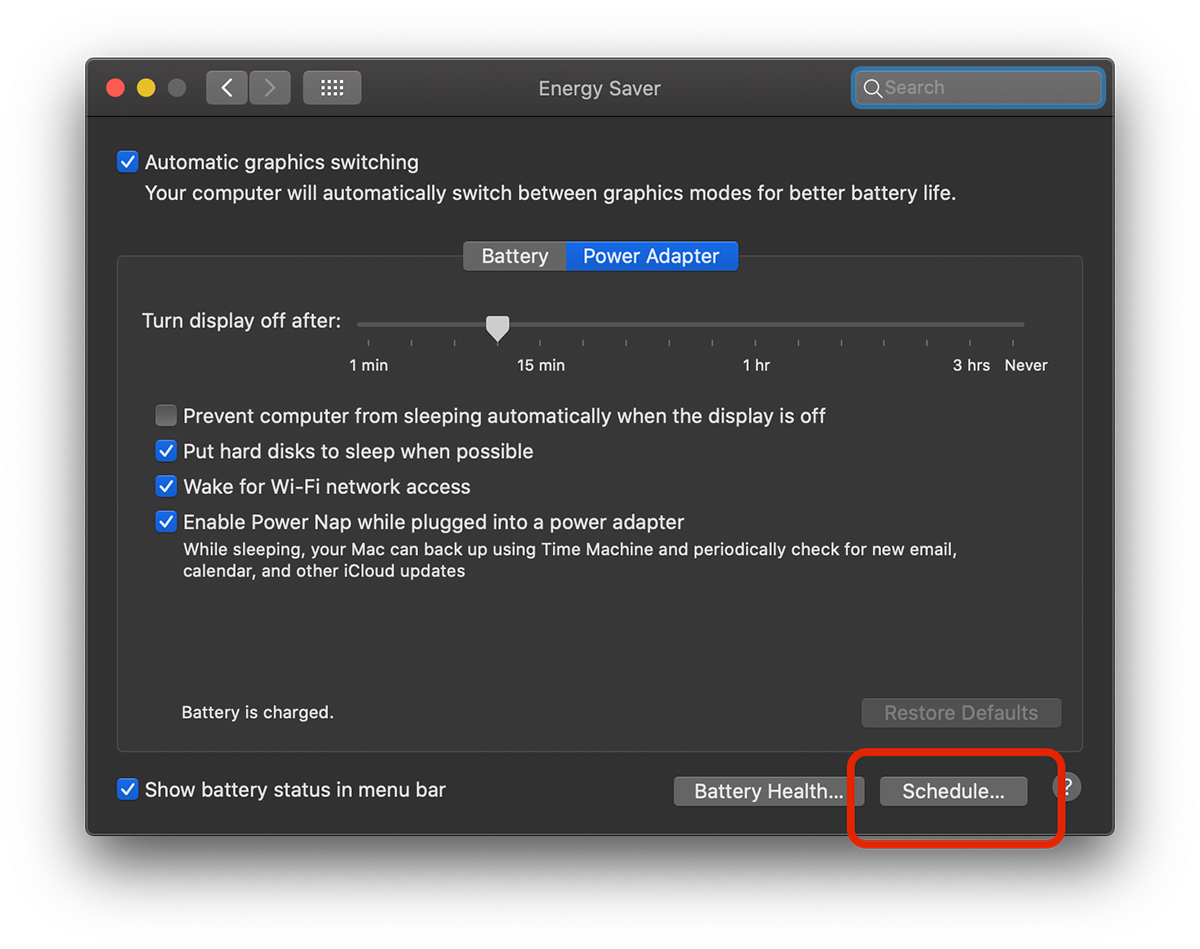
3. From “Schedule"We can choose two scheduled actions. Opening Mac at a certain time, with the possibility to set a certain day of the week, working days or weekends.
A second action allows us to we schedule a certain time at which Mac / MacBook to close (Shut Down) to enter the “Sleep” or to restart.
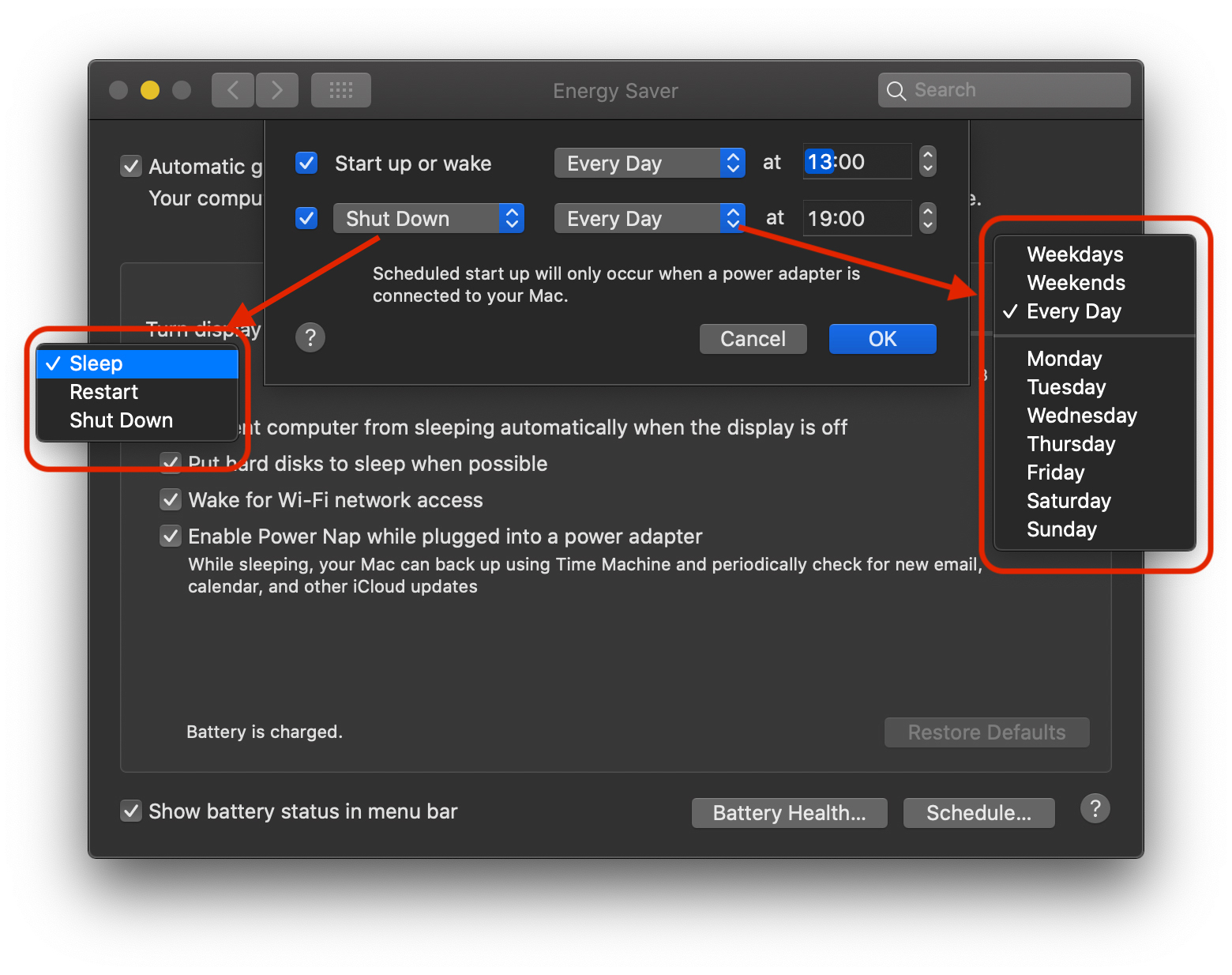
Click "Ok" after making the programming settings close / auto start a Mac or MacBook.
If you are working at the scheduled shutdown time, a dialog box will appear on the screen warning you that the Mac is about to shut down
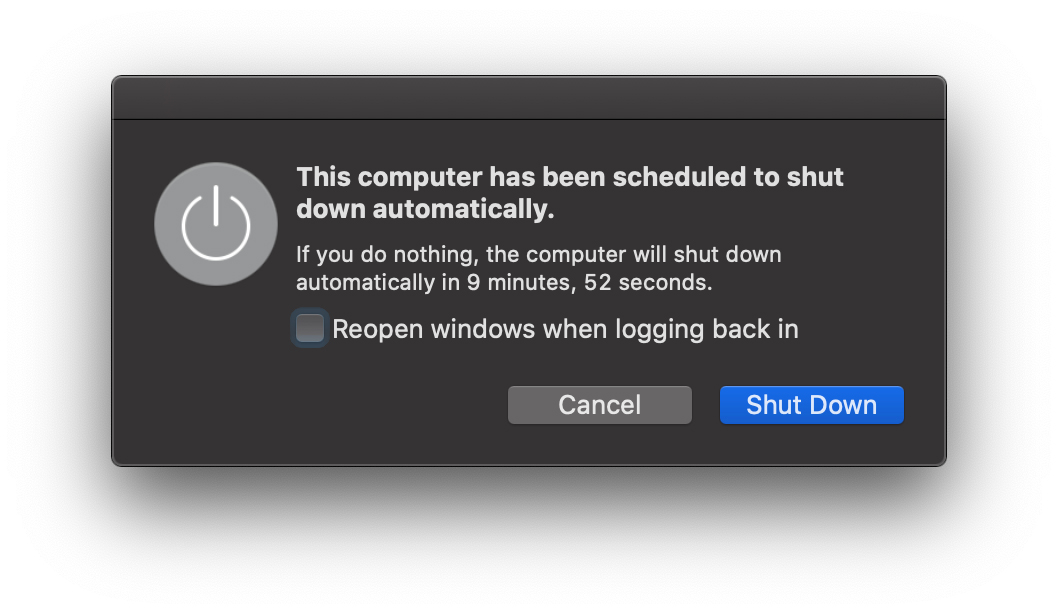
You can stop this action with a simple click on the "Cancel" button.
"Schedule" is a very useful option for protecting the battery. If you leave your MacBook open to complete the download, you can program it to close automatically at the time when this download is estimated to complete.