users Mac I know they use different formatting types than Windows, both for the internal storage unit (HDD / SSD / Fusion Drive) and for the external ones (flash drive units, external hard drives, SSDs, etc. sdCard).
FAT: si exFAT there are two formats that can be found natively on Mac as well. However, these by their nature come with some limitations, regarding the volume of data per file. A format used by many is NTFS, but this can only be read by Mac. If I slept copy one or more files on Mac on a storage extern NTFS formatted, natively we can't do that. We can only read the files on storagethe external or copy them to the Mac.
Fortunately, Apple added an experimental feature, which allows users to Mac to be able to copy files from Mac on an NTFS external flash drive or hard drive. Without installing any application, be it free.
How can we copy files from Mac on an external hard drive or NTFS flash drive
First of all, remember that this method is currently experimental, and Apple I only recommend it to users who do not have important data to transfer on storagethe external.
One requirement you must keep in mind is that the name of the external drive (flash drive, external hdd, etc.) to be composed of a single word.
In our scenario, we have a stick USB 16GB, formatted NTFS, called “iHowTo” on which we want to copy data from the Mac.
1. Open the Terminal utility and execute the command line:
sudo nano /etc/fstab
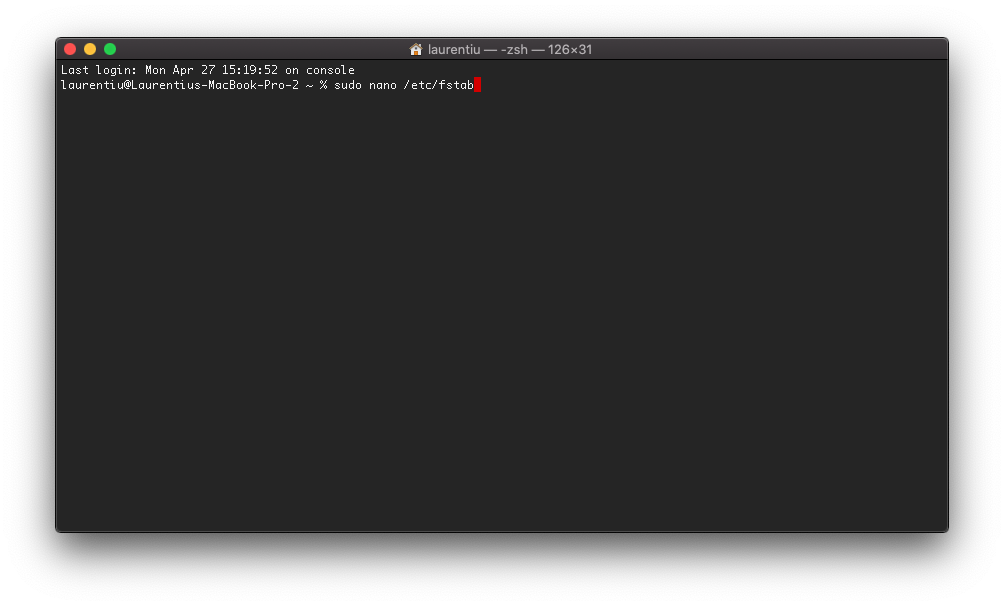
After executing the command line, press "Enter" and enter the password of our user. Mac password.
2. In the editable file “fstab” open with “nano”, we add the line (replace “iHowTo” with the name of your storage unit):
LABEL=iHowTo none ntfs rw,auto,nobrowse
Save the change with Ctrl + O and close "nano" with Ctrl + X.
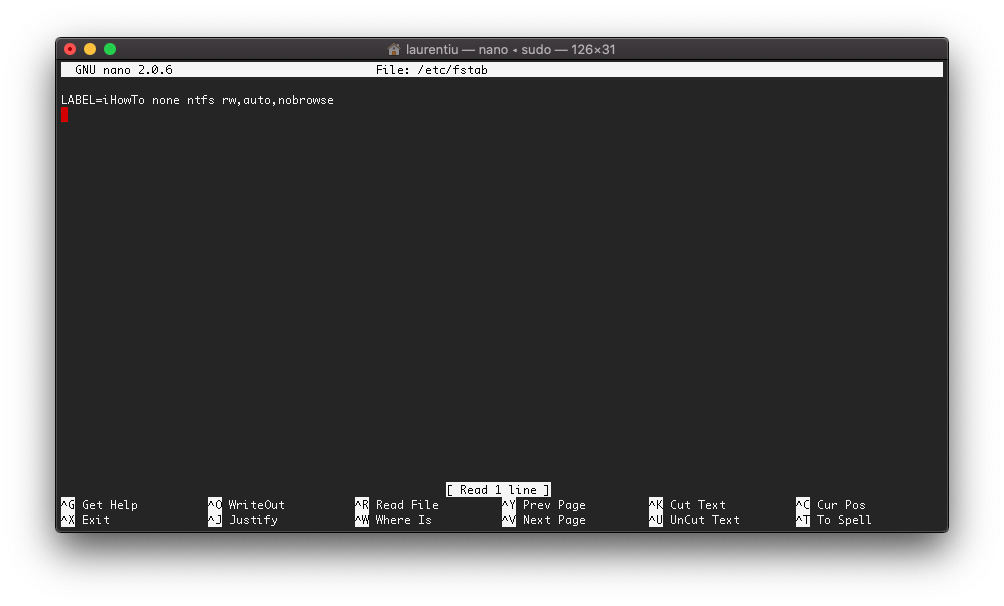
3. Disconnect the external drive and reconnect it to Mac (if connected).
4. open Finder, going to “Go” → “Go to Folder…” and introduce “/Volumes” to access the external drive.
Now we can copy files from Mac on an external NTFS storage unit.











