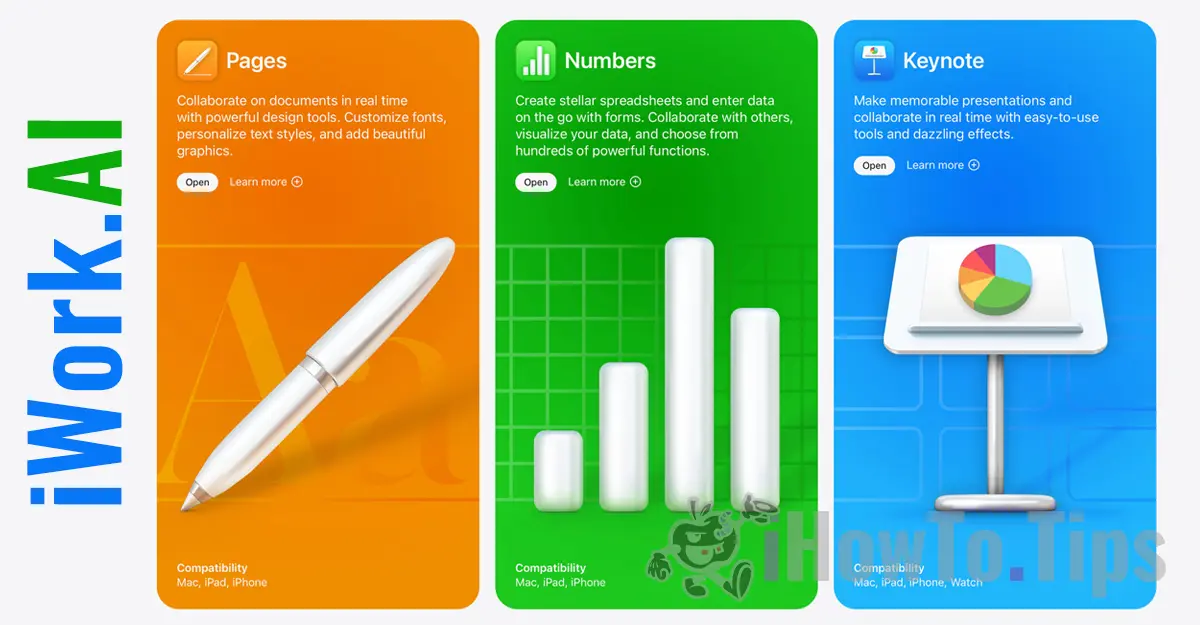This tutorial can help you if you have a subscription iCloud+ which you share with your family, and a family member cannot use iCloud Storage.
Family Member Not using iCloud Storage.
iCloud+ is a subscription that offers extended services to iPhone, iPad and/or Mac users. With iCloud+ users benefit from more storage space in iCloud Storage (iCloud Drive), privacy when surfing the web with Safari cu iCloud Private Relay, option to use email aliases through the service Hide My Email and support for HomeKit Secure Video.
The main reason why we open a subscription iCloud+ is the additional storage space we need for photos, videos, files and iOS backup, iPadOS. In the free version Apple offers only 5 GB of space iCloud Storage.
By Family Sharing we can create a group of up to 6 members. They can share subscriptions in groups Apple Music, iCloud+ (iCloud Storage), location, Apple Arcade and some applications purchased from App Store.

Table of Contents
Family Member Not using iCloud Storage
Normally, if we add someone in Family Sharing, he must have access to the resources of the group organizer. It happens, however, that an error occurs quite often not allow a member of the group access to the storage space iCloud Storage. “Not using”.
- iCloud & App Store Family Sharing - Share Purchased Storage, Games & Apps
- How to have more free space on iPhone and iPad - Messages in iCloud
The scenario is as follows… A group in which there were 6 members and in which all had access to resources. One of the members was removed from the group and then reinstated.
Although he received access to all the resources from the "organizer", the new member of the group can no longer use the space iCloud Storage. A space of 2 TB in which about 1.3 TB are still free.

What if a family member can't use it iCloud Storage
First, the user with "Not using" appears on iCloud Storage you have to go to the iPhone settings, to Apple ID, then to iCloud+ where to accept the use of shared space.
If sharing is set to Family Sharing but the family member still does not have access to iCloud Storage, then all you have to do is go in Settings la Apple ID and give “Sign Out” from the account Apple.
After re-authentication, everything should return to normal. He will have access to all services iCloud+, and it won't be a problem anymore Not using iCloud Storage.