An error I encountered when I tried to delete the dedicated partition Windows 11, from a MacBook Pro.
"Unable to read the Windows partition", And it is still said that most likely Boot Camp Assistant cannot delete this partition because BitLocker is enabled on Windows 11.
I restarted Mac and I went into Windows 11 to see if it is really so, although I knew that I did not activate BitLocker. Especially since I have it installed Windows for tests only.
Apparently Windows 11 it has some protection for which Boot Camp has not been updated yet. Not even BitLocker enabled.
To delete the Boot Camp partition a Windows I resorted to the other method.
How to delete the Boot Camp partition a Windows 11 if we have the error: "Unable to read the Windows score ”
1. Go to "Application" on macOS and we open "disk Utility"
2. Select the “BOOTCAMP” or “Windows”(Depinas it is called to you), then go to the options bar and click on "Erase".
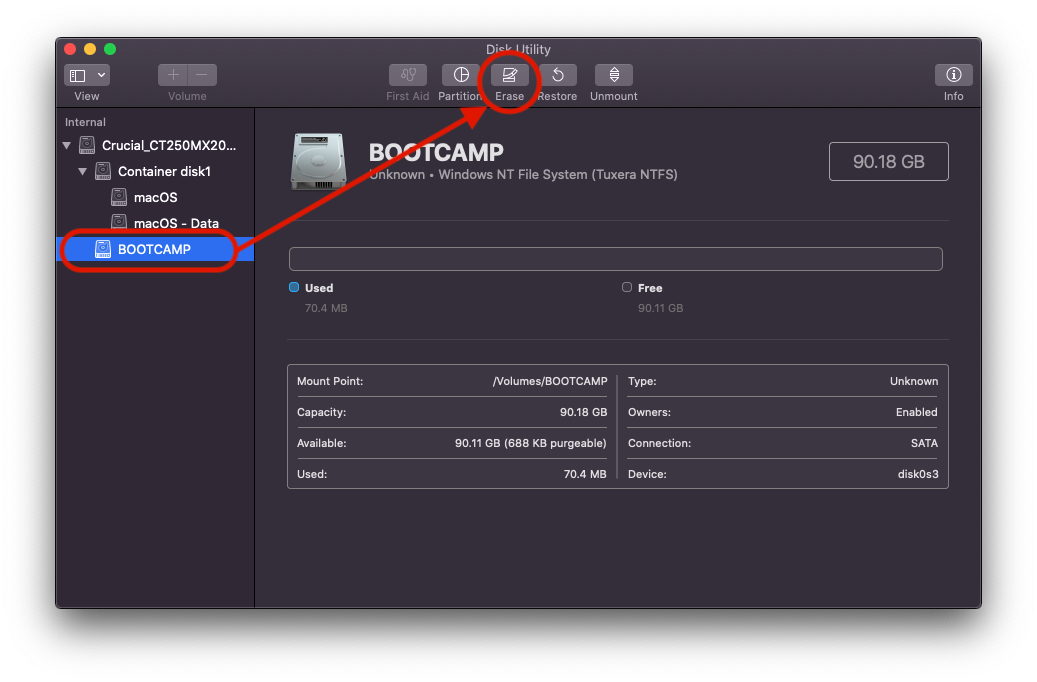
3. We choose to format the partition. exFAT, FAT32 or NTFS if you have Tuxera. I chose NTFS.
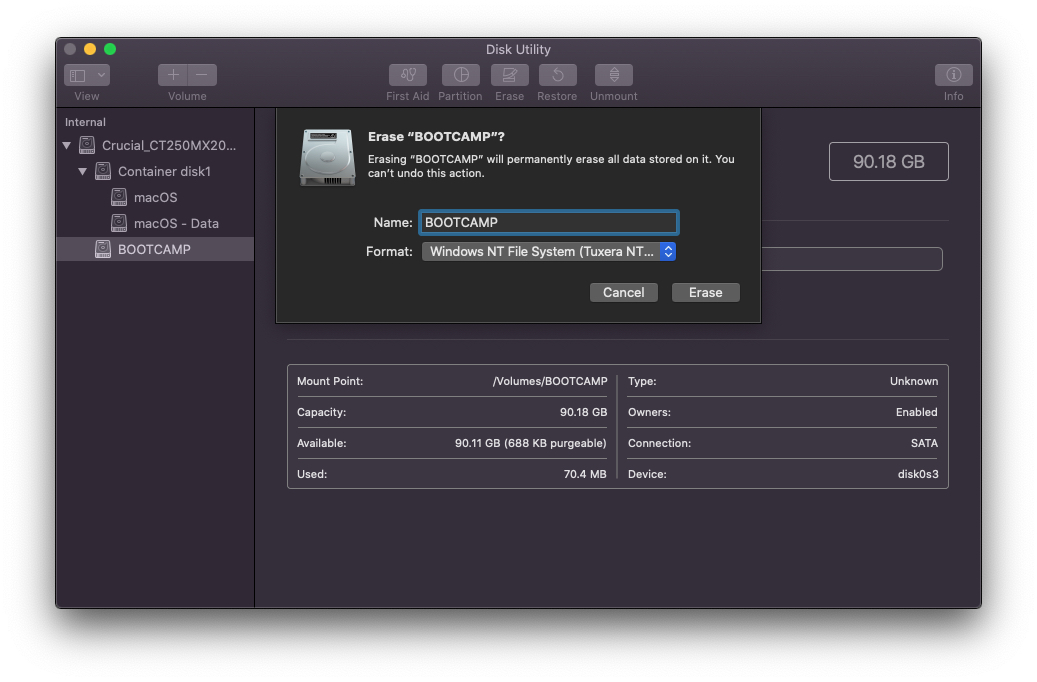
After formatting we return to Boot Camp Assistant and resume the partition deletion process Windows 11. At the end of the process, the space on the Boot Camp partition will be combined with that of "disk1" (or the primary volume).
Related:
- How to delete Windows 10/11 installed on Mac and how to recover the space allocated to the partition Windows
- Create bootable Windows 11 USB flash drive on Mac. How-To install Windows 11 on Mac
- Merge APFS Containers in single partition
There is also the possibility that the error occurred due to the utility NTFS tuxera for macOS. I also encountered anomalies when formatting the partition during installation Windows 10 with Boot Camp. Leave comments if I can help you with anything.













It happens to me that I want to install from scratchcatalina”Previously had win10…
now that I have catalina clean when trying to reinstall install 10 x64
in the bootcamp wizard .. message “Bitlocker…
how did you fix this