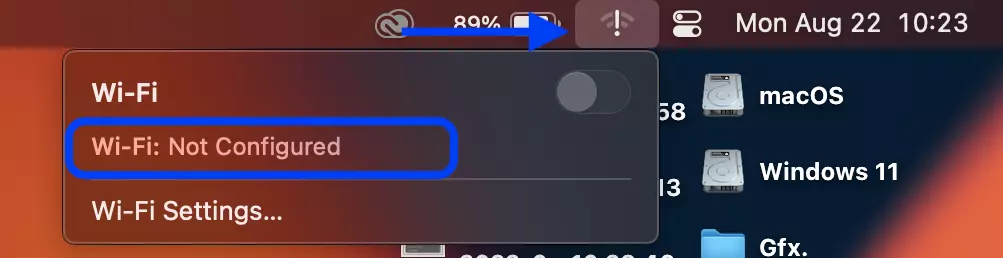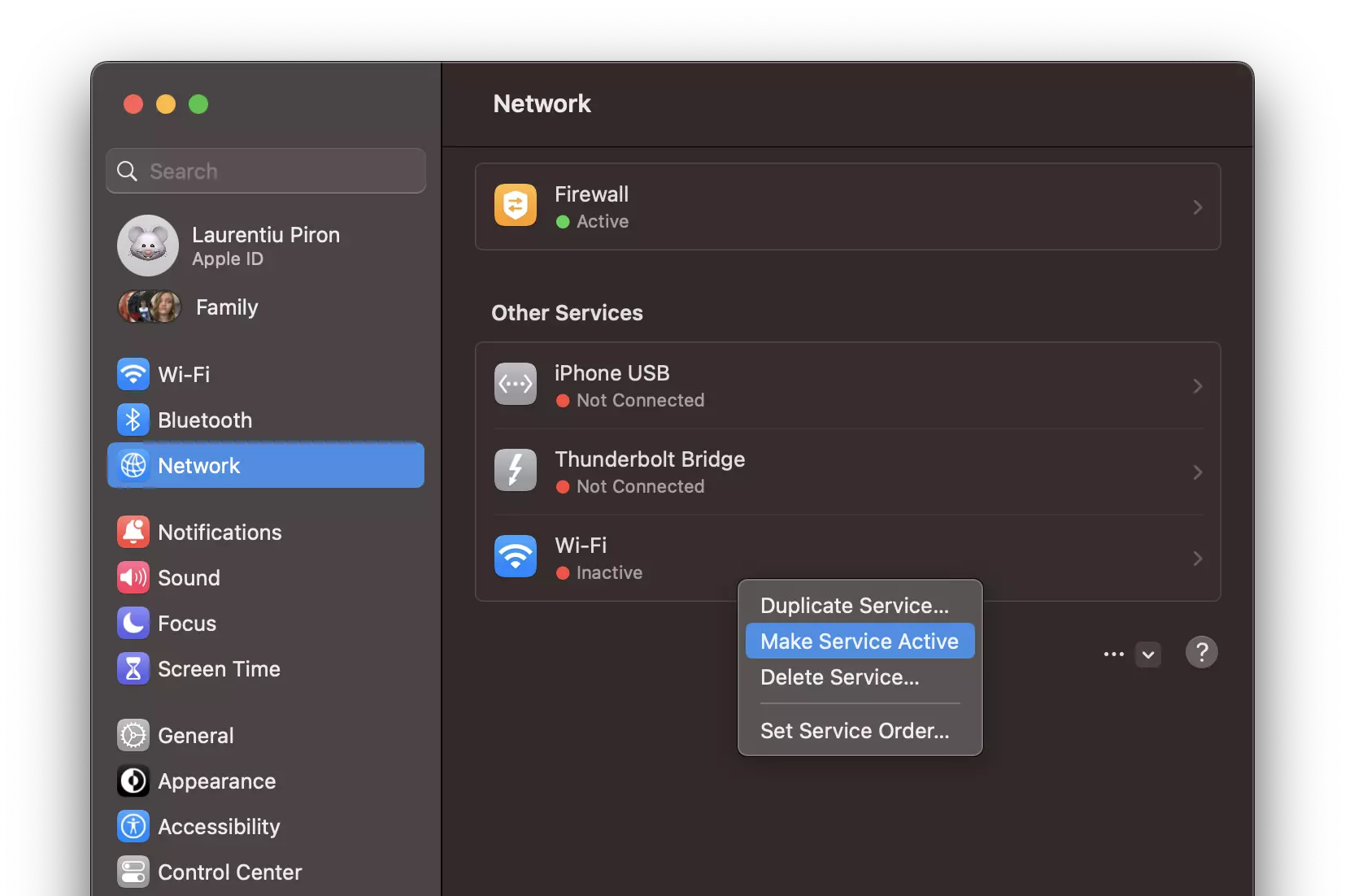Wi-Fi Not Configured on macOS Ventura and the exclamation mark on the Wi-Fi icon is a problem faced by many Wi-Fi owners MacBook. At the same time, anomalies appear when trying to connect to a wireless network.
Under the Wi-Fi sign we can no longer find available Wi-Fi networks, and if we enter System Settings on Wi-Fi, it appears as MacBook try to connect chaotically to wireless networks available.
Although this inability to connect to Wi-Fi networks seems like a rather serious problem, the solution is very simple.
How do we solve it Wi-Fi Not Configured on macOS Ventura
From what I noticed, this problem appeared after I deactivated it Limit IP Address Tracking for a Wi-Fi connection. After disabling this feature, the exclamation mark and appeared on the Wi-Fi sign Wi-Fi: Not Configured.
Most likely due to a bug present on the macOS Ventura beta, change Limit IP Address Tracking completely disables the Wi-Fi interface. That is why it appears that Wi-Fi is not configured and we cannot connect to any wireless network on the MacBook.
To solve this problem, all we have to do is go in System Settings → Network and make the Wi-Fi connection active. Right click, then click Make Service Active.
In this way, you solve the problem of connecting the MacBook to Wi-Fi. After reactivating Wi-Fi, the MacBook will automatically connect to the available Wi-Fi network.