Apple recently released a beta update for iOS 13.5, which we could rather call "pandemic iOS update", instead of the version "iOS 13.5 Public Beta 2 ".
The new version of iOS includes the first version of the API developed in partnership with Google, in which confirmed contacts with COVID-19 are tracked, and those with whom they came into contact in the last 14 days will be notified about this. An API for which the two CEOs from Apple and Google agreed to develop it and implement it on both iOS 13 and Android 11.
The API will be available starting today, May 1, 2020, and for government institutions whose developers will be able to come up with new ideas for improvement and will be able to develop population alerting applications.
Settings for Covid-19 Exposure Notifications are available in Settings > Privacy> Health> COVID-19 Exposure Notifications.
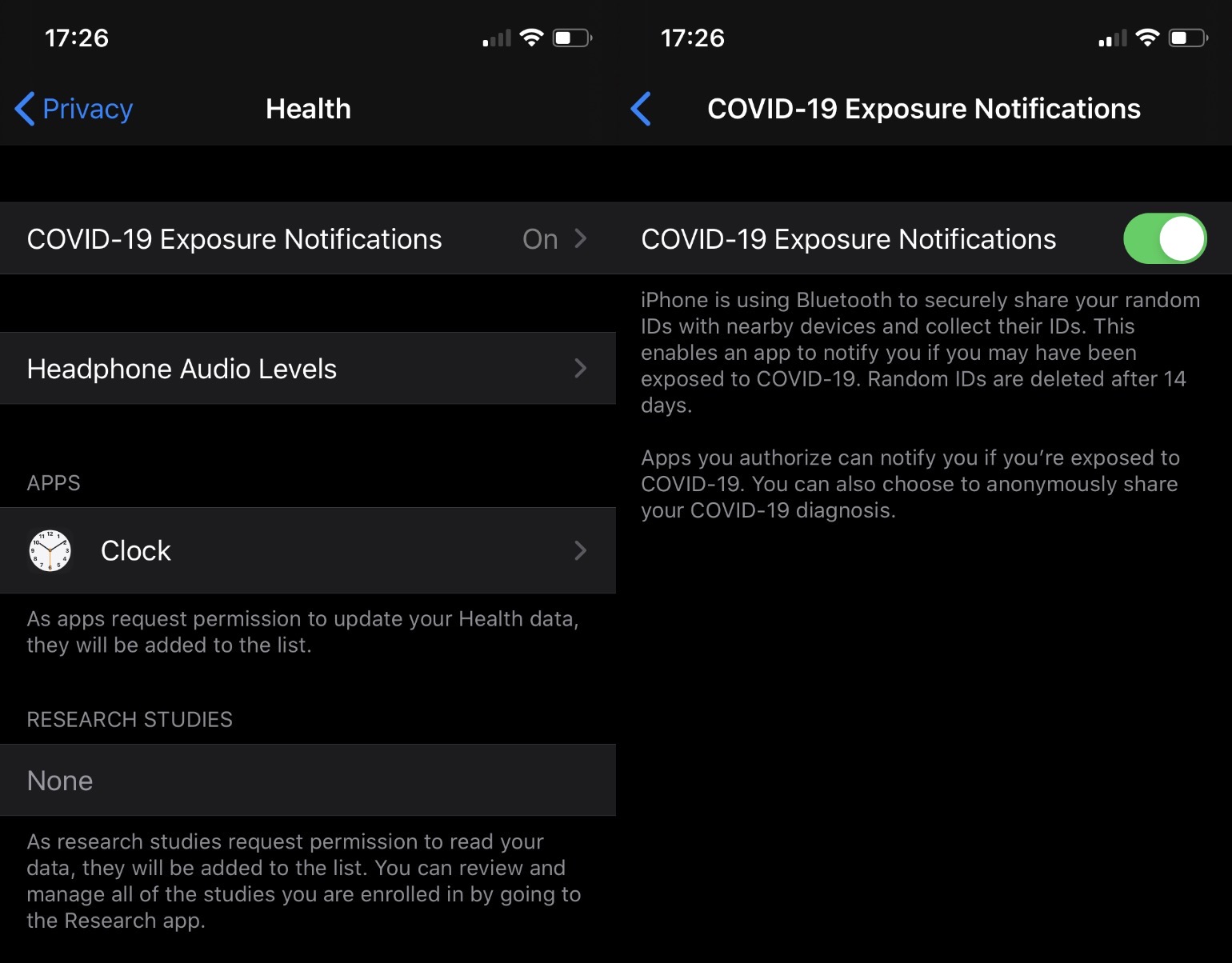
Another novelty of iOS 13.5 is related to facial identification. Face ID is a measure of biometric security very strong, but during this period many people wear it respiratory protection mask on face. Unlocking iPhone or making payments via Apple Pay can't do much with Face ID if at that moment we were wearing a mask.
Apple has slightly modified this technology, and if at the time of unlocking we have a mask on our face, instead of Face ID the screen to enter the password will be activated automatically / PINthe iPhone unlocker.
Unlocking will be done automatically with Face ID when not wearing a respiratory protection mask.
iOS 13.5 Public Beta 2 is available for all users who have iPhone or iPad devices enrolled in Apple Beta Software Program.
Soon, this update will be received by all owners of iPhone devices compatible with iOS 13.











