Stealing an object from us is a very unpleasant situation, especially if we are talking about an expensive device on which we have stored pictures and personal information.
The high price of iPhone makes them among the most hunted devices by thieves and there are many who woke up with the stolen phone from your pocket, from your car, from your bag or from the restaurant table.
Before getting into such a situation, it is good to know that iPhone devices have several technologies and services through which they can be recovered in case of theft or loss. Everything is for these features to be active on the iPhone, so that if it is stolen or lost, you have a high chance of recovery, even if the iPhone was closed after it was stolen.
A older article I wrote about the application "Find My“. From then until today, the application "Find My” through which we can permanently locate our devices, those of family and friends who have chosen to share their location with us, has evolved a lot. Along with the development of iOS and the new ones chips dedicated to location services (U1 chip) on iPhone 11 si iPhone 12, we can find out where an iPhone is even if it has been closed and the phone number has been changed on him.
What services do we need to have activated on the iPhone to be able to locate it if we lose it or it is stolen.
The service "Find My iPhone" must be activated first of all, with all its suite of options. It is absolutely necessary because The iPhone can be located by other family members, on other devices you have the same account on iCloud also present on the lost iPhone, accessing from any PC iCloud. Com.
Activating the service "Find My iPhone" is made very simply from "Settings”→ we click on personal account (first option) → “Find My".
The "Find My iPhone"We have three options, all important for locating the device. “Find My iPhone","Find My network"And"Send Last Location".
"Find My iPhone” allows us to locate, lock or delete data on the iPhone remotely. This service is useful in the scenario where a lost or stolen iPhone is still on.
"Find My network”Misleads many users. It is not an option to find a network of your own but a network created by Apple for all devices that support location service.
In the scenario where your iPhone was stolen and it was closed (offline), "Find My network” will make the automatic connection in the background to other nearby iPhones through which the location will be done. This network a Apple it is encrypted and anonymous.
"Send Last Location” will automatically send the location before the iPhone shuts down when it runs out of battery.
How do we locate a lost or stolen iPhone?
First of all we need to have quick access to the device of a family member or friend with whom I shared the location. From the application "Find My"We can locate your lost iPhone, We can activates alert sound on him, we can put in "lost" mode (Mark As Lost) or we can delete all data on it.
The "Notify When Found" notification option will automatically send a notification with the location, when the iPhone is online.
If we do not share the location of the iPhone with anyone, we can locate it from the application Find My from MacBook, iMac or iPad. The condition is that we have the same account connected on these devices iCloud.
Another option is to go to a PC and open it https://www.icloud.com/find/ (Saude on any mobile phone. It can also be Android).
Pe https://www.icloud.com/find/ we connect with our account iCloud and select the device we want to locate.
Once the device is selected, we have the possibility to activate the alert on it, to block it or to delete all the data on it.
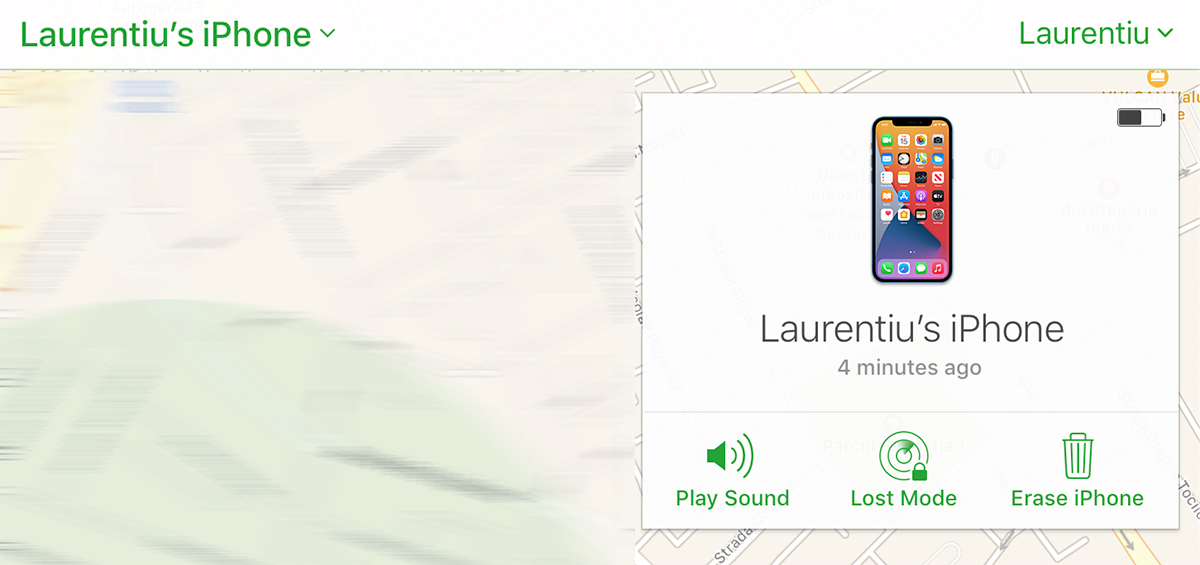
In case of theft of an iPhone, it is recommended to contact the authorities immediately. who can legally solve this problem and who, in addition to the location services on the iPhone, also have other tools, techniques that lead to the recovery of the stolen device.
Through the service and the application "Find My” can also be located: iMac, MacBook, AirPods, iPad, iPod touch, Apple Watch and other compatible devices.

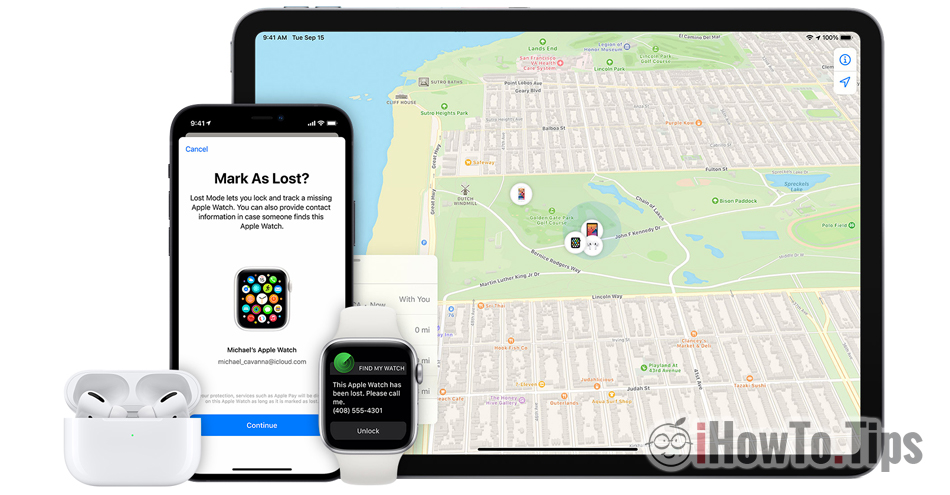
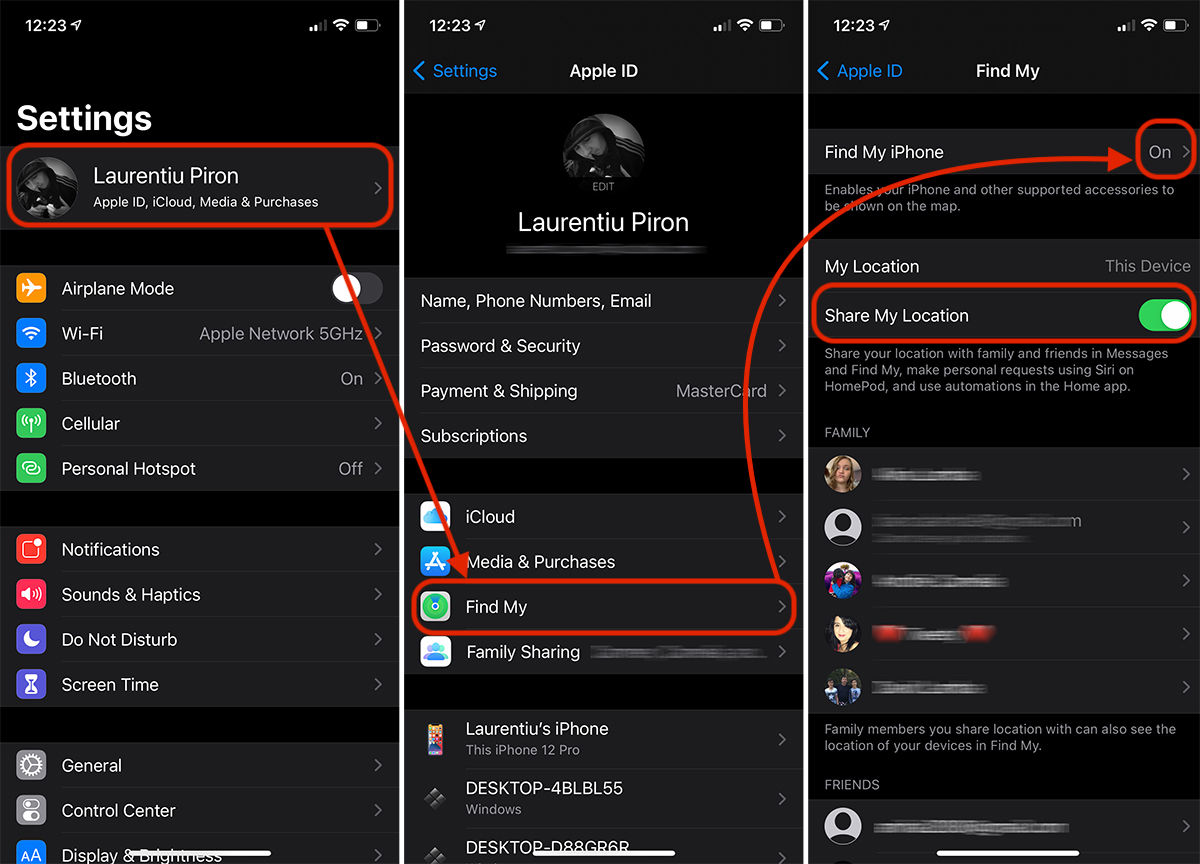
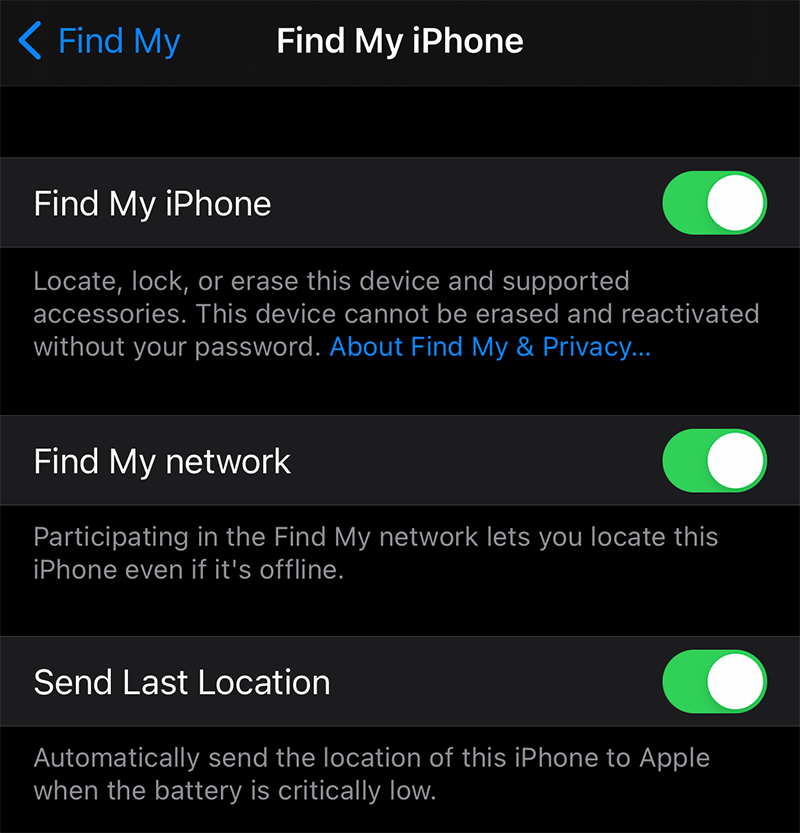
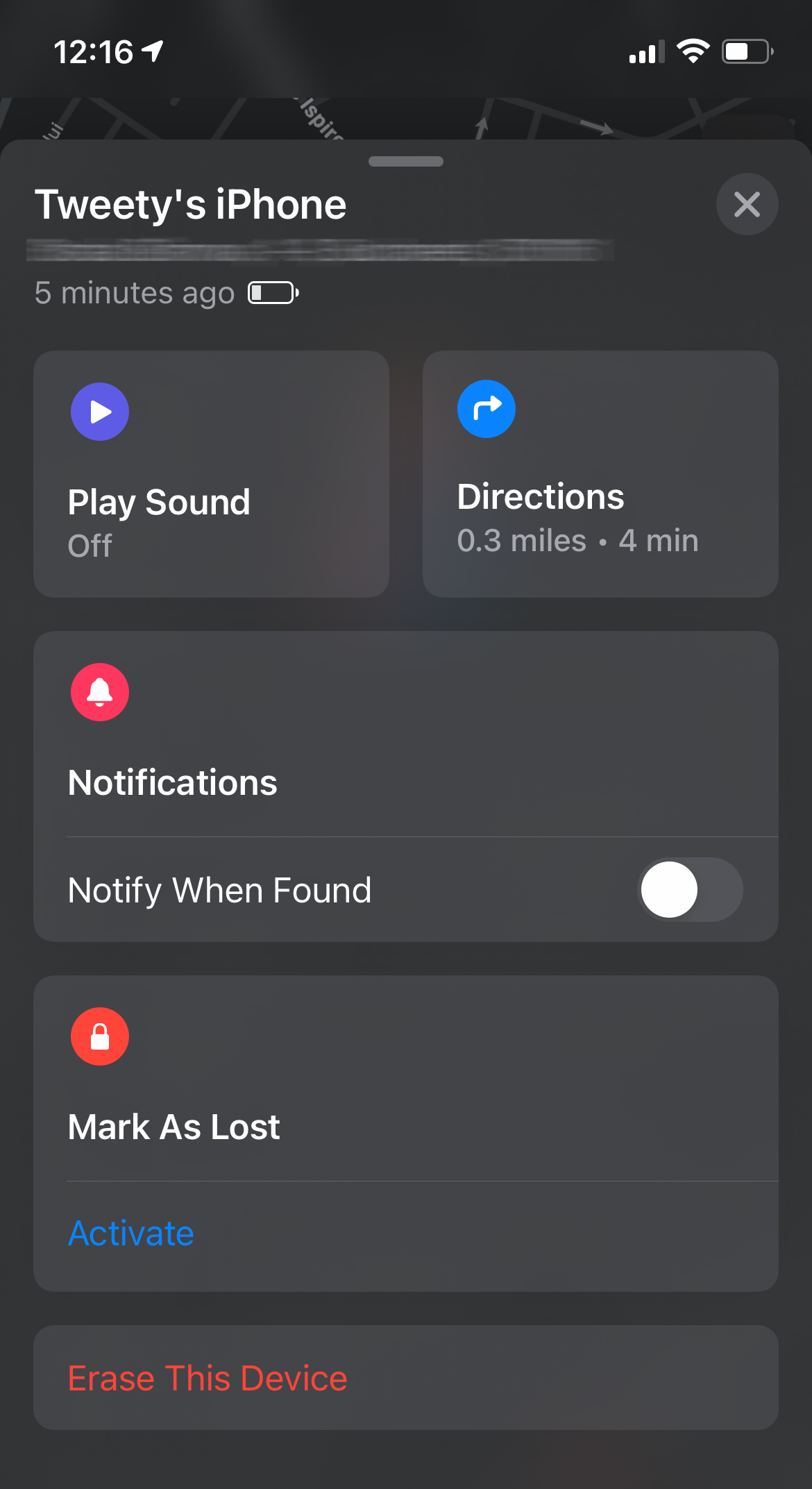
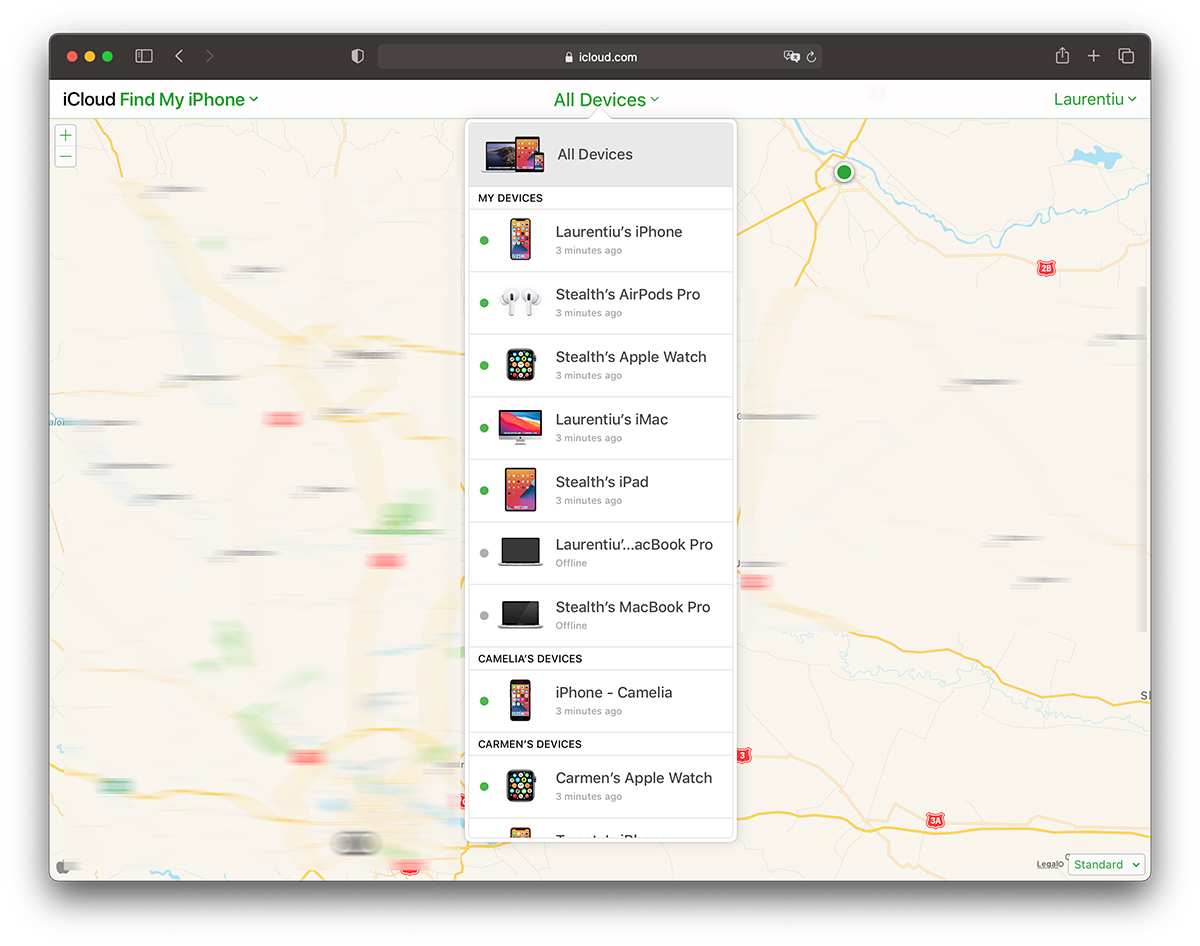










0 thoughts on “Stolen or lost iPhone? Find out how you can recover it very easily"