iMac, Mac, MacBook and other devices Apple are famous primarily for stability and reliability. The basis of these performances lies in the fact that Apple produces both the devices (computers, laptops, iPhone) and the operating system dedicated to them. We cannot compare with Windows or Android, operating systems that can be found on thousands of device models from different manufacturers. This does not mean that a iMac or MacBook Pro it will never make mistakes.
Most of the time when on the operating system macOS occurs major error, it is generated by an application that brought kernel changes or a incompatible external device.
The other day, while I closed (Power Off / Shutting down) a iMac 27-inch, he a restarted alone from him power and gave a error message quite bushy.
Your Computer Was Restarted Because of A Problem.
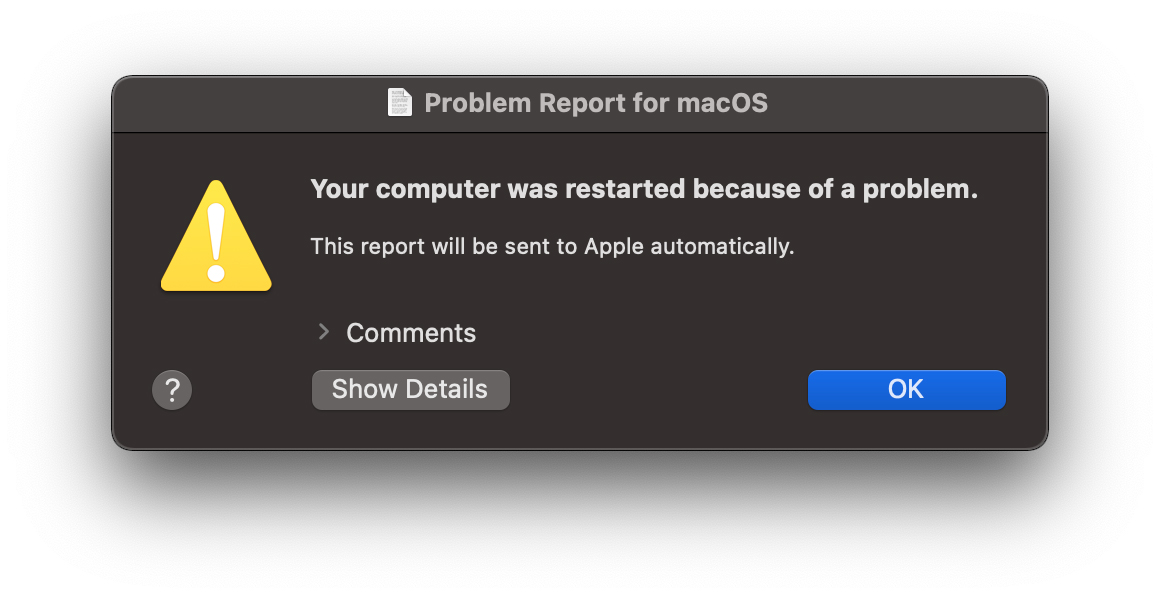
I knew he was pretty healthy, but it looks like I was wrong. Fortunately Apple put on Mac a system of consultation and reporting of errors very detailed and visible. Appears immediately after a kernel error or application. Into the "Show Details"I found some information about the causes of this strange restart, while it was in the process of closing.
PowerOff timed out in phase "Notifying power plane drivers"
From all the kernel panics I understood that on iMac there are some traces of VirtualBox, which I thought was uninstalled a few months ago. Monday in which I did not have the slightest problem.
loaded kexts: org.virtualbox.kext.VBoxNetAdp 6.1.20 org.virtualbox.kext.VBoxNetFlt 6.1.20 org.virtualbox.kext.VBoxUSB 6.1.20 org.virtualbox.kext.VBoxDrv 6.1.20 @filesystems.smbfs 3.6 >!ATopCaseHIDEventDriver 4050.1 >AGPM 122.1 >!APlatformEnabler 2.7.0d0 >X86PlatformShim 1.0.0 @filesystems.autofs 3.0 @fileutil 20.036.15 >!AHIDALSService 1 >!AUpstreamUserClient 3.6.8 @kext.AMDRadeonX6000 4.0.5 @kext.AMDRadeonServiceManager 4.0.5 >!AGraphicsDevicePolicy 6.3.3 @AGDCPluginDisplayMetrics 6.3.3 >pmtelemetry 1
I don't know if that was necessarily the problem, but immediately after giving "Shut Down" la iMac, before it can close I turned off Bluetooth on the keyboard Magic Keyboard and Magic Mouse (yes, I moved fast). In the next second iMac restarted and displayed the above error.
In the following days the problem was not repeated, but I did not try to "cut" a Bluetooth connection while it closes.
But I heard that they still have Mac which have somewhat similar problems, in the sense that it periodically opens on its own. If you have a problem with a Mac or iMac starting alone, make sure that in "System Preferences"The"Energy Saver"You have not checked the options"Start Up Automaticly after a power failure". This option will reboot iMac in case of a power outage, but also large variations in power supply. So if Mac start alone, make sure this option is disabled.
“Wake up network access" is another option that can start iMac with a simple message from the local network (LAN). If you don't need to open it Mac with wake-on-LAN, this option does not have to be active either.
You can leave a comment if you have problems with a Mac or iMac which opens on its own.











