In an article last year we show the devices Apple care supports charging between them and which adapters (power supplies) can be used for several idevices. About compatibility. In this article you will see why the status "Power Adapter / Battery is Not Charging” when you connect a MacBook to iMac or Mac
I have shown that an iPhone can be charged without problems through a direct connection to an iPad or MacBook, a iPad Pro cu USB-C it can be charged with the adapter from the MacBook or connected directly to it, and so on. More details about adapters Apple compatible found in the article: “We can use the charger of MacBook Pro for fast charging of iPad or iPhone?".
Owners iMac I know the ports USB its not only for connecting auxiliary devices, but can be also used for charging various idevices. From an iMac, the user can upload a iPad, iPhone, a keyboard Magic Keyboard, Magic Mouse or even one MacBook Pro / Air. everything is to use the right cable for charging.
Fortunately, even if lately the trend Apple was to eliminate from the ports on the new generations of devices, la iMac 2020 were still too generous. a iMac are four ports USB-A si two ports USB-C (Thunderbolt 3), along with a slot for SDXC.
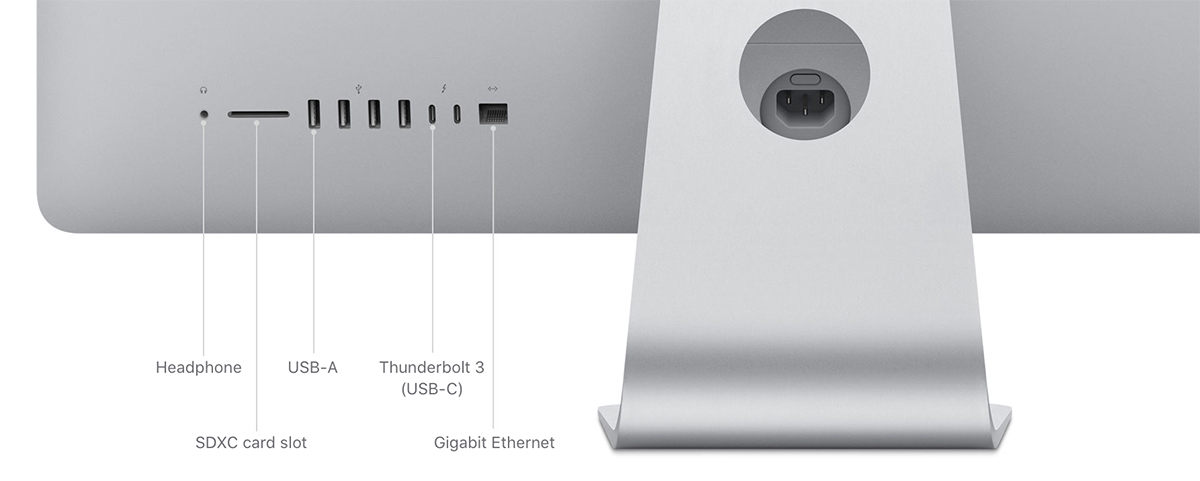
If you are the owner of a iMac and a MacBook Air or MacBook Pro, you should know that you can download the latter from iMac, using the port USB-C (Thunderbolt 3). Through this port, sufficient energy will be transferred from iMac for MacBook, to charge the battery in a time interval equivalent to that of charging with an adapter. However, there is a very important aspect that you must take into account.
I have seen many users who have tried to upload a MacBook Pro or Air from iMac, they have intimacypinat a seemingly illogical error. Although the status indicating the battery level and status shows that there is a connection to the adapter, the battery does not charge. Power Source: Power Adapter / Battery is Not Charging.
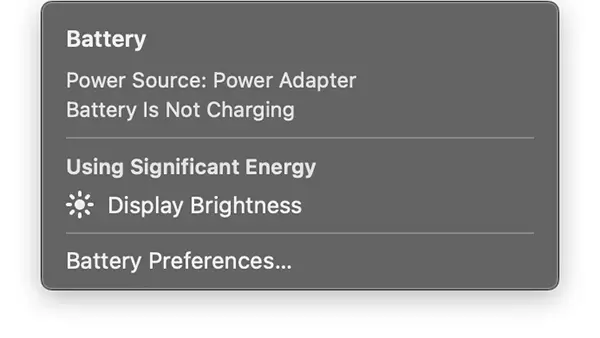
Why doesn't MacBook load from iMac and the Power Adapter status appears / Battery is Not Charging
Most users who want to charge a battery MacBook Pro or MacBook Air full iMac, try this using the original charging cable, used at the plug adapter. This charging cable can only be used for charging from a direct power source to the outlet. This is not a cable Thunderbolt 3 able to activate the charging port USB-C al iMac.
The two ports Thunderbolt 3 (USB-C) but by iMac can be used to connect a monitor (DisplayPort), can be used for connections Thunderbolt with speeds up to 40Gb/s, USB 3.1 Gen 2 with speeds up to 10Gb/s, Thunderbolt 2, HDMI, DVI, VGA. (with adapters purchased separately) or as source for charging other devices-hate. The condition for these ports to act as a charger is for the connection cable to be as well USB-C (Thunderbolt 3).
Although these cables all look a USB-C normally and they can be connected through the same ports, the differences between a classic cable USB-C and a cable with Thunderbolt 3 they are very large. Besides the large volume of data, the cable Thunderbolt 3 (USB-C) also supports an energy transfer of up to 100W and is recognized by devices Apple.
When you try to charge the battery of a MacBook with a normal cable, you will most likely receive the iMac notification: CANNOT USE THUNDERBOLT ACCESSORY – Connect accessory using a Thunderbolt capable cable.
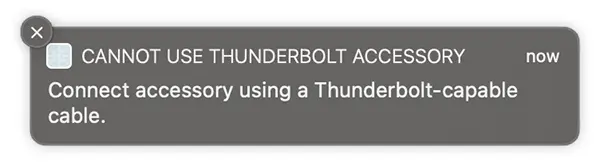
Clear sign to be able to charge a battery MacBook Pro or MacBook Air full iMac, you need to buy a cable Thunderbolt 3 (USB-C). Cable that you can also use for data transfer.
You will find that the price of a cable Thunderbolt 3 (USB-C) is almost double the the price of the original cable charger came in the MacBook box. I'm talking about the original cables, Apple.












0 thoughts on “Power Source: Power Adapter / Battery is Not Charging - MacBook Pro, MacBook Air [How To Fix]”