A common problem regardless of the iPhone model you own is very poor sound or non-existent from the top internal speaker during a call. iPhone speaker has little or no sound on calls. The causes can be multiple and fortunately, in many situations the problem can be solved without taking the iPhone in service.
Most of the time, when the iPhone speaker sounds slow, the problem is dust deposited on its surface.
To best determine what is causing the sound to be weak or intermittent during a call, it is best to perform a sound test using a recorded voice note. Sound quality can also be affected by the signal received from your mobile operator or other network issues.
Table of Contents
Sound testing: The iPhone speaker sounds faint or doesn't work during calls.
First of all, we need to eliminate this factor by using an audio recording to play in the iPhone's internal speaker used during calls.
How to record and play a voice memo with "Voice Memos"
1. Open the application Voice Memos present on all versions iOS.
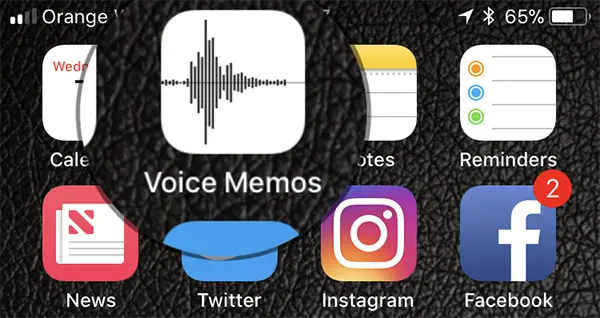
2. Press the red button to start audio recording and capture various sounds to play later on the iPhone speaker.
At the end of the recording press the same red button (with the red square sign) then "Done” to save the file.
3. Play the saved audio file, then press the sign with the blue speaker from the top right in the app.
By default, the sound will be played on the speaker. Tapping the speaker icon will switch the sound to the iPhone's speakerphone, the one used during calls when you hold the iPhone to your ear.
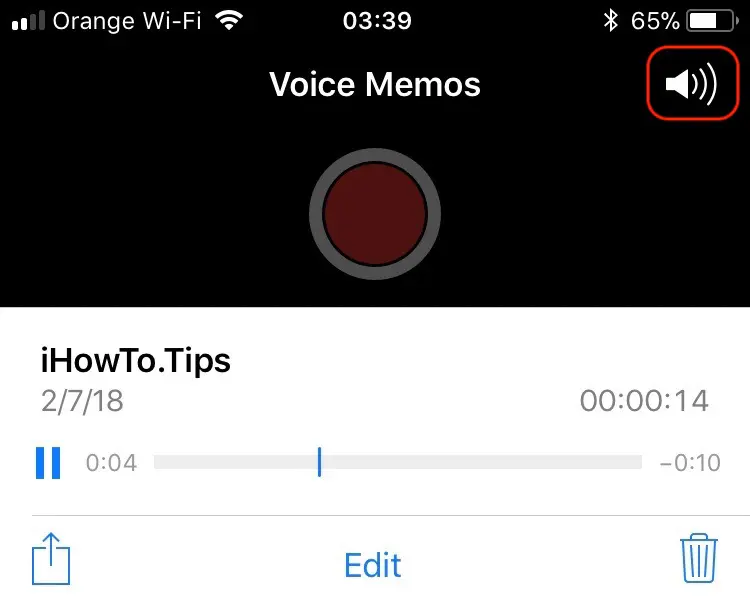
Next, we press the side button to increase the volume (Volume Up), and we check if the sound from the iPhone speaker is quality.
iPhone audio speaker cleaning
If the iPhone speaker still has little or no sound on calls, clean the top slot of the internal speaker (receiver). In this slot, impurities can accumulate over time that can partially or totally block the sound coming from the internal audio headset.
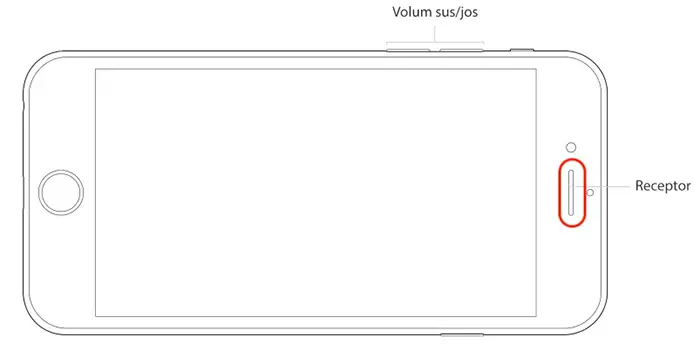
From dust to foundation or other impurities, they can collect in this slot. Use a fine brush and clean this slot without pressing too hard on it. Do not use liquids in the receiver slot!
After cleaning, retest the sound quality from the speakerphone. If the sound begins to be heard better, it means that the accumulation of impurities in this hole was the cause.
Another reason why the iPhone speaker sounds weak or not at all in calls is a bug in the iOS operating system. This can be resolved with a simple hard shutdown and restart of the iPhone.
Related: How to make the sound louder on AirPods
I also encountered the situation where nothing was heard in the iPhone receiver and no sound could be played, whether it was a call or music, YouTube clip or other source.
In the top bar was the sign indicating that the headphones (headset) were connected, although there was nothing connected in the 3.5mm jack hole. The problem was solved with a toothpick and a lot of care. In the 3.5mm hole of the jack, there was a lint that connected the headset. Removing it fixed the sound issue on the iPhone.












I have an iPhone XR, when I use the device in phone mode, the people who communicate with me say that they can't hear me enough and I used Voice Memos as a test, and in the bottom speaker of the device with the maximum volume, there is a lot of hissing (background noise) and the recorded voice very weak but very clear.
With respect, Mihai
I apologize for forgetting to write that this problem with the microphone appeared after installing IOS 16.