Apple recently launched the new models of iPhone 14, and one of the great novelties is the complete abandonment of the physical SIM card and switch to eSIM. Dual eSIM. For many users eSIM is an unknown technology and one wonders "what is it eSIM and how is it activated?".
This news is a blow for many fans Apple subscribe to mobile phone networks that have not yet implemented support for the technology eSIM. iPhone 14, iPhone 14 Plus, iPhone 14 Pro and iPhone 14 Pro Max they will not be able to register and connect to mobile networks without support eSIM.
Table of Contents
Let's see what it is eSIM and how to activate it on iPhone or other smartphones
eSIM is a relatively new technology, which replaces the physical SIM card (SIM card) with one SIM built into the phone's motherboard. eSIM (embedded-SIM) offers fast support for phone number activation on iPhone or at transfer the phone number to another iPhone or smartphone cu support eSIM.
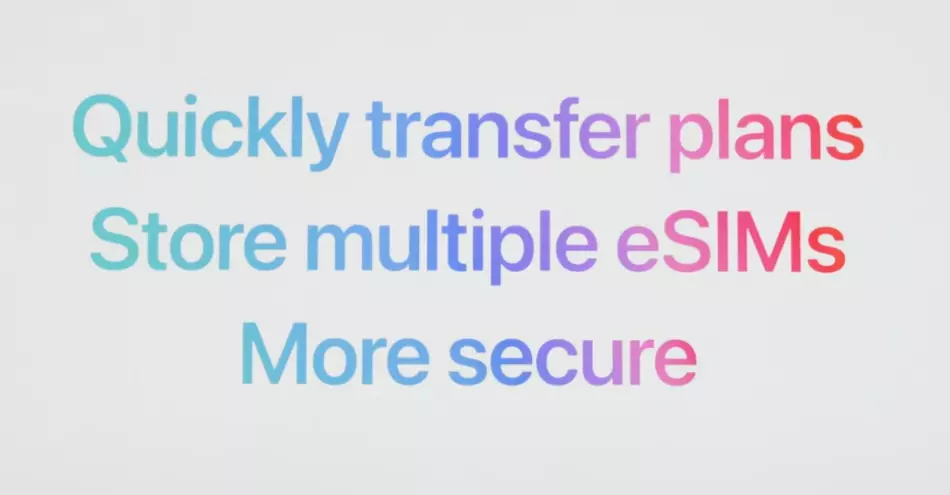
Apple introduced for the first time eSIM on Apple Watch Series 3 (GPS + Cellular) in September 2017, following that a year later he entered eSIM on iPhone Xs, iPhone Xs Max and iPhone XR.
benefits eSIM
1. Users no longer need physical SIM cards, which can be lost, mechanically damaged and are of different sizes, which sometimes requires adapters or cutting the SIM card to fit in the slot. eSIM it is built into the iPhone's motherboard or smartphone.
2. Activation of a phone number (or more) on eSIM it is done very simply from anywhere, without the need to go to a point of the mobile phone operator or partner. All you have to do to activate a phone number on eSIM, is to ask the operator for the QR code for profile activation eSIM. You can make this request online and the process does not take more than 3 minutes. Connect the iPhone to a Wi-Fi network, open the Camera application and aim the lens at the QR code generated by the mobile phone operator. In just a few seconds, the profile will be installed on the iPhone eSIM of the phone number.
3. On devices with eSIM you can activate several phone numbers. Work or business phone, personal phone number and a phone number from another country to use on vacation or leave.
on iPhone 14 with Dual eSIM you can use both phone numbers simultaneously eSIM. On the classic and "single" ones eSIM you will have to manually switch pass from a profile eSIM on another. I mean on another phone number.
4. If you lose or your iPhone or smartphone is stolen eSIM, in just a few minutes you can have the phone number installed on another device. Most mobile phone operators offer online support for activation, deactivation and transfer eSIM on other devices. Enter your account from the operator, deactivate eSIM from the lost iPhone and generate a new QR code with profile eSIM for another device.
5. Get rid of phone numbers stored on the SIM. Some would say that it is a disadvantage that eSIM it does not offer storage support for the phone book. I would say that it is a big advantage. First of all, the physical SIM offers a storage space of up to approximately 250 phone numbers. Not a few times it happened that I have friends or family who lost their phonebook with phone numbers due to the degradation of the SIM card.
How to activate eSIM on the iPhone?
After you have obtained the QR code related to the profile eSIM for your phone number, go to iPhone in: Settings → Cellular → Add eSIM.
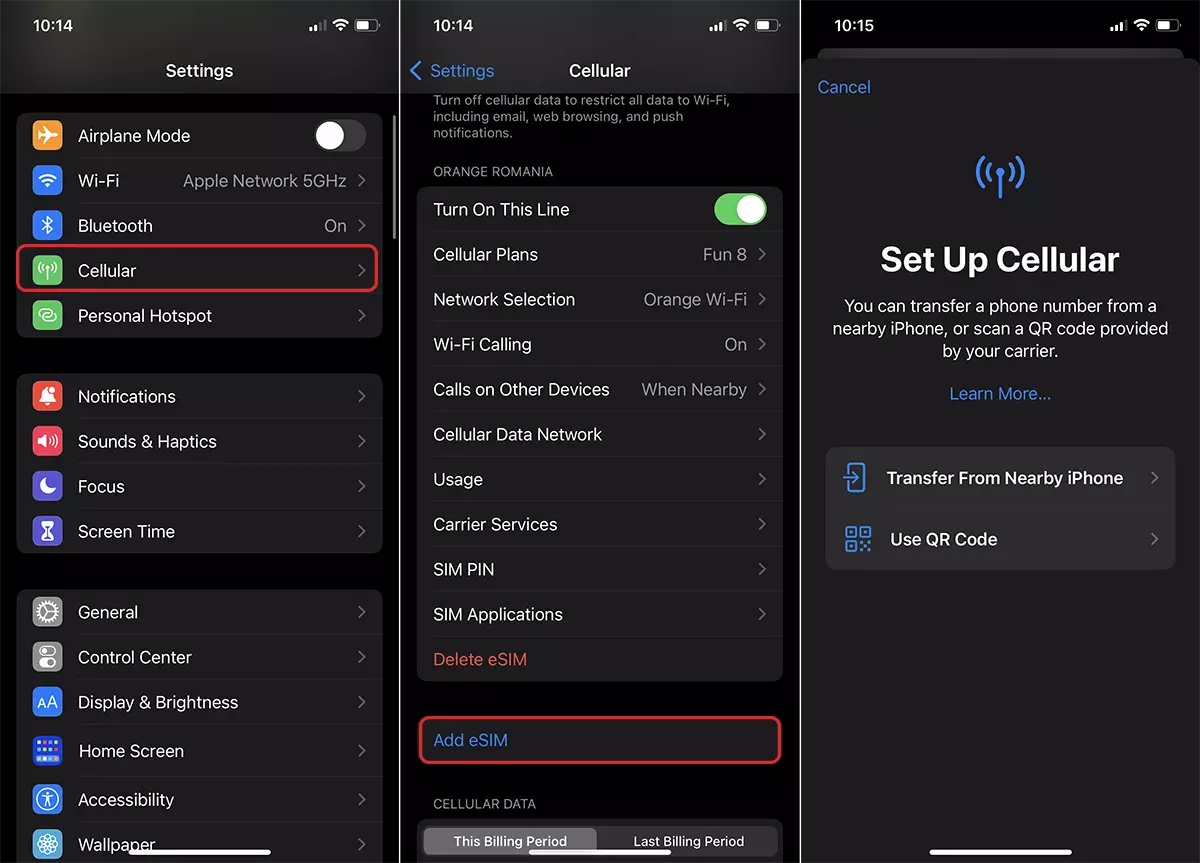
Scan the QR code and follow the steps to complete the profile installation eSIM. As you can see, you also have the possibility of transferring from here eSIM from one iPhone to another.
"What is it eSIM and how is it activated?" it is useful both for iPhone owners and for those of other compatible smartphones eSIM.





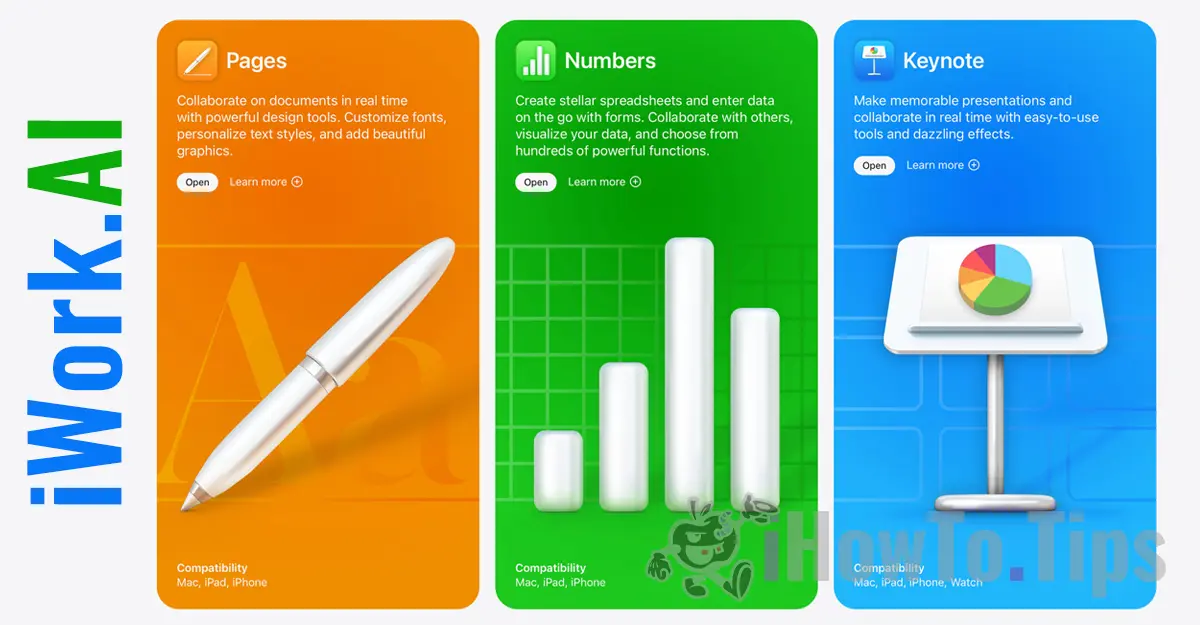






0 thoughts on "What is it eSIM and how is it activated? tutorial"