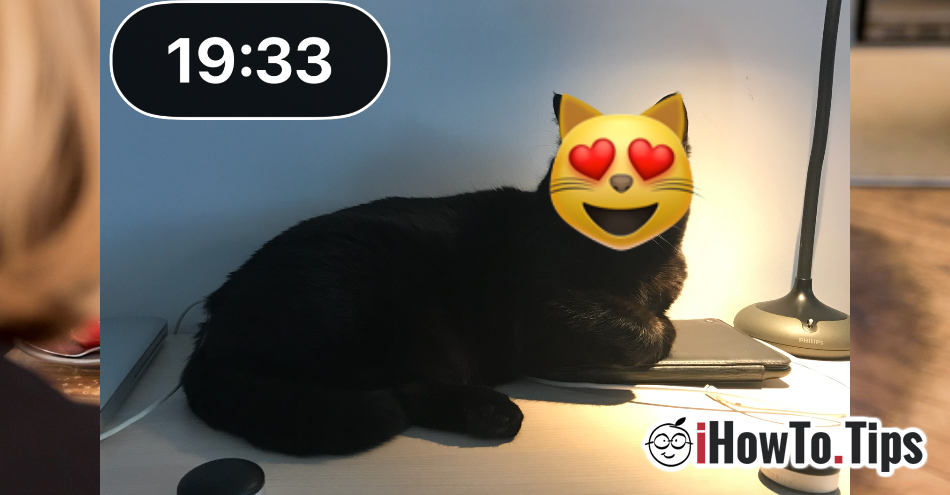Developers WhatsApp Messenger continue to pleasantly surprise us with new amusing and useful options. In recent updates to the application WhatsApp for iPhone and phones Android, we added the photo and video editing option that we send to friends.
In addition to the well-known photo and video editing filters, in the new version of WhatsApp we have the ability to add iconite smiley, watch, text or location on media files.

The funniest part is that these smileys can be edited on the picture or on the chosen video. They can grow or shrink and rotate.
Here's what you can do with the new smiley picture editing option from WhatsApp Messenger.
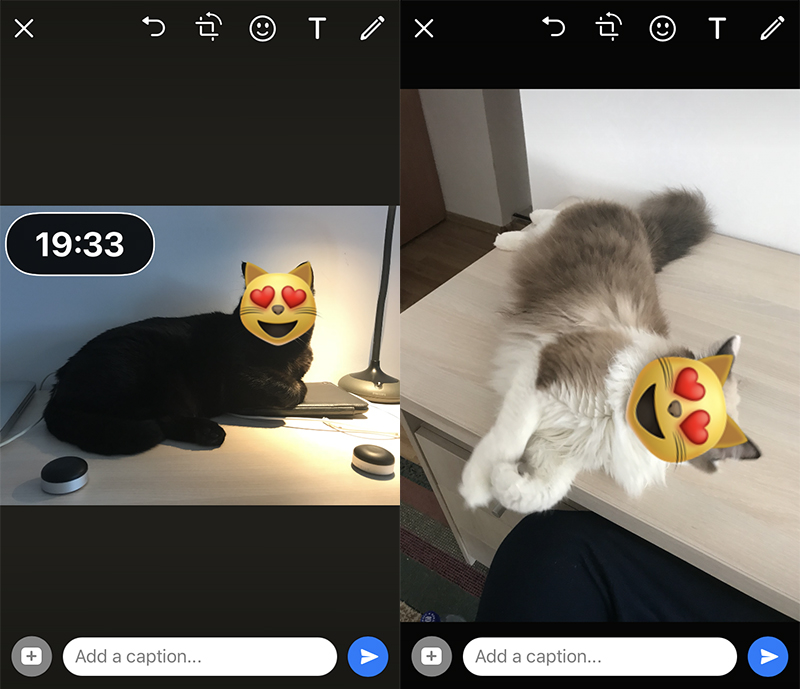
How to add smiley, location, watch, or text icons to pictures and videos sent by WhatsApp Messenger
For iPhone users, it's very simple. We open WhatsApp Messenger and go to the conversation in which we want to send pictures or videos. It can be a friend or a group. Press the "+" sign and then choose a picture or video from "Photos & Video Library".
After the picture opens, we can swipe from bottom to top to add filters and click the "smiley" sign at the top. Here we can choose which smiley icon to put on the picture.
Editing a smiley on pictures or videos is done using two fingers on the screen to rotate, enlarge or shrink.
You can update WhatsApp Messenger from Apple App Store → Updates. Enjoy!