Starting with iOS 11, Apple introduced "Low Power Mode” for iPhone. A function that, once activated, stops the less important services of the operating system and considerably increases the working time. They are disabled"Background App Refresh”, downloading email messages, automatic application updates (via App Store) and of the operating system. In addition, during the period as "Low Power Mode” is active or some visual effects will disappear.
In exchange for these items, the working time of an iPhone battery is increased by 3-4 hours. A good option to activate when we are in areas where we have to spend more time and we have no charging source.
Related: How to permanently activate Low Power Mode on the iPhone – The battery will last much longer
With iPadOS 15 si macOS Monterey (12), the option "Low Power Mode”Is present on iPad si MacBook.
I discovered the option "Low Power Mode” by mistake while working on one MacBook Pro that I have macOS Monterey Beta. The big surprise was to find out that besides that increased the battery life by more than 4 hours, I didn't see a big performance degradation. However, it should be mentioned that during this period I worked with: Safari, Chrome, Opera, Terminal, Nova, Transmit, Notes and Mail. Applications that were often opened simultaneously while working.
Table of Contents
What does the option "Low Power Mode" on macOS Monterey and how do we activate it on the MacBook?
Apple not only was thought to increase the operating time and battery life on the MacBook, but also to reduce energy consumption. Such as Low Power Mode on the MacBook it can be activated both when using it on battery (Battery) as well as when connected to the power supply (Power Adapter). The function optimizes performance, and the fact that it tells us "more quietly", makes me think that the CPU (Intel) is running at a reduced capacity. Which is not bad at all, especially since, as I said above, I didn't feel any significant decrease in performance while I actually worked on it.
Activation "Low Power Mode” on MacBook can currently only be done from “System Preferences”→“Battery". Most likely one shortcut will be added in "control Center”Until the release date of the final version macOS Monterey.
Low Power Mode / Battery: "Your Mac will optimize performance to reduce energy consumption, increase battery life, and operate more quietly. ”
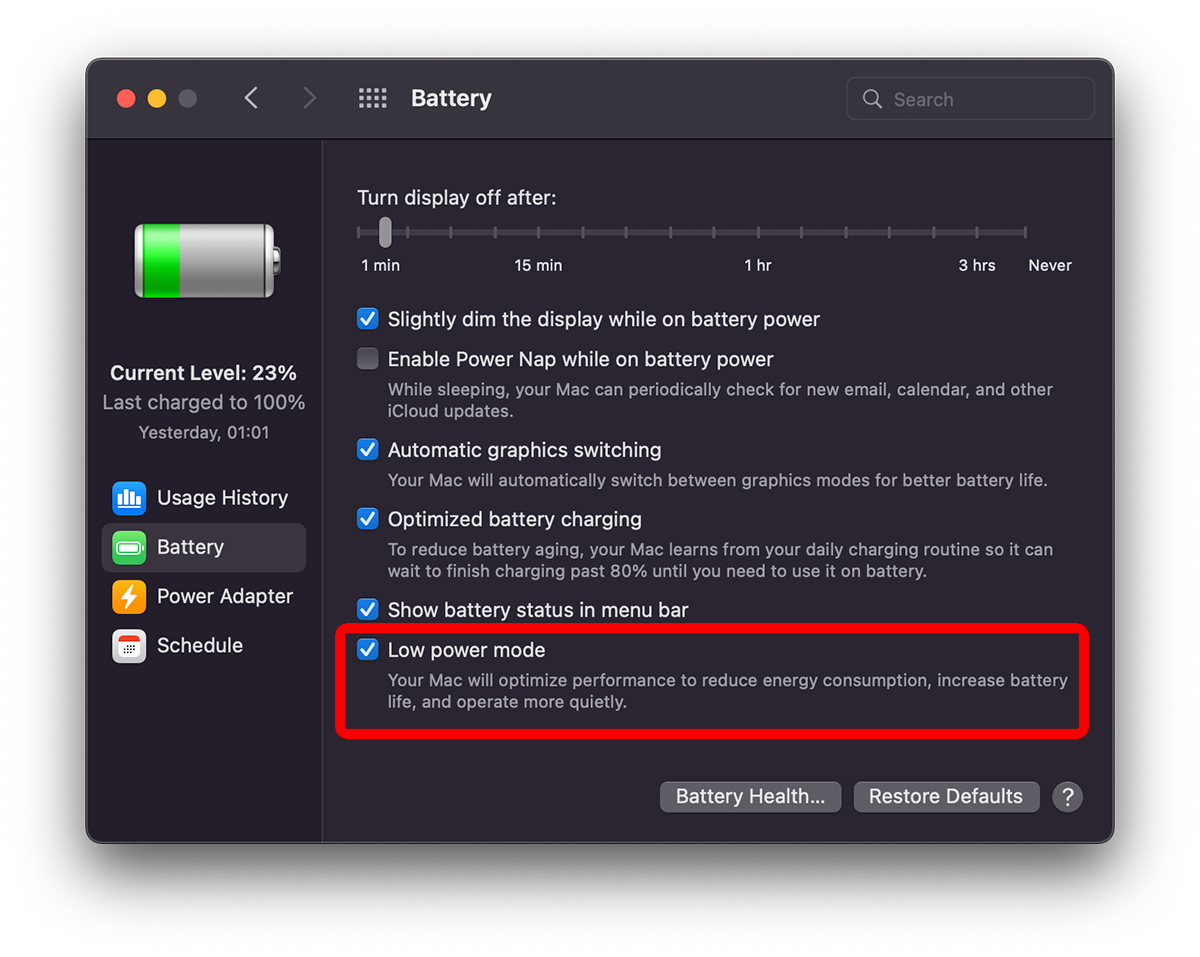
Low Power Mode / Power Adapter: "Your Mac will optimize performance to reduce energy consumption and operate more quietly. ”
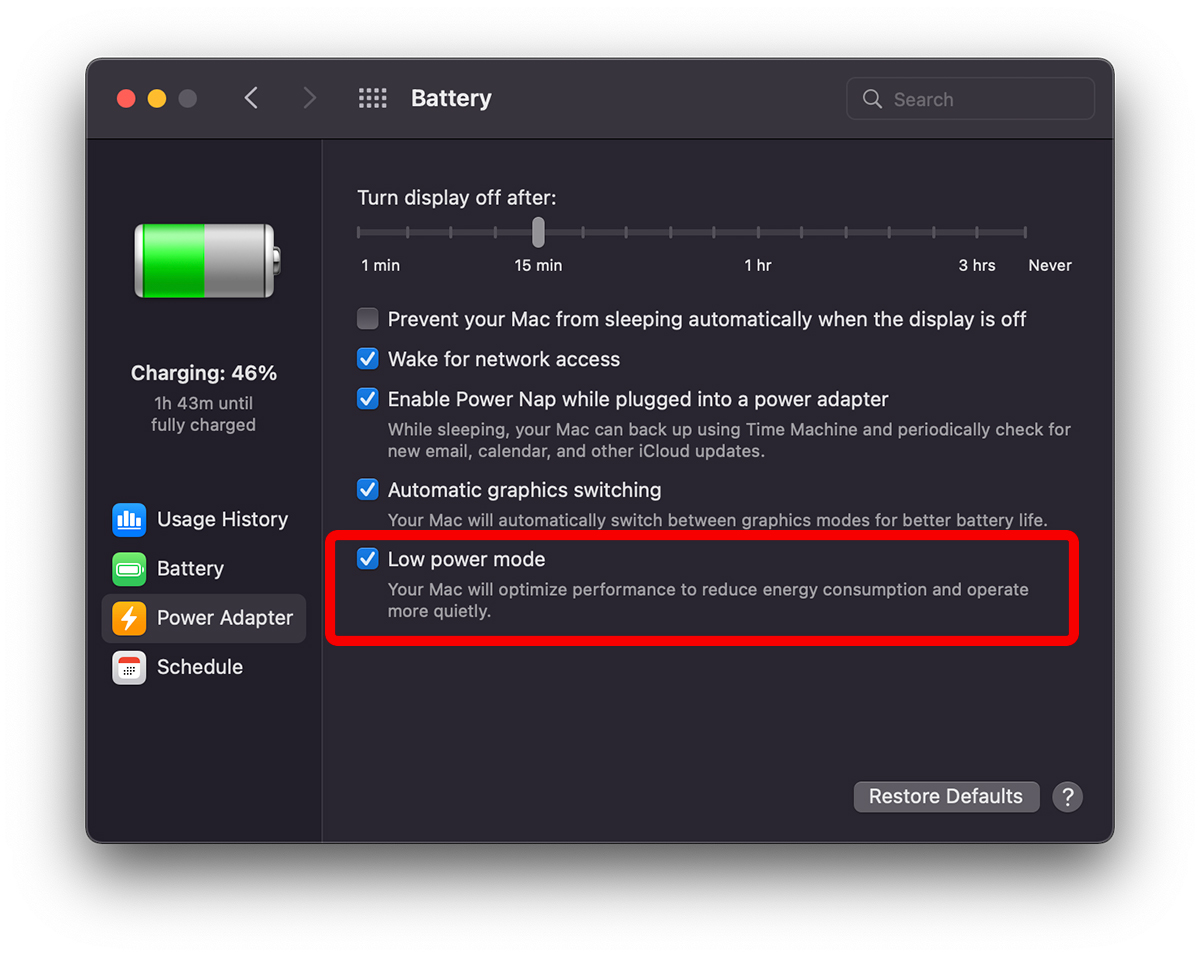
I don't know how useful it is"low power mode” when the MacBook is connected to the outlet, but for when it is on battery, I recommend it. It grows quite a lot.
"Low Power Mode" on iPadOS - How do we activate "Low Power Mode” on the iPad?
Pe iPadOS 15, "Low Power Mode” I do the same thing as on the iPhone. Disable background activities, stop downloading email messages (notifications are not affected) and suspend some visual effects.
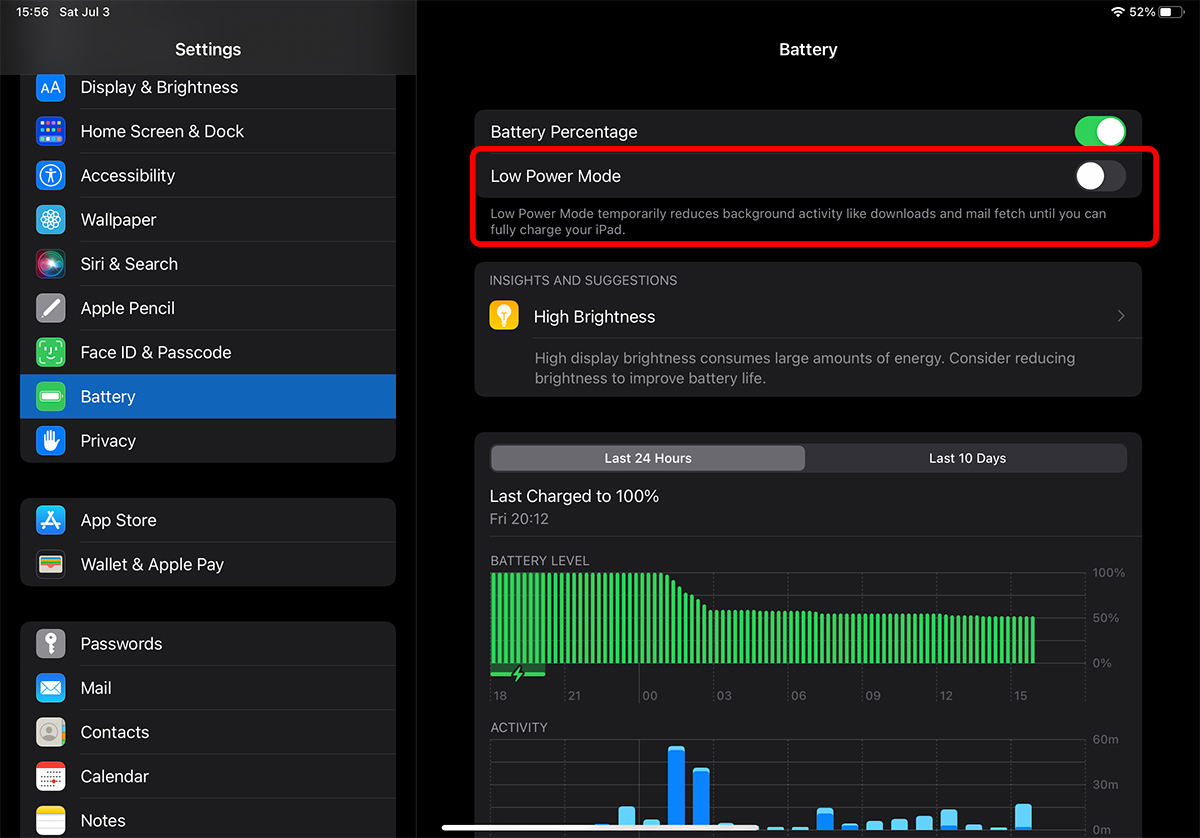
If the macOS Monterey, "Low Power Mode” is not available in “Control Center”, on iPadOS the option is available in the settings. It just has to be activated from "Settings” → “Control Center”. Here we move"Low Power Mode” in the “Included Controls” list.
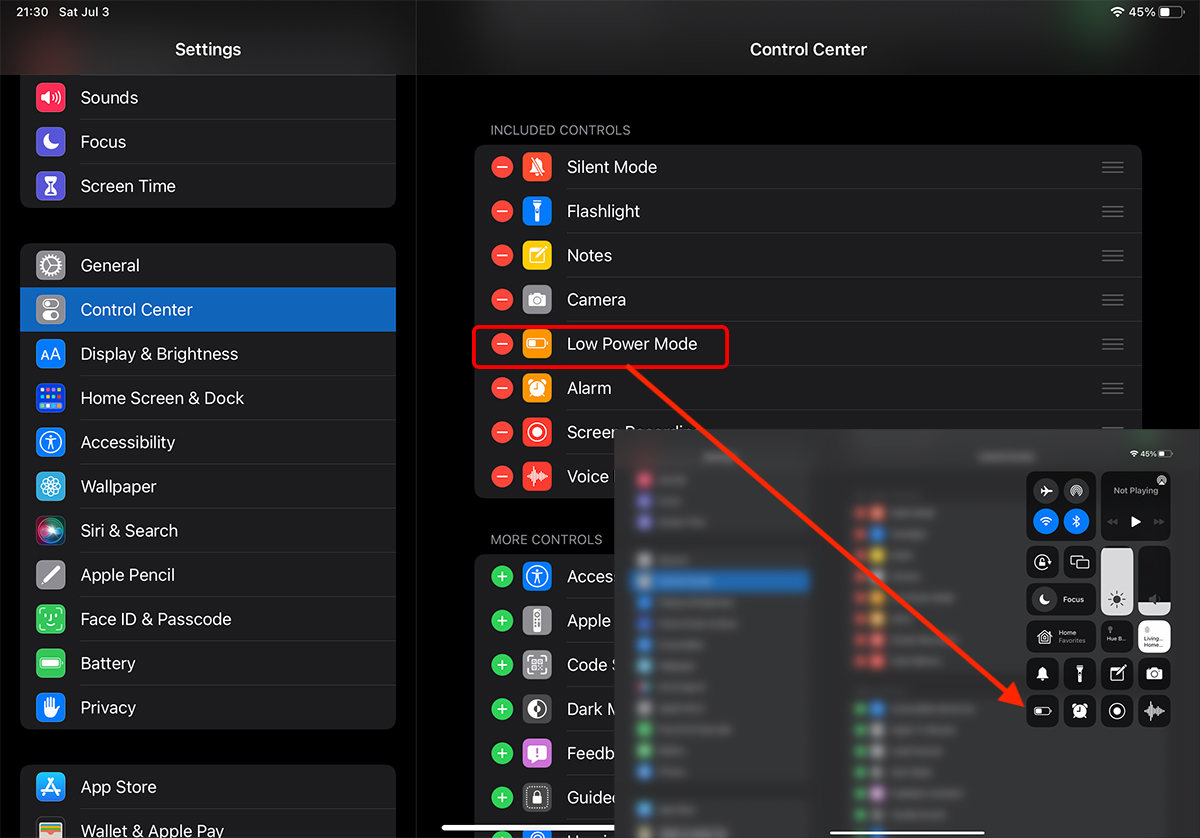

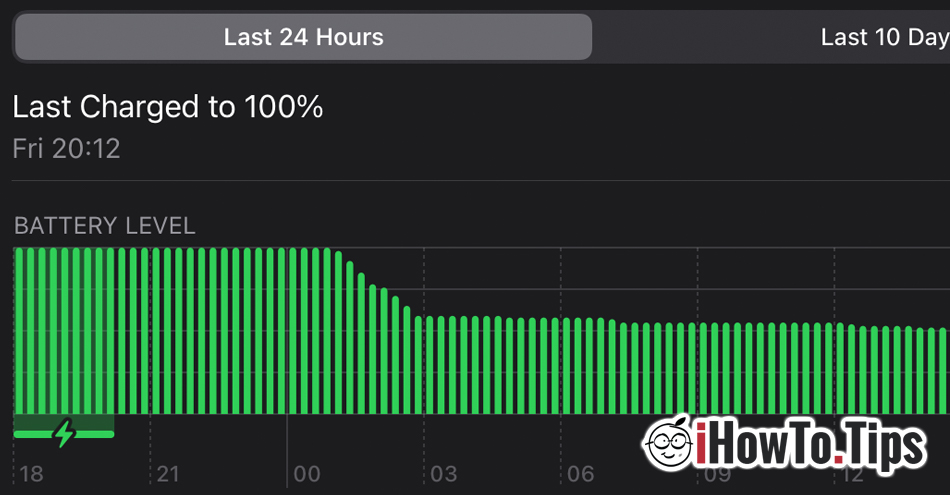










0 thoughts on “Activation / Deactivation Low Power Mode on MacBook (macOS Monterey) and iPad (iPadOS 15) "