The YouTube app developed by Google for devices Apple, iPhone and iPad, is updated regularly, but a feature that would be very useful for many YouTube fans is delayed. This tutorial will help you see how you can listen to YouTube music in the background on your iPhone without having to hold your iPhone with the screen open.
This app cannot run in the background on iOS. And here we are not referring to the option "Background App Refresh”, which is something else, than what we would like. Specifically, the ability to listen to music from YouTube even when the iPhone screen is closed (sleep) or when using other applications.
Basically, at the moment, once the YouTube app goes into the background, the YouTube movie or video stops automatically. On the one hand, it is true that the YouTube application is dedicated to videos and other videos uploaded by users, but there are quite a few who use YouTube as a "music player".
iPhone / iPad owners who still want to listen to music from YouTube and at the same time close the screen or run other applications, can do so. The solution is to quit the YouTube app to listen to your favorite song, and open the Internet browser Safari.
Update 2024: How to Listen to YouTube Audio Content with Screen Off on iPhone
How to listen to YouTube music in the background on your iPhone or iPad
To be able to listen to YouTube music in the background on your iPhone or iPad, the method below is the easiest if you don't have a YouTube Premium subscription.
1. open Safari on the iPhone and access https://youtube.com. If we have the YouTube application installed on the device, at the first access from Safari we'll be asked if we want to open youtube.com in the YouTube app.
We press "Cancel” to refuse to open the application, then we access youtube.com again from the web address bar Safari, to open the video portal.
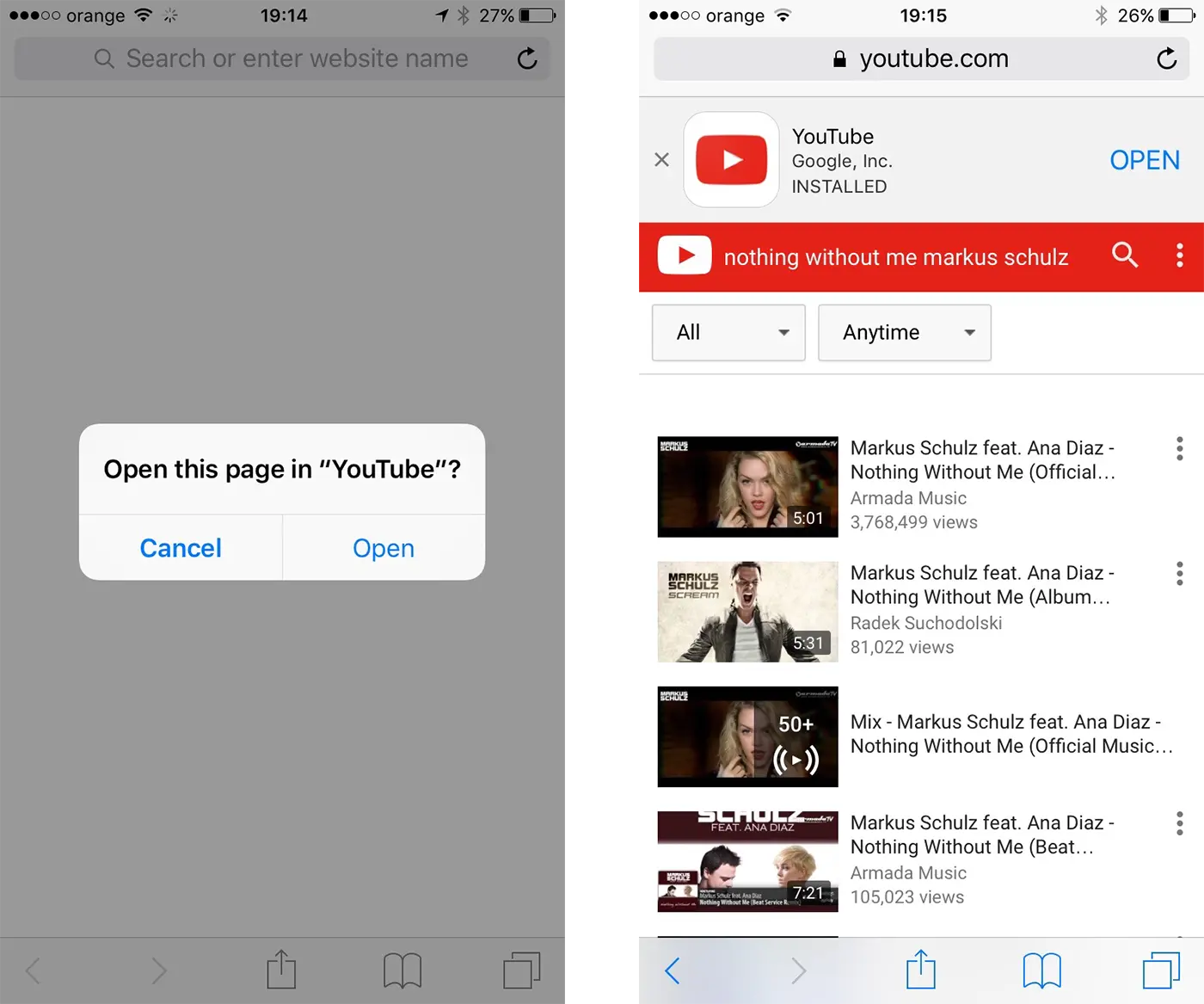
2. We open a video in full screen, then press the side button (or the button Home) of the iPhone leaving the app Safari to run in the background.
3. At this moment, the sound in YouTube will stop, but if we go to the Control Center (swipe with our finger at the bottom of displayfrom bottom to top) we will notice that we have a video open in the iOS player.
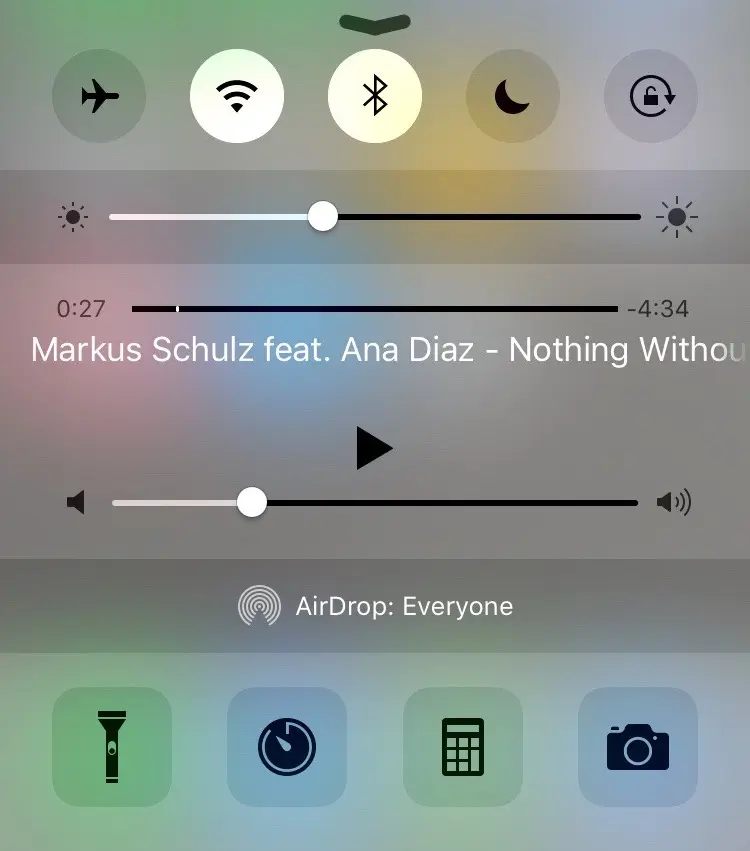
4. We press the play button in the Control Center and listen to the music on YouTube without having the application open. We can put the iPhone in sleep or we can run other applications, being able to control the volume of the song from the Control Center player.
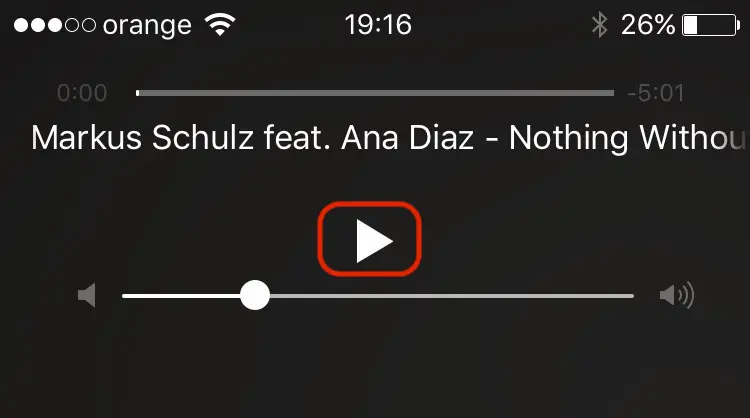
This way you can listen to YouTube music in the background on your iPhone or iPad, even if you don't have a YouTube Premium subscription.












Renuncié a la suscripción premium de youtube y utilicé este método. i'm brilliant! Thank you!