From artistic pictures to snapshots of holidays, concerts, or events in everyday life, all have their place on the instagram. We could say that at the pictures chapter, the Instagram network has far outstripped it Facebook. Okay Instagram and Instagram is also owned by Facebook.
Regarding editing photos for Instagram we have both application tools and complex photo editing tools provided by third-party applications. We can edit an image with simple color filters and light, up to cutting a picture and composing a larger one from several pictures. All ordered as a puzzle in the photo gallery on Instagram.
In the image below we have a picture of several pictures in Instagram's photo gallery. This is possible by cutting the original image into 6 equal parts and publishing them on Instagram in a certain order. From the bottom-down to the top-left.
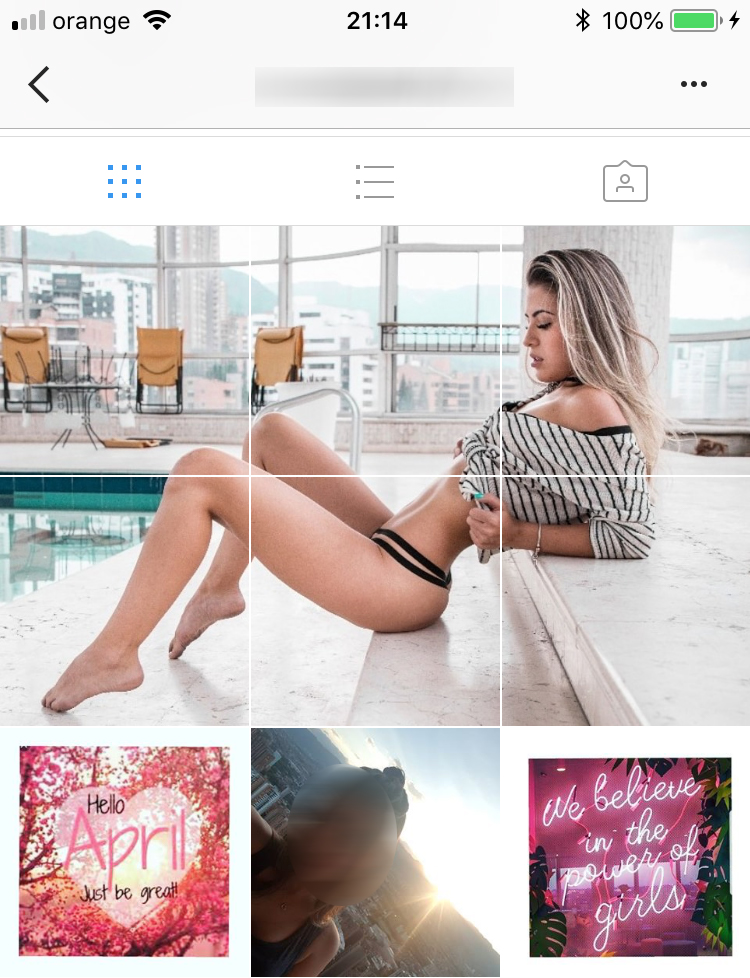
Comprehensive images can also be composed of several or fewer pictures. Depending on the original picture, you can compose one of three, six or 9 cuts from the original one.
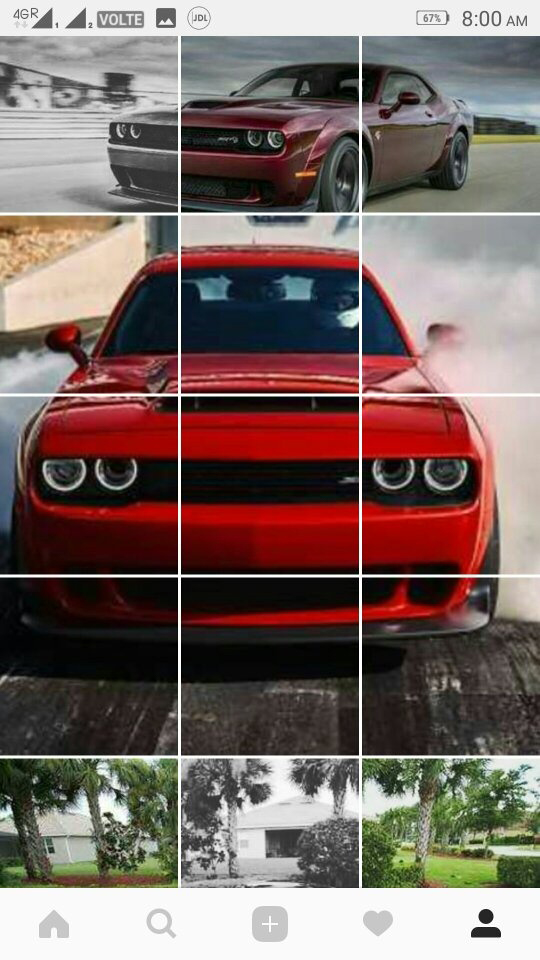
How to compose a picture of several cuts and how to publish it in the photo gallery on Instagram
Whether you have Android or iOS (iPhone), there are a number of applications that will help you do this very simply and quickly. the applications will cut the original picture into equal parts according to your preferences and will publish them on Instargam in the correct order.
Sqare applications photos Instagram for Android
1. 9Cut For Instagram - The application is able to divide a picture into up to 15 parts, forming one of them in the photo gallery on Instagram. 3 x 1, 3 x 2, 3 x 3, 3 x 4 and 3 x 5. At the end you can put the pictures in the correct order on Instagram directly from the application. The resulting pictures can also be saved on the phone's storage memory.
2. PhotoSplit - Stock Photo Grid Maker for Instagram - Allows you to split an image into 3 x 1, 3 x 2, or 3 × 3 keeping each cropped image at very good resolution. The resulting images can be shared on the Instagram profile directly from the application. In addition, you can save them on the phone.
3. Photo Grid for Instagram - Like the previous application, it offers three formats in which an auction can be cut and then automatically published on the Instagram profile.
All you need to do is access Google Play on your Android smartphone, download and install these apps.
Instagram photo grid maker apps for iPhone (iOS)
1. Grid-it - Instagram Tiling - It is one of the most popular applications in App Store, able to cut and post a composite image on Instagram. Supports composing images up to 4 rows (3 x 4) and offers upload support directly on Instagram.
2. Grid Post Maker for Instagram – In addition to simple cutting and publishing of the final composite image, the application offers a series of visual effects that can be applied to the final image. Practically, these effects will be present on every picture that will make up the final image in the Instagram profile.

3. Giant Square for Instagram, Twitter and Facebook - It mostly does the same thing as the previously presented applications, only it offers support for publishing composite images on the social networks Twitter and Facebook.
Applications can be downloaded from Apple App Store. Some of them may contain free ads or may require registration. Be very careful what personal data you provide and read carefully the terms and conditions set by the developer.












Good evening ,
Ύολύ χρήσιμη η αναφορά σας στο θέμα ”μια εικόνα με πολλές περικοπές”
Ο πρόβλημα είναι ότι όταν κάνω νέο post μου χαλάει η σειρά των εικόνων με περικοπεs.
Ώαρακαλώ ενημερώστε με πως να διατηρήσω την σειρά.