On any device iPhone, access to the application Camera a iOS it is done very quickly in different ways. The camera can be opened with a simple swipe from right to left on the lock screen (Lock Screen), from Notification Center or directly from the application icon on Home Screen.
In Camera we have several capture modes (including video): Time-lapse, SLOW-MO, VIDEO, PHOTO, PORTRAIT, SQUARE si PANO. To these modes is added the "selfie" of the front camera, Live Photo and filters and other settings specific to the above mentioned modes.
Often we have a favorite way we often use. Those passionate about selfie, obviously use the way for the front camera with the desired visual effects. Those who have a pet in the house when they open the Camera application want it to open automatically on VIDEO or PHOTO mode.
In default (default), Camera opens in PHOTO mode without filters or other specific settings.
For iPhone owners who frequently use certain capture modes and filters, the "Preserve Settings”Is very helpful. In “Preserve Settings", iPhone owners have the possibility to set the Camera application to "remember" the latest photo mode settings, effects, flash and live photo. This option is available Settings → Camera → Preserve Settings.
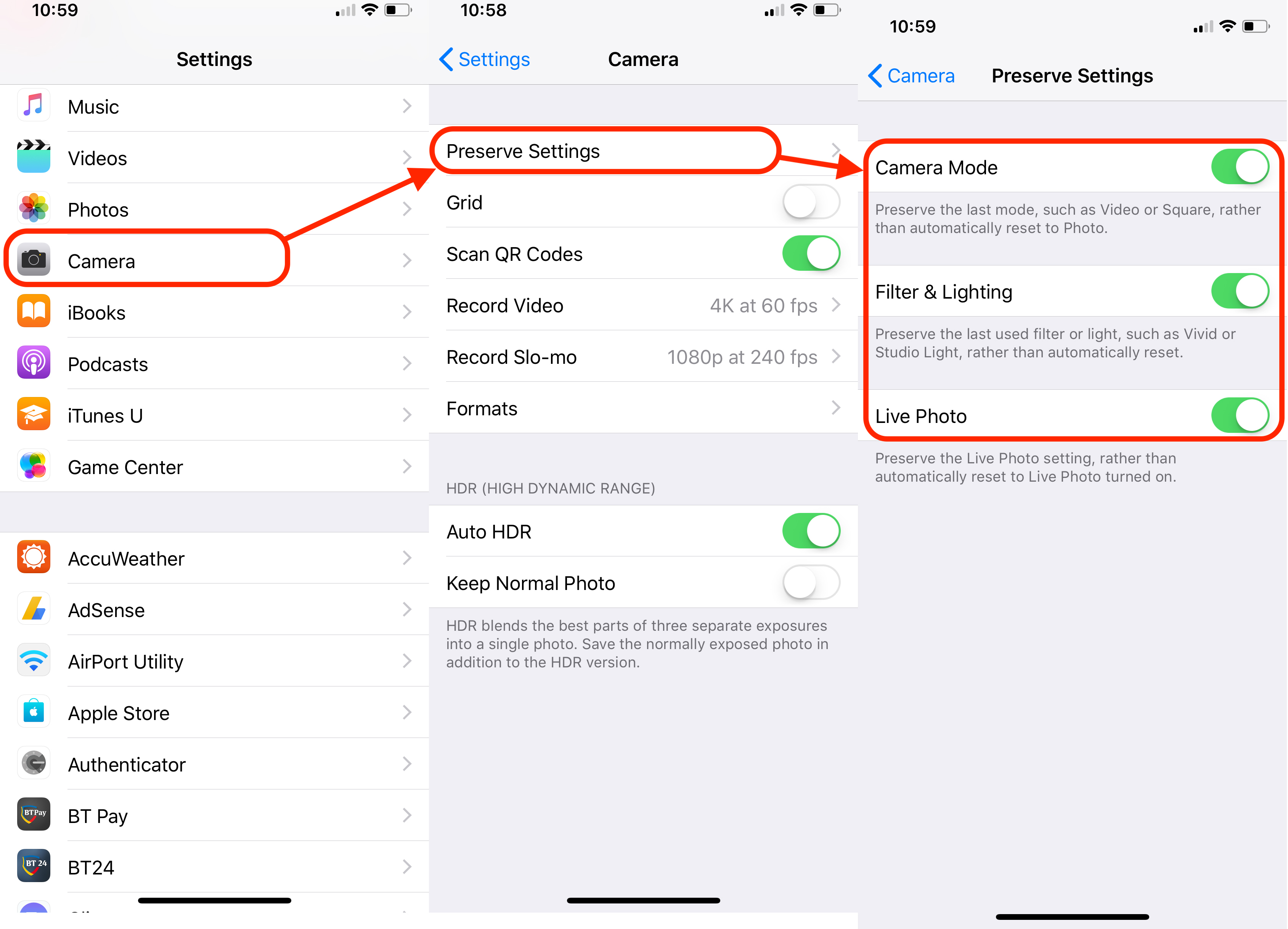
From “Preserve Settings”You can activate:
- Camera Mode - the application will remember the last mode used and will use it when you open the Camera. Video, Sqare, Photo, etc…
- Filter & Lighting - remember the filters and flash mode from the most recent use of the Camera application
- Live Photo - remember whether Live Photo mode has been activated or not.
By dragging the green button, the settings will become active, and the Camera application will remember your options.











