It is advisable to keep applications and games on iPhone si Updated iPads permanent. Updates mostly bring resolving errors (bugs) present in applications, performance improvements, elements to adapt to new iOS versions or new functions and facilities for users. In this tutorial you will see step by step how you can manually update applications and games on iPhone or iPad. Force updates.
Careful! This tutorial is valid for iOS 12 or older version.
In “Settings” → “iTunes & App Store” → “Automatic Downloads” we have the possibility to choose that applications and games to update automatically. It is preferable not to leave the update activated when we are on a 3G / 4G mobile internet connection (Use Cellular Data).
Some games or applications could receive updates with a large volume of MB and there is a risk of exceeding the volume of Internet data in the subscription.
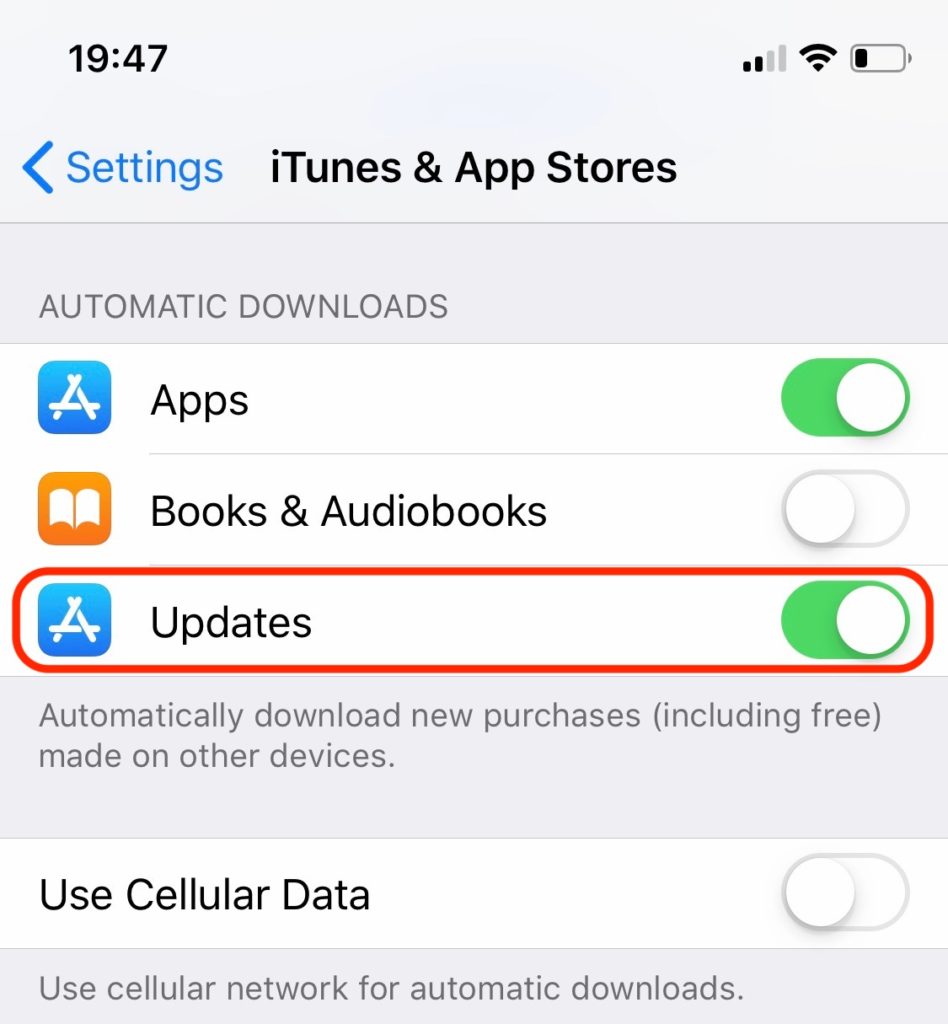
In the above scenario, iPhone or iPad should update the applications as soon as they are available. However, this does not always happen. The automatic update can start a few days after a new version of a game or an application has been released.
Fortunately, we have at hand a very simple option through which we can check the inside App Store if there are new apps and games updates.
How to manually update apps and games on iPhone and iPad
To manually update applications and games on iPhone and iPad, the steps below will help you do this very quickly. All you need is an internet connection via Wi-Fi or 4G/5G.
1. You open App Store and we go to Updates.
2. In "Updates", slide over the page from top to bottom to force the refresh of the applications.
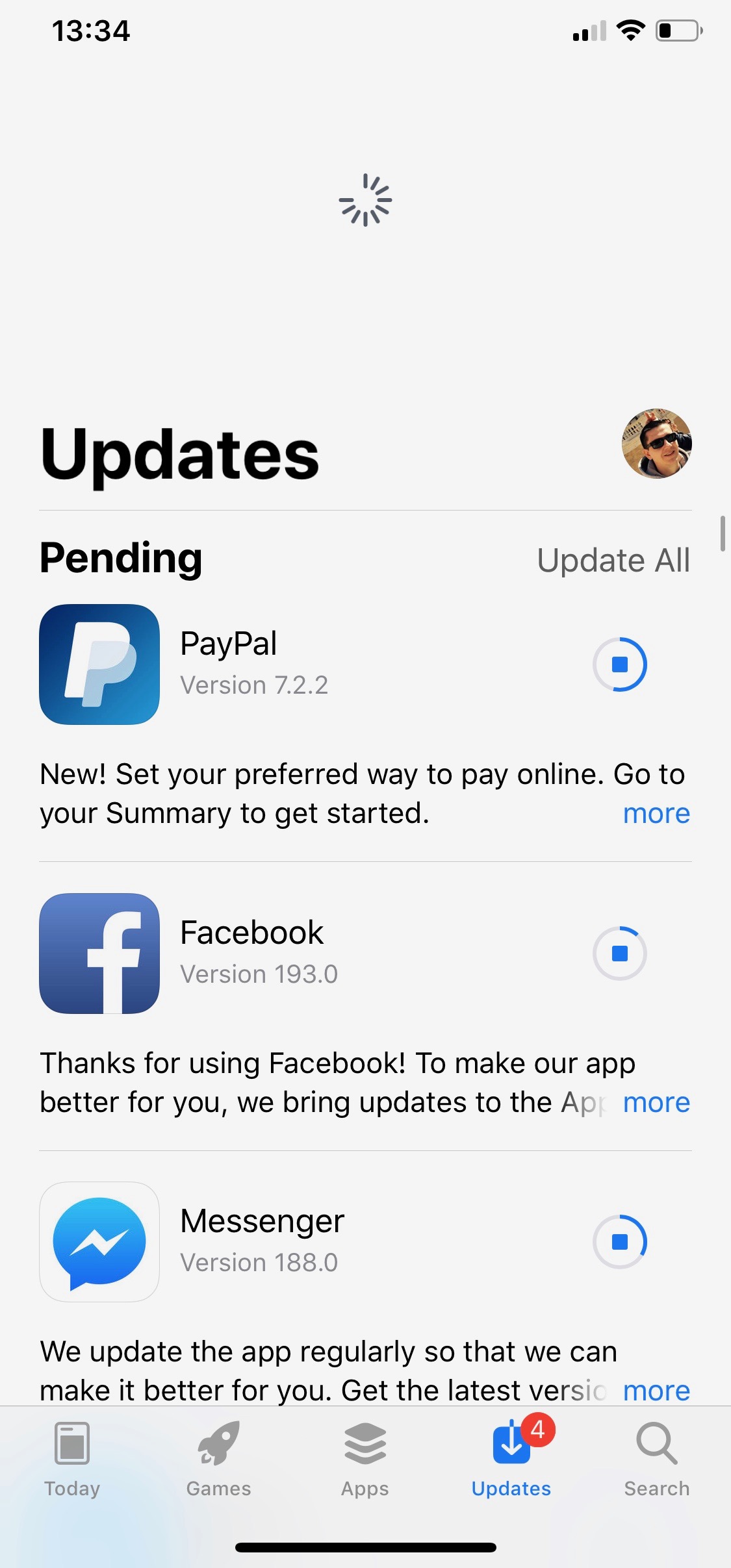
If updates are available, they will appear immediately. In this way, you force the check for new updates and manually update the applications and games on the iPhone. Update All.

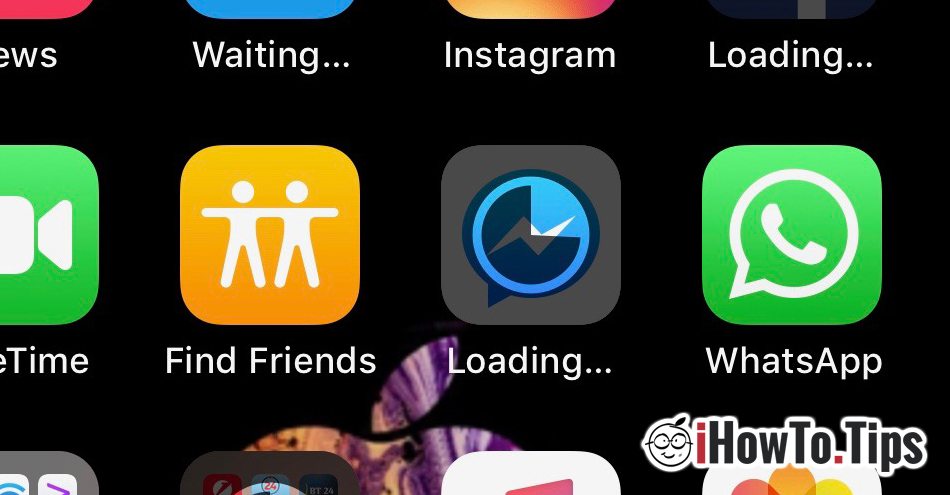










0 thoughts on "How to manually update applications and games on the iPhone - Force Updates"