iOS 13 comes with a lot of news, including a few interesting call settings. Of these, it is the option "Silence Unknown Callers", Through which the owner of a iPhone has the opportunity to put on "mute button”/“Silence" calls from phone numbers that are not on his or her agenda.
Many of us have received calls from unknown numbers, some of them from remote countries, from bad guys. Newer forms of marketing are also used by phone calls to make known offers or promotions to various products and services. Not many of us woke up with calls received in the middle of the night from unknown people.
iOS offers some exciting solutions for blocking, filtering, or silently making calls from strangers or contacts. One of these solutions is "Do Not Disturb“(DND). It allows you to respinautomatically get all calls for the entire phonebook, unknown numbers, except for people added to the "favorites" list. We've talked about this before in this article and I showed how to add exceptions to DND for certain contacts.
Personally, I use "Do Not Disturb" in programmed mode. "Scheduled". That is, between 23:30 and 07:00 I cannot be called and I can only receive messages from the people on the list "Favorites”Or if the one who wants to call me insists and calls a second time.
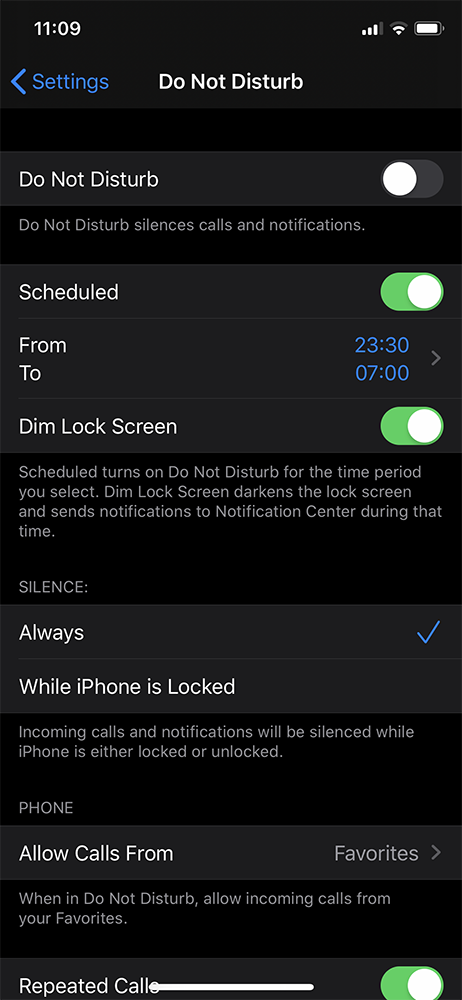
With iOS 13, Apple also introduces a useful setting for call filtering on iPhone. "Silence Unknown Callers” automatically mutes all incoming calls from unknown phone numbers, even if the iPhone is not on vibrate.
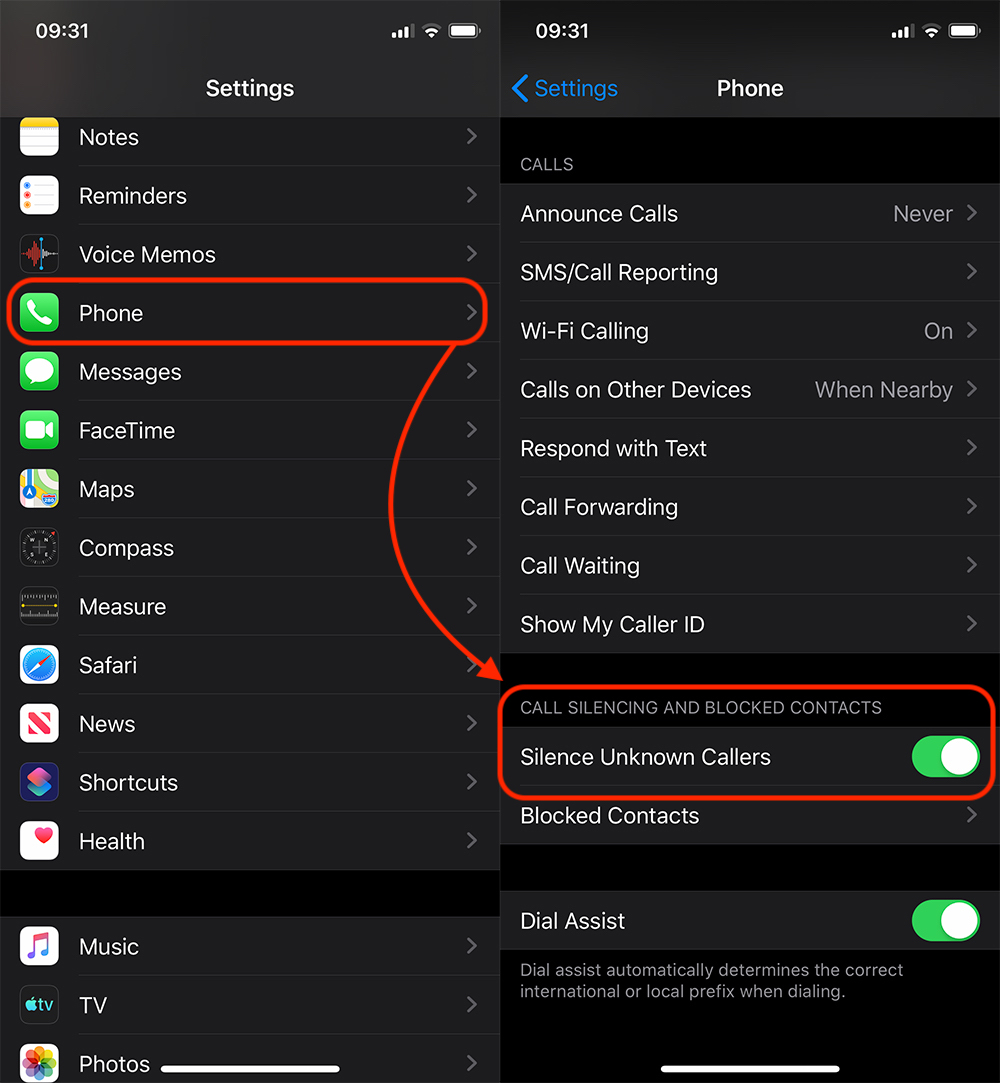
"Silence Unknown Callers”Is available in Settings → Phone → activate “Silence Unknown Callers".
The feature is present on the Beta version of iOS 13, the operating system that will be released in the fall of this year.











