Launched at a fairly spicy price the intelligent box HomePod is already enjoying great popularity among those who are at least one step in the ecosystem Apple. Dedicated to devices and services Apple, music on HomePod may come from sources such as Apple Music, iTunes Match, iTunes and the iCloud Music Library. Services like Spotify, Pandora, Google Play Music, Zonga or Tidal are not natively supported on HomePod, but it is not impossible to listen to music if you subscribe to these music services. It's all about using AirPlay to play music from your iPhone, iPad or Mac on the smart speaker HomePod. Natively, without the help of another device Apple there are no chances at this time to listen to Spotify music. HomePod provides support through Siri only for music from Apple Music.
How can we listen to music from Spotify on HomePod
1. Open the Spotify application on your iPhone or iPad and start a song. Play.
2. At the bottom of the screen click on "Devices avalable"
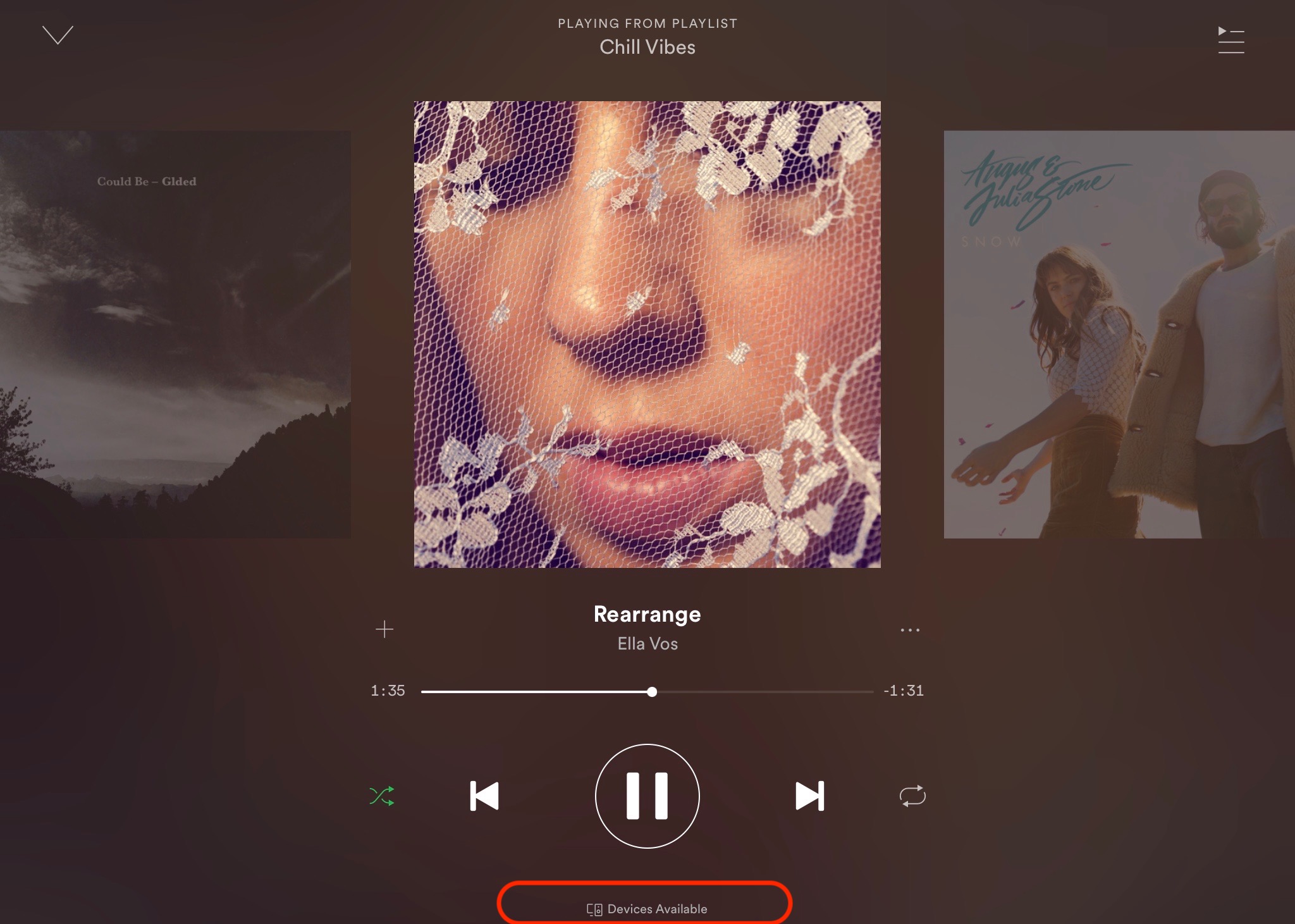
3. In the screen that opens, “Connect More Devices"Click on"More Devices”And select the speaker HomePod from the list of available devices.
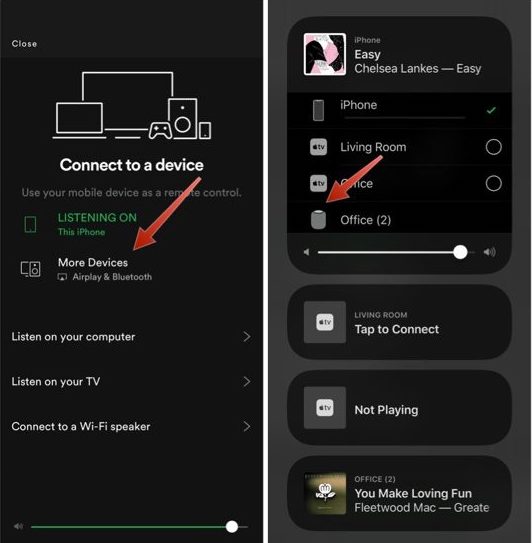
After this step, it will take a few seconds until the music on the iPhone played through the Spotify application will be heard on HomePod.
You can still use Siri to pause / play, increase or decrease the volume intensity.
In the future Spotify will launch a new functionality that will allow for complex voice commands in the application. At this time, this feature is in the project stage. It's not a Spotify intelligent voice assistant but a voice control functionality for playlists, music search and playback.











