I used to say the smartphone owners I don't even know 50% from the operating capacity and from the device options. It is very true as in the case of devices Apple, many buy them just to show their well-being and not because they need a powerful smartphone, capable of many operations. That will be another discussion.
One of the characteristics of iPhone devices is the "Silent" button located on the left side. Is a mechanical button with which the user can quickly set up iPhone in "silent"Or on mode"give us a call or send an e-mail". Activating the mode "silent”/“mute button”Deactivates ringtone notifications for calls and applications. I remain active only alarms.
By default, in "silent" mode, the iPhone will vibrate when we receive calls or notifications, but if you want not to be disturbed at all, vibrations can be disabled from “Settings”→“Sounds & Haptics”→“Vibrate on Silent”In off mode.
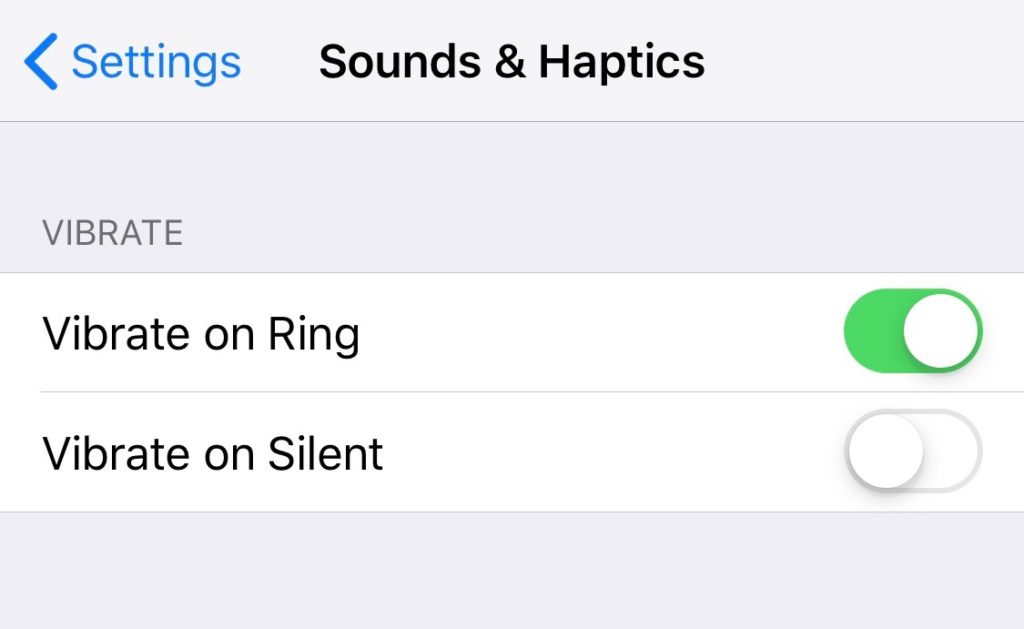
At this moment the iPhone will not issue alert sound or vibration when we are called.
Another method by which we can "silence" received phone calls and notifications, is the "Do Not Disturb". This option of iOS has several settings through which we can control and set automatic hours for the iPhone to enter to automatically exit "DnD" mode, to keep active "Do Not Disturb" mode only then when iPhone is locked, to allow receiving calls from contacts added to "Favorites", In personalized groups or when the caller tries to call a second time.
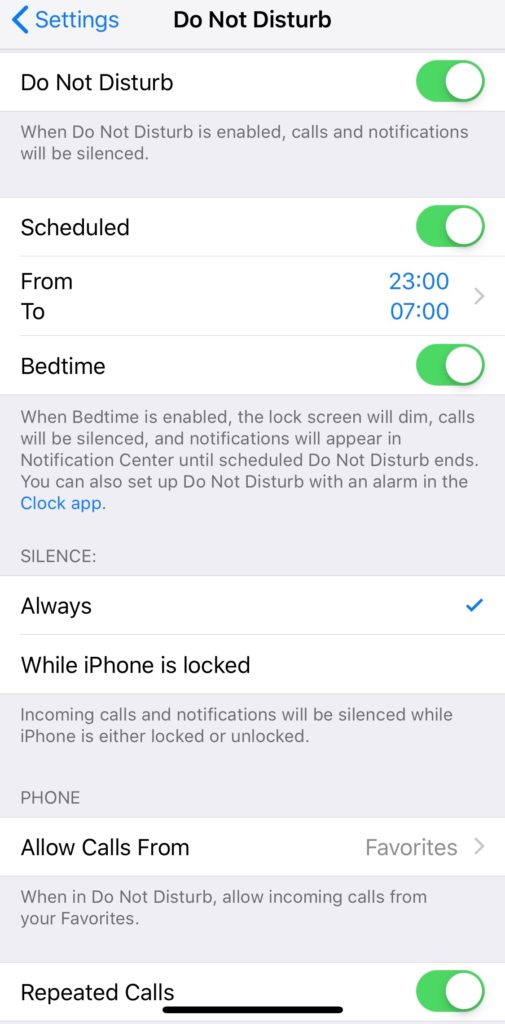
But I am important contacts, such as family members, close friends or work colleagues who could contact us for serious matters and we would need to add exceptions to the "Silent" and "Do Not Disturb" modes for them. Fortunately, iOS offers us this iPhone option.
How to add an exception from the "Silent" and "DnD" modes to a contact in the iOS address book - Contacts
Let's take the scenario in which the iPhone is set to "Silent" mode (from the side button) and we also have the "Do Not Disturb" mode activated. Scenario in which we can say that the contacts from "Favorites" can call us, but the iPhone will only vibrate, without sounding the alert. This being deactivated by the "Silent / Vibrate" mode. In this scenario we can add exceptions for certain contacts, so that they do not come under the incidence of any of the above methods. iPhone to emit both alert sound (to sound) as well as vibrations even if “Silent” and “Do Not Disturb” are activated. All we have to do is edit contact for which we want to add the exception and activate the option "Emergency Bypass".
Activation “Emergency Bypass”For a contact in the iOS address book
1. Open the contact for which we want to activate the mode "Emergency Bypass"If we press"EditIn the upper right corner.

2. In the contact editing page, click on “Ringtone”- Option from where you can set ringtones and personalized vibration for a contact.
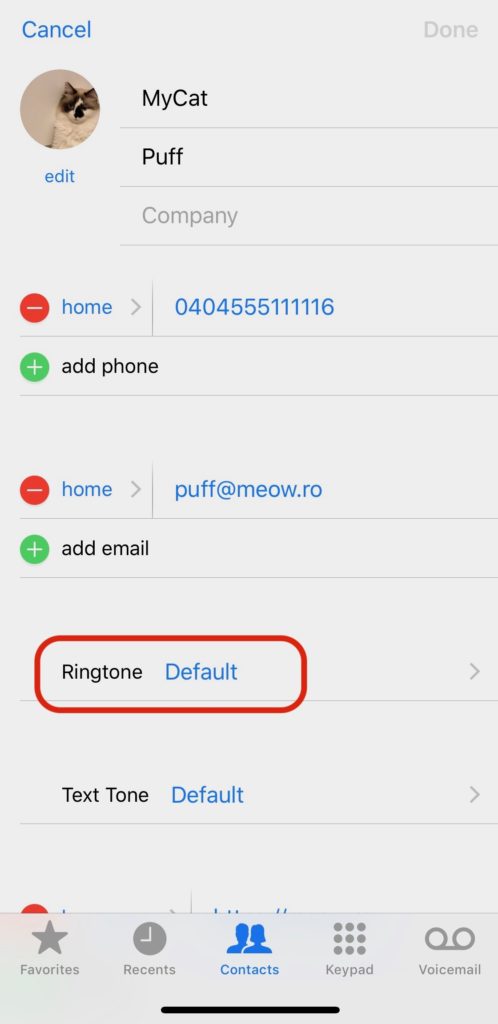
3. Activate “Emergency Bypass” from the top, thenDone”For saving settings.
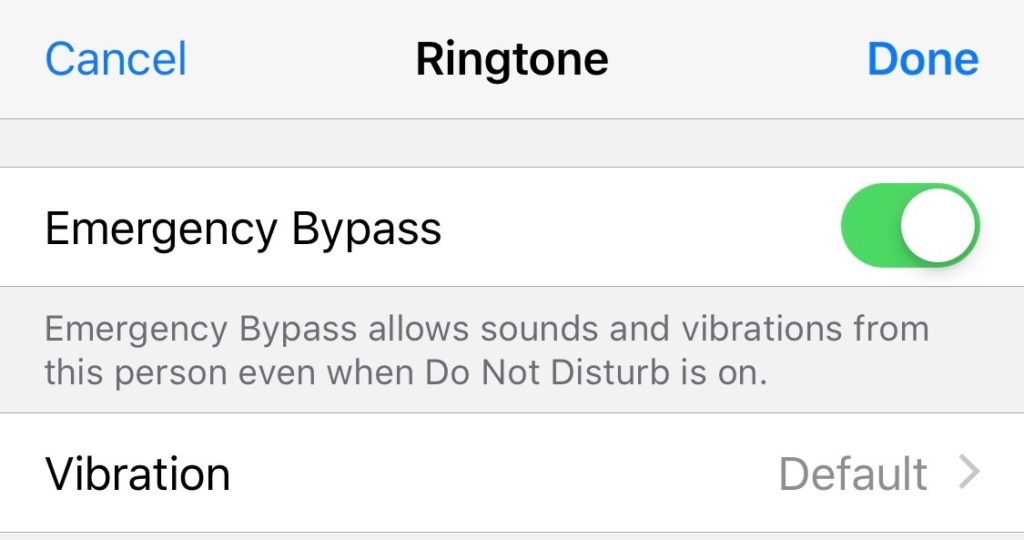
Once this option is activated, the iPhone will ring every time the cat calls me. Even if the "Silent" and / or "DnD" modes are activated.
I don't know why Apple did not make this option more accessible to users. It is quite well hidden and very few know of its existence.












0 thoughts on "How can we make the iPhone ring even if it is in Silent and / or Do Not Disturb mode, when certain contacts call us - Emergency Bypass"