Location services of a mobile device (Android phone or iPhone) are very useful when someone wandersThis kidnapped, sequesteredHas a serious health problem or suffered a accident.
It is very important for every parent to know permanently where is his child, to know how to reach him in the shortest time if an unforeseen problem arises. It is also very important for the child to tell the parents where they are going and with whom, especially when they come into contact with unknown people. For example, when children have to hitchhike, taxi or car sharing (Uber, Bolt, Yango), it would be ideal to notify their parents via SMS or by phone, the number of the car, the color and the destination to which it is going.
These days Facebook is circulating a message of encouragement in this regard. Everything based the tragic events in Caracal (Olt, Romania), where two minor girls disappeared, without knowing exactly at this moment whether or not they are still alive.
FOR DAUGHTERS OF GIRLS. AND THE BOYS.
EACH DATE WHEN USING A TAXI, IN BUCHAREST, IN THE COUNTRY OR ABROAD, I HAVE SENT ME A MESSAGE WITH THE NUMBER OF THE MACHINE IN WHICH IT IS WANTED. BECAUSE THEY TELEPHONE DURING THE RISE, STILL BEFORE THE driver hears that he knows where he is. AND TAKE THE PLACE IN THE RIGHT-RIGHT. NOT AS I CONTROL IT, BUT I KNOW WHERE I CAN TAKE IT. HOW MANY HOURS DO YOU SAVE ME?
A simple method for parents is to use location services and applications on children's phones. In this age, most children have smartphones and are almost permanently connected to the Internet.
Let's take the scenario where the child and the parents have iPhones. In this case, there are two applications developed by Apple and which are implicitly found on the devices Apple. Find iPhone si Find Friends. As a parenthesis, starting with autumn, with the launch of the operating system iOS 13 for iPhone, these two location applications will turn into a single application. Find My.
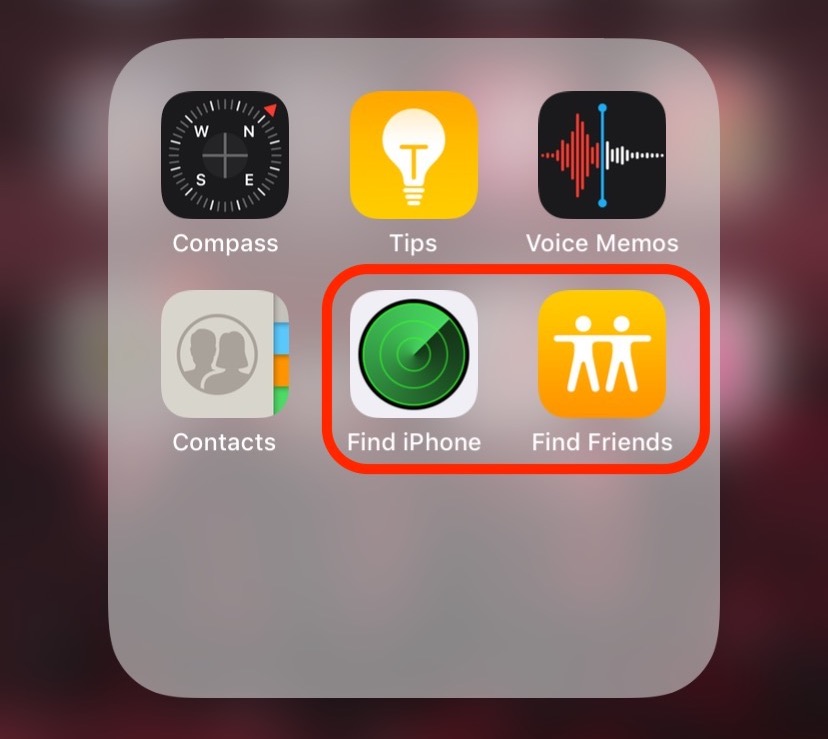
How to add the iPhone of a child, friend or family member to the location application "Find Friends" on iOS 12
Via Find Friends (Find My Friends) contacts with devices can be added Apple (iPhone, iPad or iPod Touch) and can share the location permanently with them. This means that at any time, a contact you add in Find Friends can see your location.
How to share the location (share location) with the Find Friends application on the iPhone
1. open application Find Friends and click on "Add”From the top right.
2. We're looking for contact for which we want to share the location, il select if we press “Send".
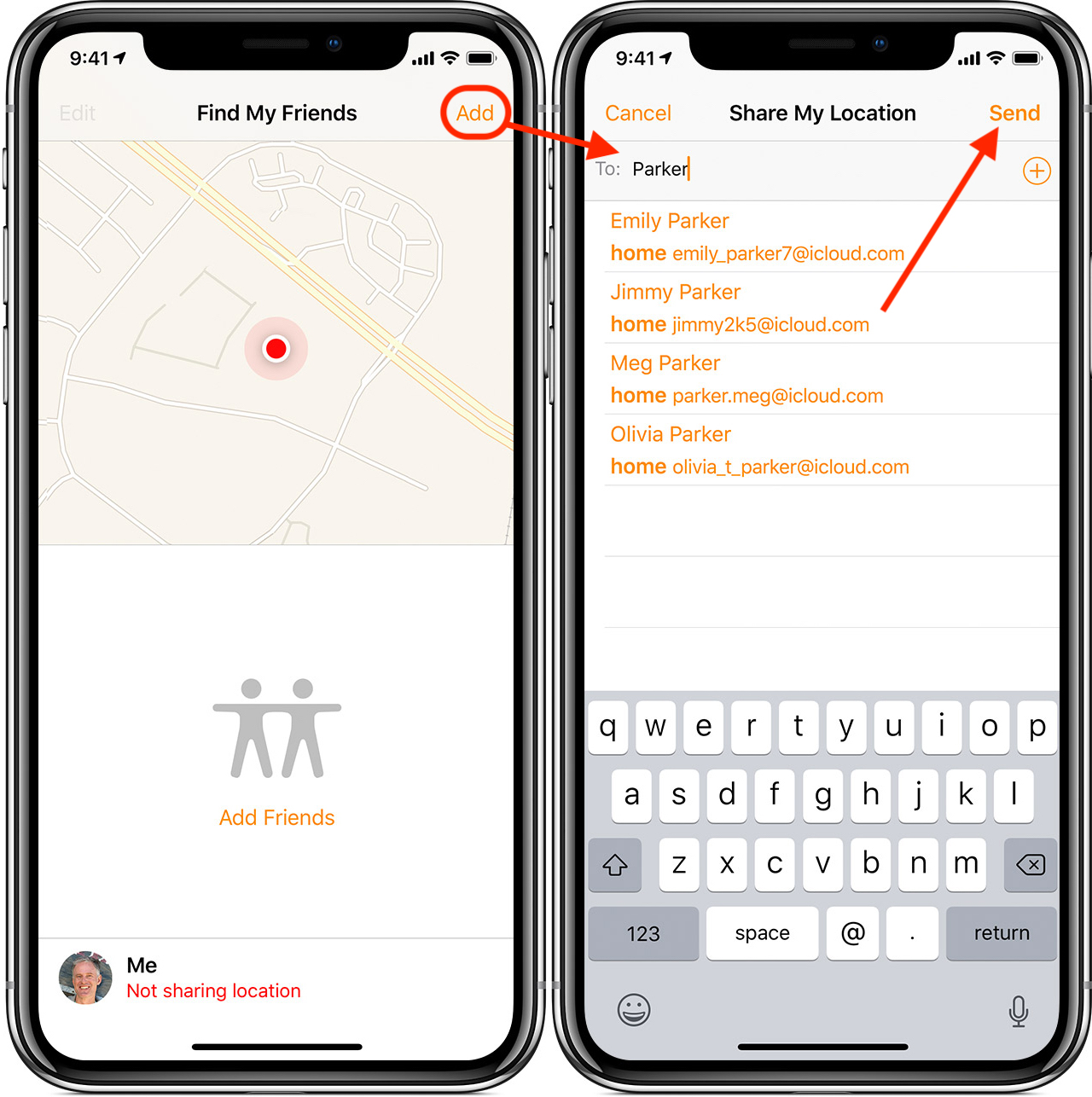
It is very important that at the bottom we click on "Not sharing location" and activate the location of the device. After adding a location-sharing contact, a notification will be sent to the added person's device.
After this step, it will be possible to set automatic notifications when the device leaves the current location or reaches a predetermined location.
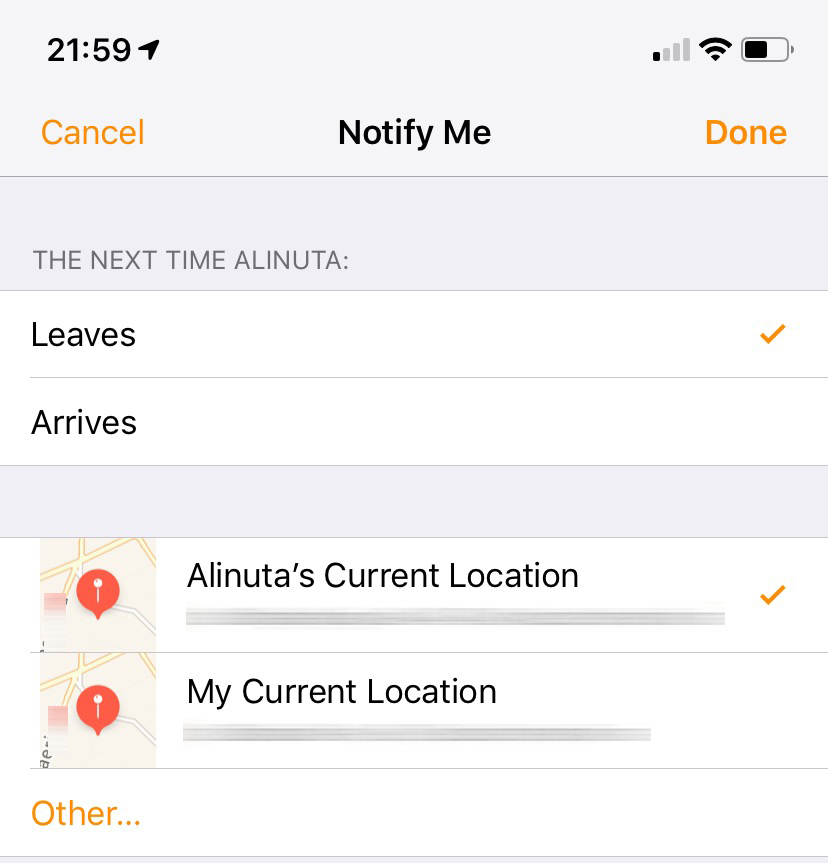
It is very important that on the device we want to track, the location services are turned on. Enable services in "Settings”→“ Privacy ”→“ Location Services ”.
Locating an iPhone can be done both on the iPhone and on the iPad, iPod Touch or Mac. If you do not have a device at hand on which to have the location service, this can also be done from the account of iCloud.com from any computer or mobile phone.

Users who will switch to iOS 13 will have the application Find My instead Find My Friends (Find Friends) and Find My iPhone.
How to add the iPhone of a child, friend or family member to the location application "Find My” on iOS 13
With iOS 13, Apple will give up Find My Friends yes Find My iPhone on the new operating system. Both are location applications, with the difference that one is for sharing location with friends (Find Friends), while Find iPhone is for your own devices or those of family members, add in "Family Sharing".
An important feature of the application Find My is as can also detect offline devices. Which are not connected to a mobile internet or Wi-Fi network. If another iPhone device is near the one you are looking for, there will be one between the two iPhones Bluetooth data exchange, completely secured and anonymous, through which the location will be sent. The nearby iPhone can be anyone's. It will not have access to the data, nor will it be notified that another device is being located through it.
Location sharing with a contact on iOS 13 it is done very simply, from the contact book. Open "Contacts", Go to the contact to whom you want to share the location and somewhere at the bottom, you have the option"Share my Location".
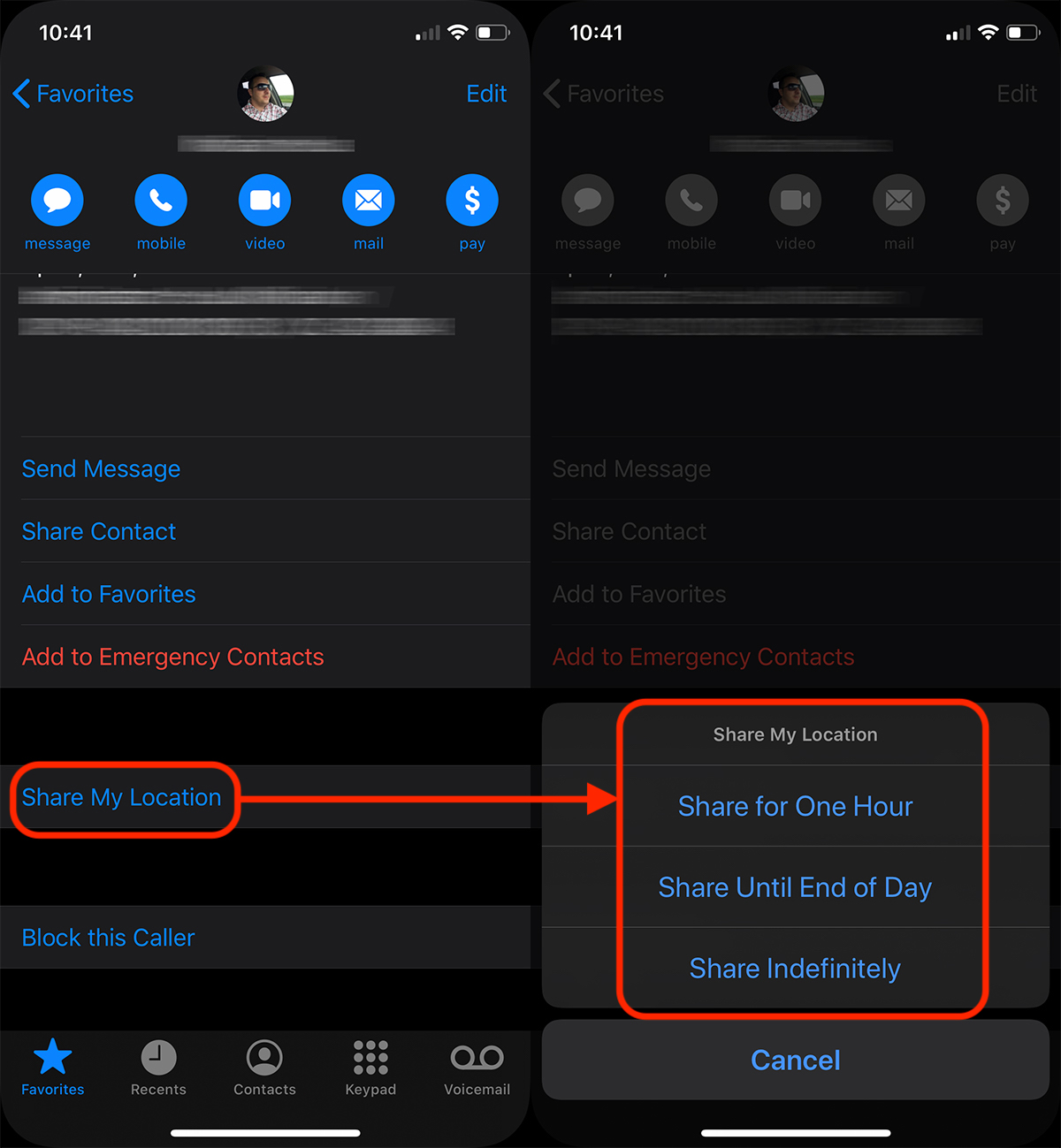
You can share the location for one hour, until the end of the day or permanently.
To stop sharing location, click "Stop Sharing Location".












Thanks I am a mother and very busy! This helped me alot!