Every time he is launches a new iPhone model, one of the features we're interested in is camera performance. How many megapixels does it have, how clear are the pictures at night - in low light, how is the focus and exposure time, etc. elements.
As iPhone cameras have evolved, the size of .JPG files (pictures) has also increased and, implicitly, the space occupied on the iPhone has been larger. Some time ago, Apple has adopted its own compression system to reduce the space occupied by pictures on devices, without reducing their quality. About .HEIC (HEIF) and how you can do it conversion from these .HEIC formats to .JPG find details here.
When we go on holidays, at events or have pets we are tempted to we do a lot of pictures and video captures. Possibility to stay no free space on iPhone it is quite large, and the best idea would be to keep only the most successful pictures and videos. The rest of the photos and videos should be permanently deleted from the iPhone.
How to permanently delete pictures and videos from the iPhone
1. We open “Photos"And we go to"Albums"(In the menu at the bottom) → then open"All Photos".
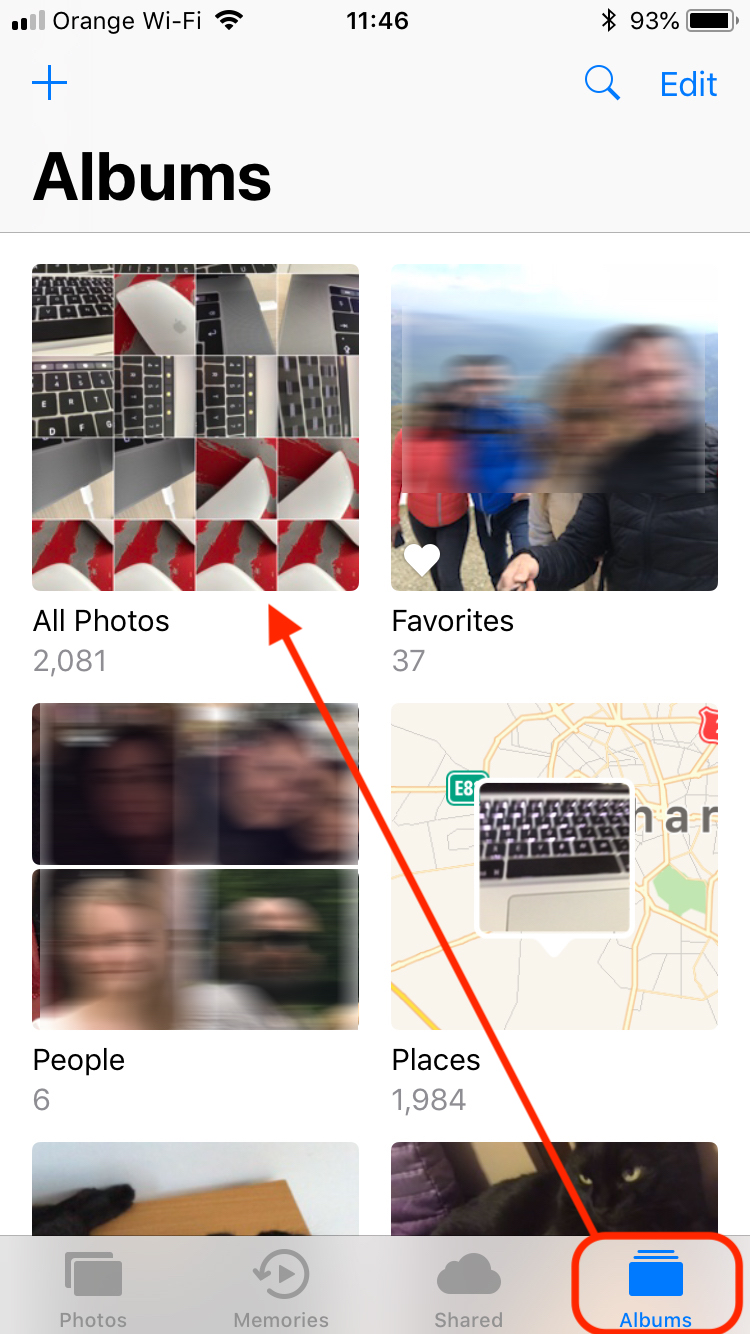
In "All Photos"we will find it all pictures and videos made both with the iPhone's native "Camera" application and with other installed cameras. Also here we will find pictures saved from websites, Facebook, etc. other sources. However, be aware that some "camera" applications can store pictures inside the application.

2. From the gallery “All Photos"We have at least at hand three methods by which you can delete photos from iPhone. By two methods we can delete individually (one single shot, one by one) and one method we can select more pictures which we want to delete simultaneously. We will see how can we delete multiple photos at once from iPhone.
In "All Photos"Click"Select”From the top right corner, then select the photos we want to delete. These will be marked with a check mark on the blue dot. After selection, the "trash can" will appear in the menu at the bottom. The distinctive sign for deletion. Click on it, then confirm the deletion of the files.
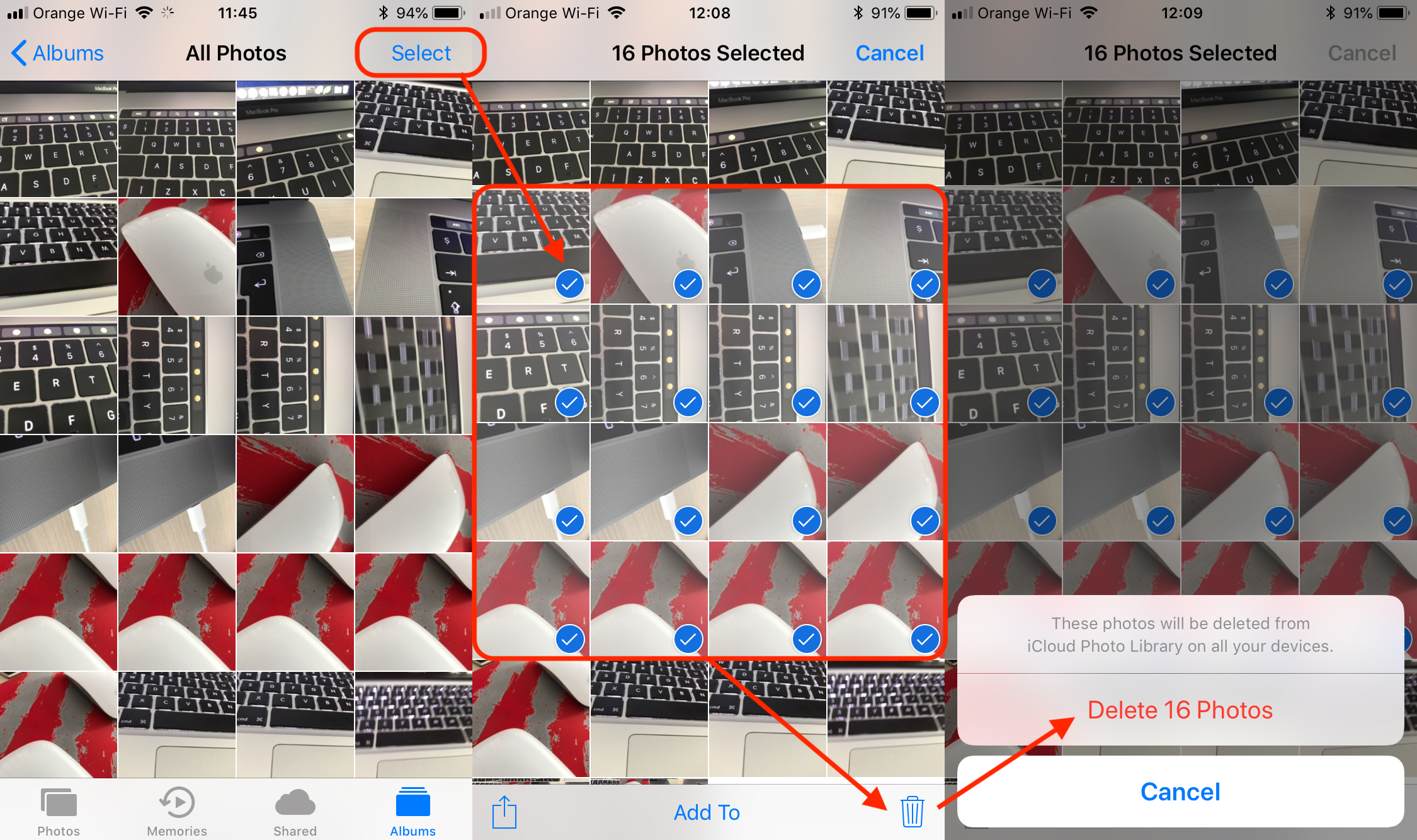
After this step, the pictures were deleted, but not permanently. These are still kept on the iPhone in a gallery dedicated to deleted files. "recently Deleted".
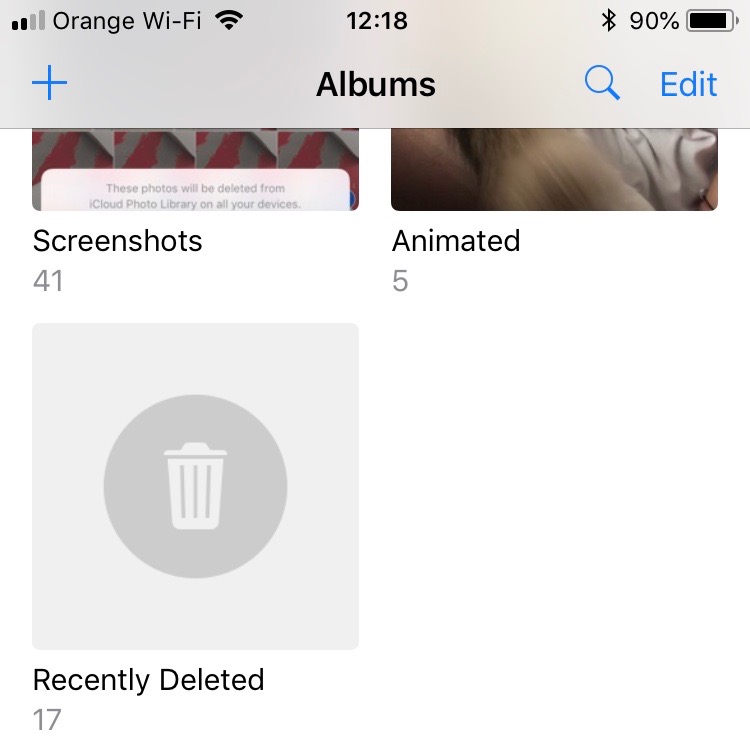
In the gallery “recently Deleted”Pictures and videos deleted from“ All Photos”Will be kept for another 30 days, after which they will be automatically deleted from the device. During this time you can recover them or delete them permanently manually, without having to wait 30 days to recover. automatically wipes out.
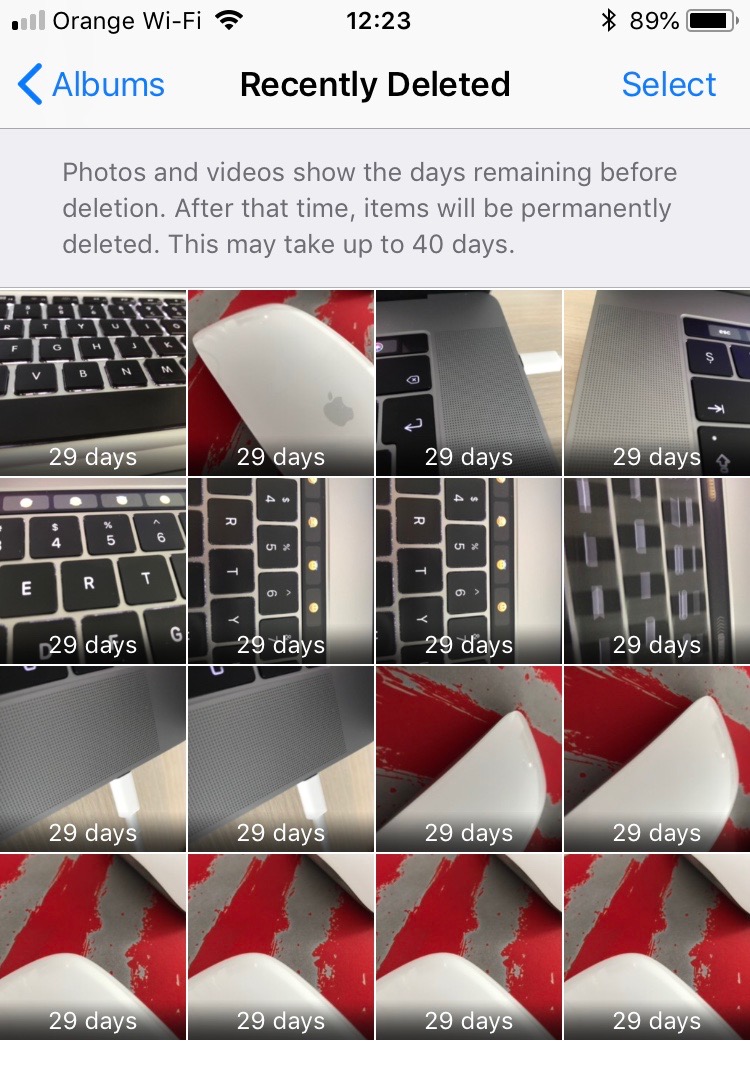
3. Just as the pictures to be deleted from the “All Photos”, In the same way you can proceed here. Press "Select" at the top right, then the "Select" option.Delete All" from the bottom left. After this operation, the photos and videos will be permanently deleted from the iPhone without being able to recover them ever.











