Pokémon GO has driven millions of users around the world crazy. With a very good gameplay, and an action that "catches" the user, Pokémon GO is the most downloaded game of the moment for all iOS and Android devices.
Due to this massive interest from users, they did not delay to appear tweaks and hacks for the Pokemon game. We think it won't be long before they show up external batteries for iPhone and iPad, called “Power Bank - Pokemon Edition".
The latest "fitza" for Pokémon GO, is a tweak which allows running the game when the iPhone is locked. Specifically, the tweak Pokemon Lock allows the game to run on Lock Screen.
The Pokemon Lock application is free and available in Cydia, for all jailbroken iPhone and iPad devices.
All you have to do is add 'http://repo.ziph0n.com/' to the Cydia sources and search for Pokemon Lock for download and installation.
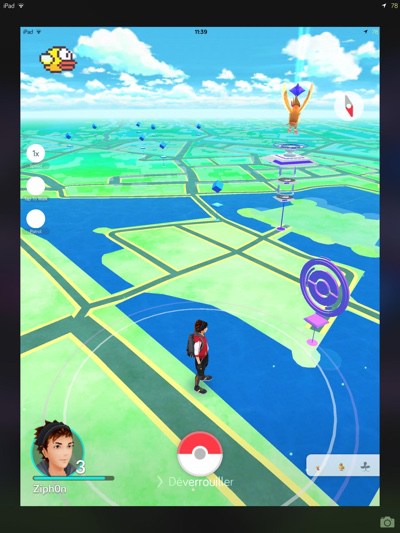
So you can run Pokemon GO in Lock Screen cu Pokemon Lock, you have to go to the iOS settings and sa disable Touch ID.
Note that running the game on Lock Screen, will significantly reduce battery life.











