Recently, Instagram received several important updates, which brought new options for users.
The possibility for users to archive pictures on Instagram in a personal archive, guarded by the eyes of others, is one of the news to the platform.
The archive can be accessed by clicking on the sign at the top right of the profile. We are indicating a clock in reverse.
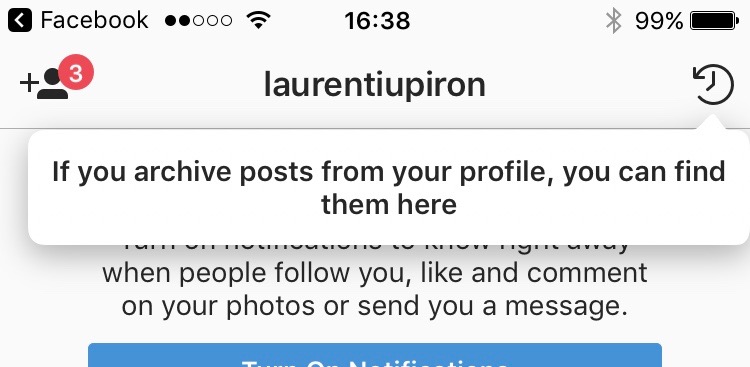
"If you archive posts from your profile, you can find them here".
The archiving part is valid only for personal photos, but with it the "Saved" section was introduced. In this section you can save pictures of friends in a "Saved" gallery that only you see.
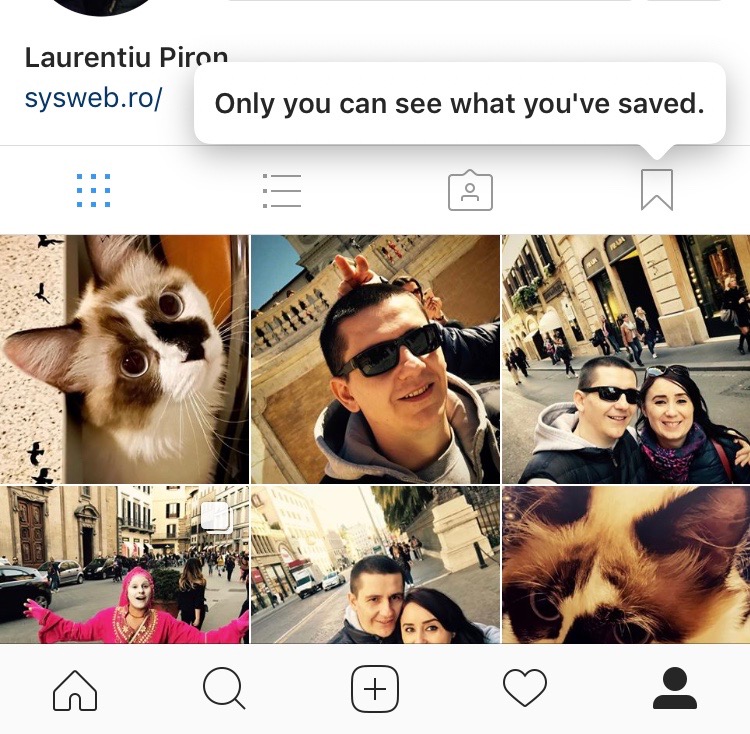
"Only you can see what you've saved."
It has often happened to like a picture of someone on Instagram and want to keep it. Now you can create private collections with photos saved from other Instagram profiles.
Let's see how we can archive and hide a personal picture si how can we save a picture of someone on Instagram.
How do we archive and hide a picture of Instragram
We go to the personal picture we want to archive and click on the menu item on the top right. The three points.
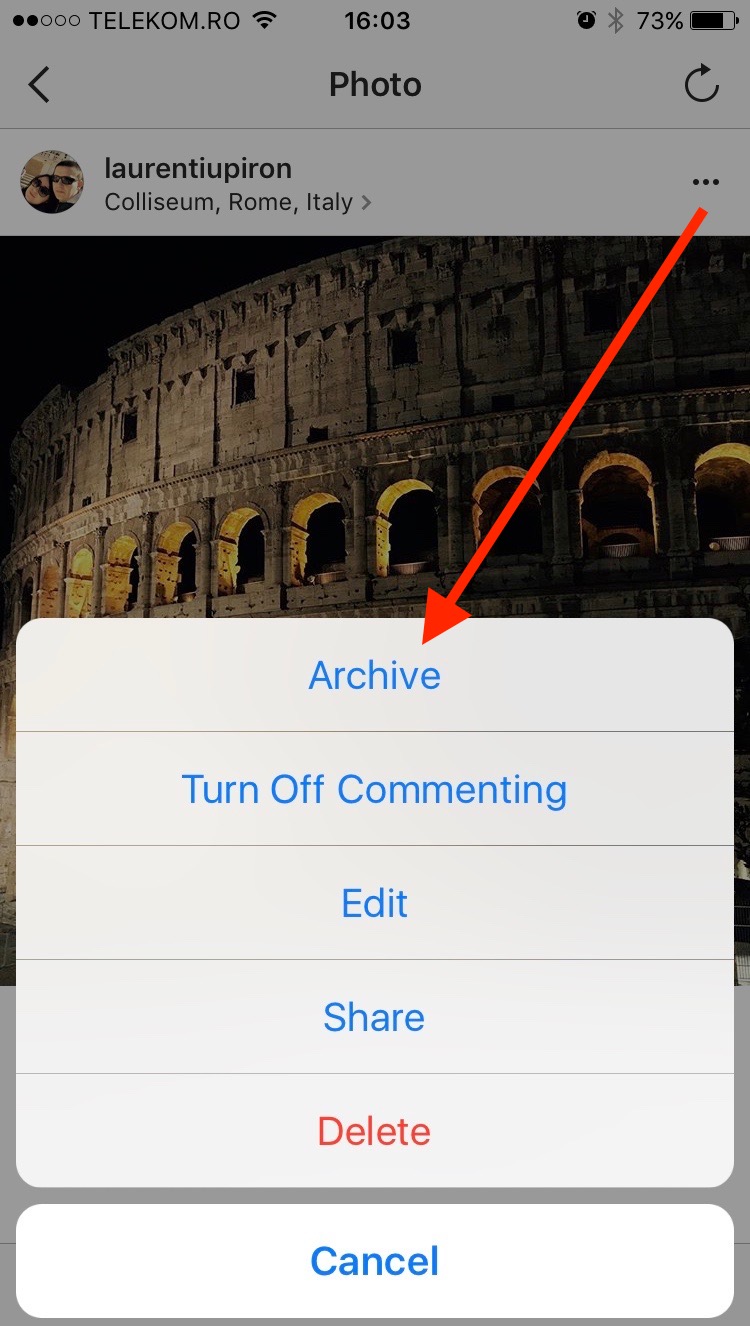
In the menu that opens we choose the "Archive" option and from that moment you can only see the picture. It will be hidden from friends on Instagram. You can find it in the "Archive" section we talked about at the beginning of the article.
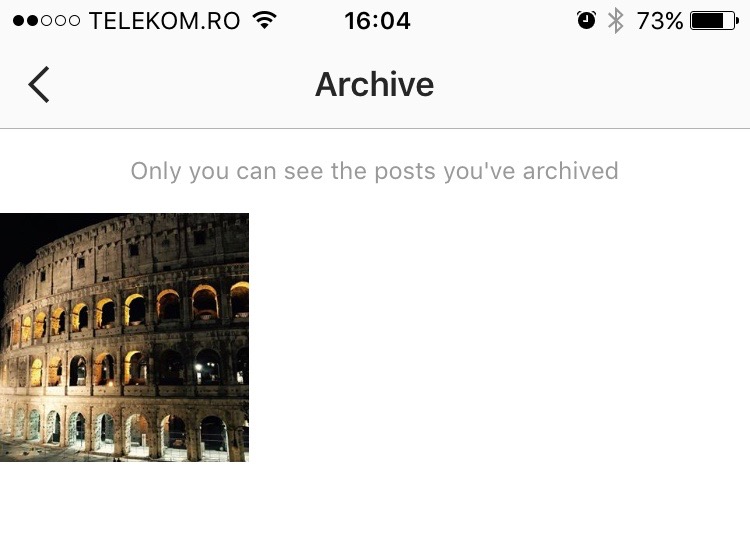
How do I save a picture of a friend on Instagram in a personal photo gallery.
Doing this is even simpler than archiving a personal photo.
In any picture present on Instagram, in the lower-right corner we will find a sign of "bookmark”Which if we press it briefly, the picture will be saved in a personal collection. This collection is private.

The most interesting part is that if we hold down the bookmark for 2 seconds, we have the possibility to create private collections. For example, if we want to save pictures of flowers on Instagram, we can create a private gallery called "Flowers" in which to take all the pictures we like and which fall into this category.
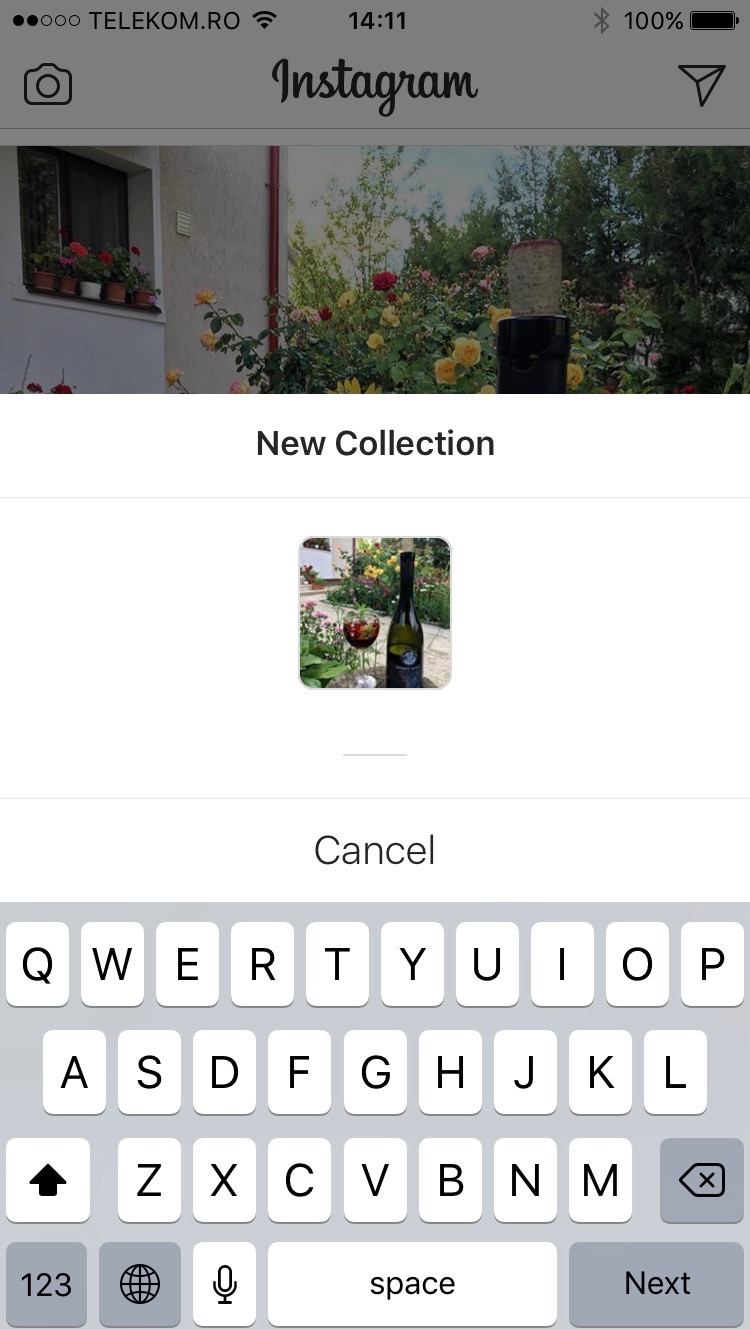
Recognized as a network dedicated to landscape, self-image of artistic imagery, we expect new Instagram features and options to better handle media content.










