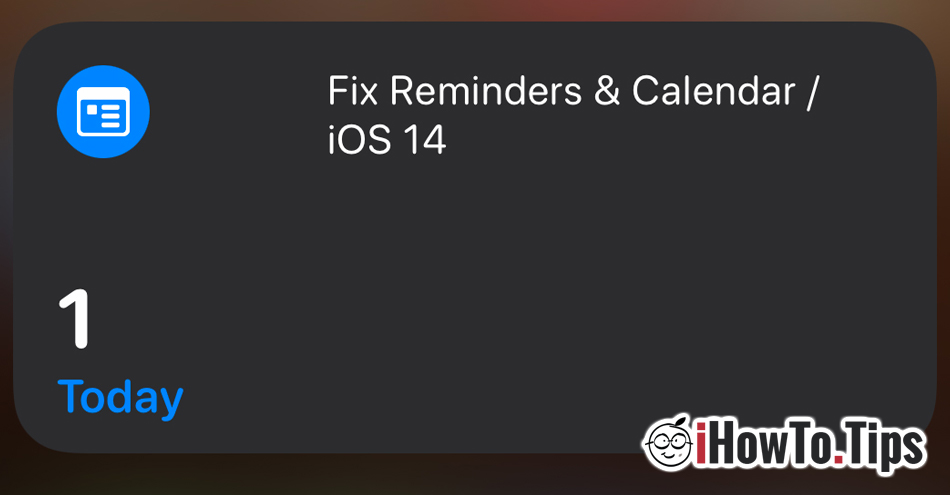iOS 14 has many nice features, and the ability to add widgets on the main screens / "Home Screen” is one of them.
Besides the applications that iOS comes with, in App Store there are many that support widgets. From type applications calendar, weather and even music, finance and news applications.

Although theoretically the applications developed by Apple should run best on iOS, it remains only at the "theoretical" stage. Applications such as Reminders si Calendar have problems displaying data in widgets, and Apple it did not solve this problem even in beta versions of iOS 14.5.
Specifically, when we set an application widget Calendar or RemindersIt does not display any information nor cannot be edited. A problem that many iPhone users face and for which there is apparently no official solution Apple.
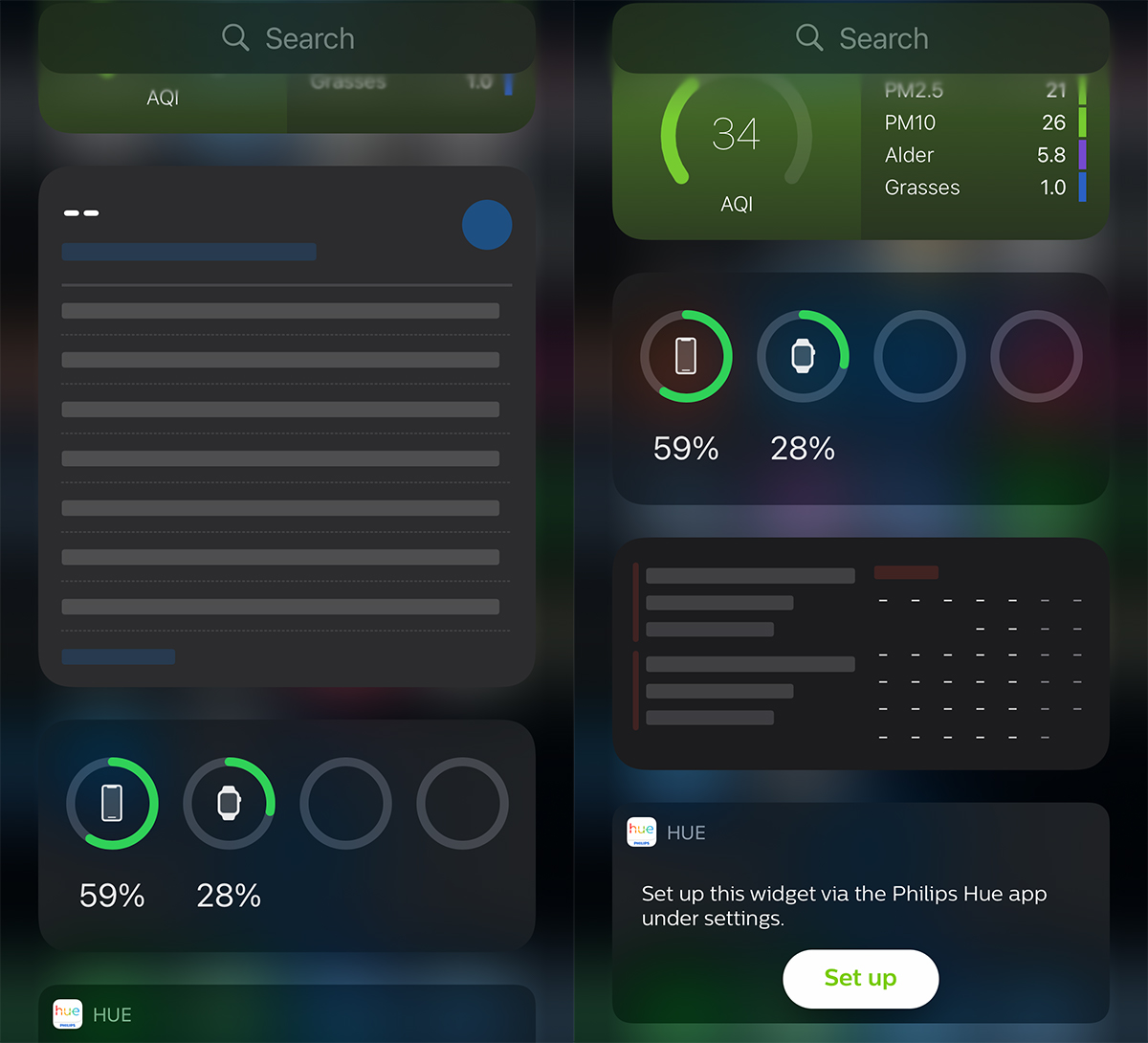
Reminders and widgets Calendar it will not start displaying data even if you restart the iPhone or delete and add the widget again. However, I saw that there is a fairly quick method to solve this problem of widgets that don't want to display data on the iPhone.
How to make Calendar and Reminders widgets display data on iPhone / iOS
Most likely this problem occurs due to a sync bug between the widget and iCloud or other Reminders service or Calendar.
1. We go to the iPhone in “Settings”→“iCloud”(First option above, where the username and profile picture appear).
2. Here we have a list of applications that use data synchronization in iCloud. Disable synchronization for applications "Calendar"And"Reminder".
When we disable the synchronization of the application from iCloud, at the bottom we are asked if the synchronized data should remain on the iPhone or be deleted. We choose to be deleted. "Delete from My iPhone“. They will stay in iCloud and other devices.
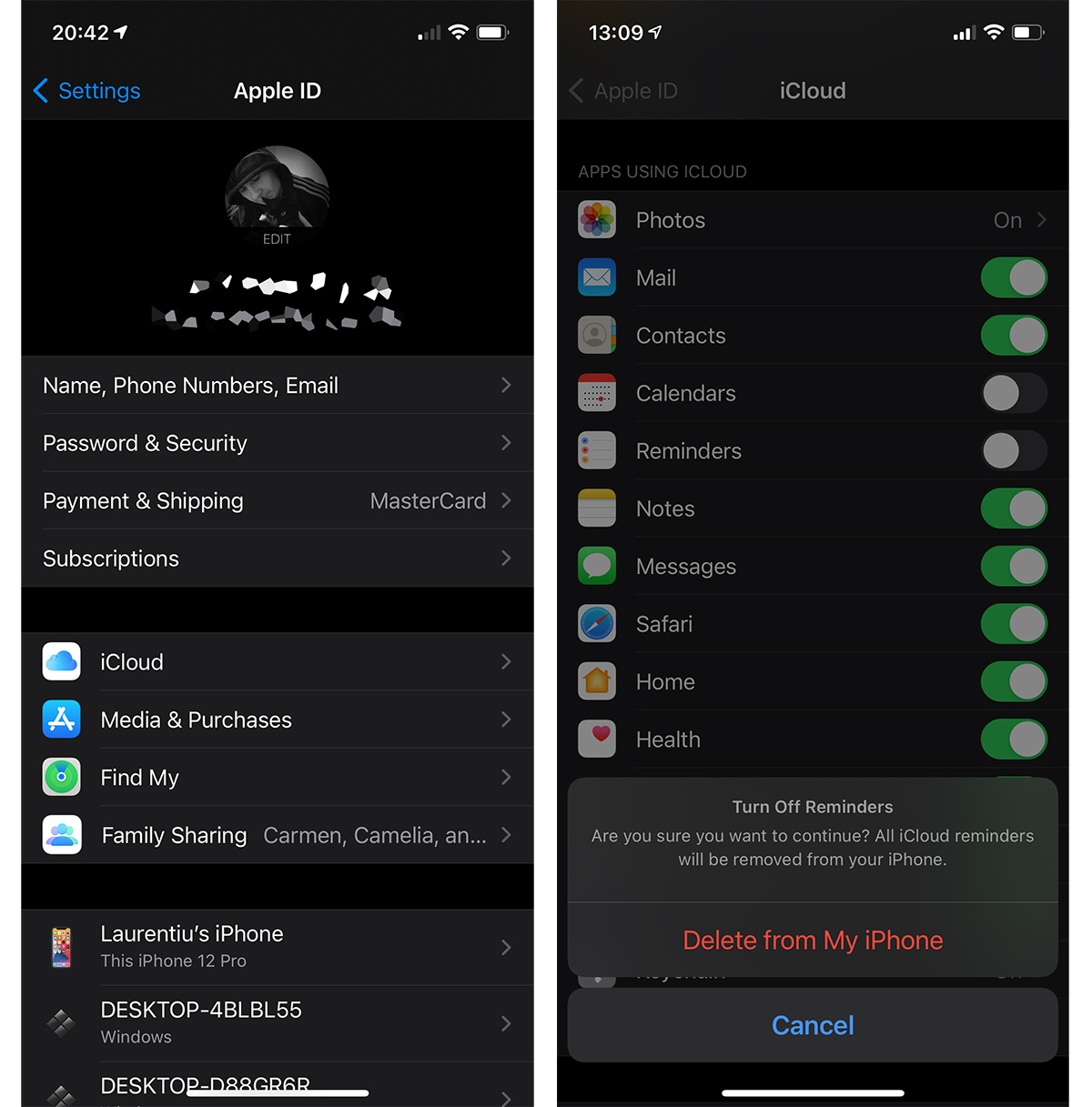
3. Close and reopen iPhone.
4. Go to one of the iPhone screens and add the reminders widgets and Calendar.
At this point the data in the widget will be listed correctly.

Now is his time reactivate synchronization in iCloud for applications Calendar and Reminders.
After reactivation, the events will be synchronized and Calendar and reminders from Reminders. They will be displayed and updated in the widgets on the iPhone screens.
We hope so Apple to solve this problem until the final version of iOS 14.5 is released. A major update that will bring new interesting elements to iPhone and iPad (iPadOS).