Apple has released the fifth public version of Beta for the future iOS 14 si iPadOS 14.
Compared to the previous update, this version brings some news and solves some inconveniences from the previous versions of iOS 14 and iPadOS 14.
Select time in “Alarm” with scroll wheel (swipe up and down)
Those who test iOS 14 and are addicted to the alarm found that setting the time has become extremely sporty with the new system from previous beta versions. Fortunately, Apple returned, and in iOS 14 Public Beta 5, setting the time to "Alarm”Can also be done by scrolling up and down, not only by entering the time from the numeric keys.
Tall widget for Apple News
A new widget style is added (Numbers) for Apple News, exclusively for the screen "Today". It is as high as the entire screen size and allows the display of titles, of which the first two are "Top Stories"And the last"Best of Apple News +".
Disable "Hidden Album" in the application Photos
Many users have asked that Apple to introduce the possibility of creating a photo album in which to hide pictures from the photo gallery. Application Photos has an option from previous versions, through which users can choose to hide pictures, but they are available in a visible album called "Hidden".
I didn't quite understand what this option would help since the album "Hidden”Is very visible both in the application Photos from your iPhone or iPad.
On iOS 14 Public Beta 5 offers users an option by which I can hide the album "Hidden" from application Photos. Hidden photos remain available in the photo selector, and the album is available in the application Photos under “Other Albums”, if the optionHidden Albums” is active. So, there is still a long way to go until iPhone or iPad owners will have access to a password-protected album and/or FaceID in the application Photos. It is still a step.
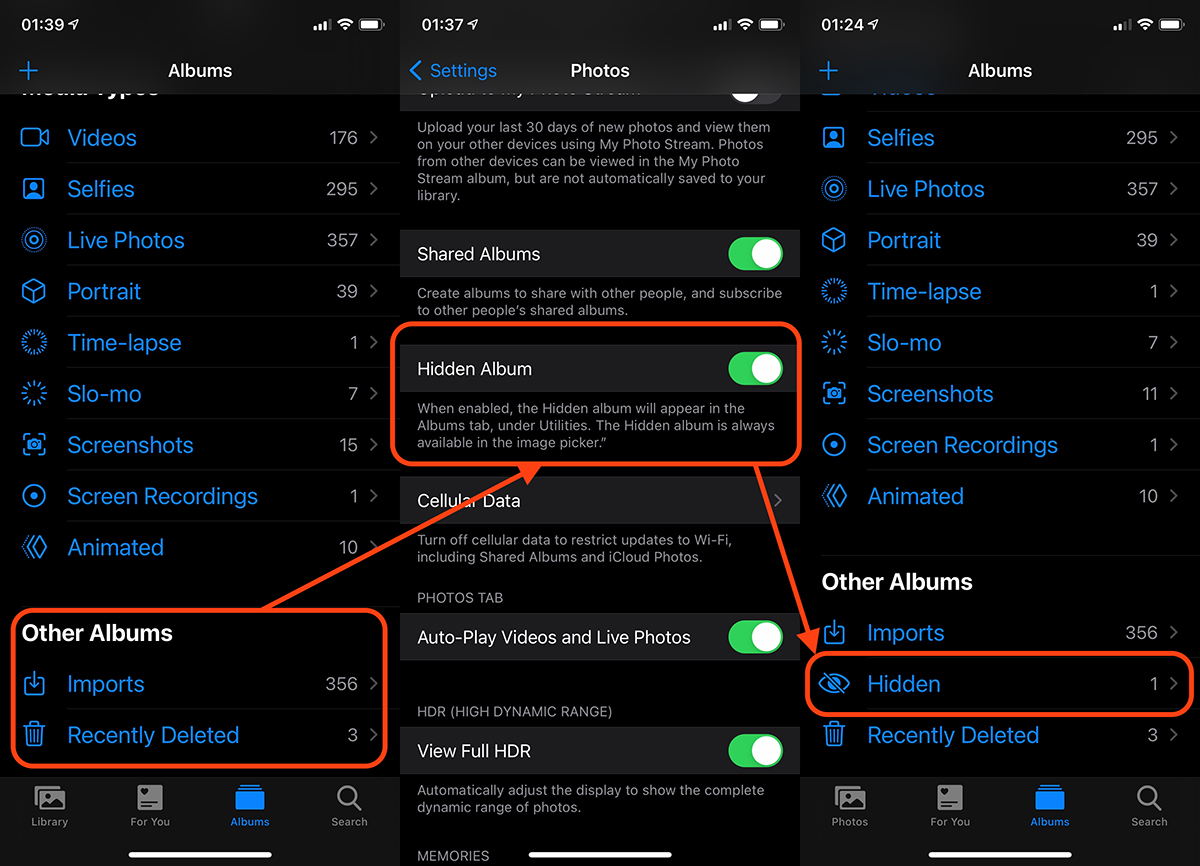
Availability alerts for exposure notifications to COVID-19 (Exposure Notifications)
There are regions where the COVID-19 exposure notification system is unavailable. Starting with this Beta version, Apple entered the “COVID-19 Exposure Alerts” availability notifications. So if you are in a region where the system is available, you will receive a notification immediately.
The beta version 5 of iOS 14 is quite consistent, and for installation you need at least 3-4 GB free on your iPhone. The size of the update is between approximately 1.5 GB and 4 GB, depending on the user.











