An option used by many owners of iPhone si iPadThis synchronization and storage of pictures in iCloud. So the pictures in the application Photos will be automatically taken to iCloud, the user also having the option to storage space optimization by keeping a lower quality copy on the device. The original quality of the picture can be accessed whenever it is open in Photos.
Pictures saved in iCloud can be accessed and downloaded at any time from Mac in application Photos or online on icloud.com, after the user logs in with the same account on the iPhone.
The option to save pictures in iCloud and optimizing the storage space on the iPhone or iPad, can be found in "Settings”→“Photos".

Sometimes this automatic upload of photos from the application Photos from iPhone or iPad in iCloud it stops, and the pictures captured with the iPhone are not immediately transferred to iCloud Photos.
For users Mac this stopping of the automatic upload is annoying, especially when I take a picture with my iPhone and want to access it immediately in the application Photos from Mac.
Upload photos from the application Photos from iPhone in iCloud it sometimes stops when the energy level of the battery is below 50%. Very useful for increasing the period of use of the iPhone until the next charge. It is known that during data transfer, the battery of a device is more demanding than usual.
How to solve it is like uploading pictures from the application Photos of iPhone in the account of iCloud not to stop
If you are in the scenario where you took a picture or a screenshot with the iPhone, and the image is delayed in appearing on account iCloud or application Photos from Mac, First Check your internet connection of both devices. An internet connection is required for upload / download.
Open the application Photos, go to "Photos”→“All Photos"And where it appears"Upload paused for N items"" Click "DESCRIPTION". Confirm “Resume Updates”And uploading pictures in iCloud will begin immediately.
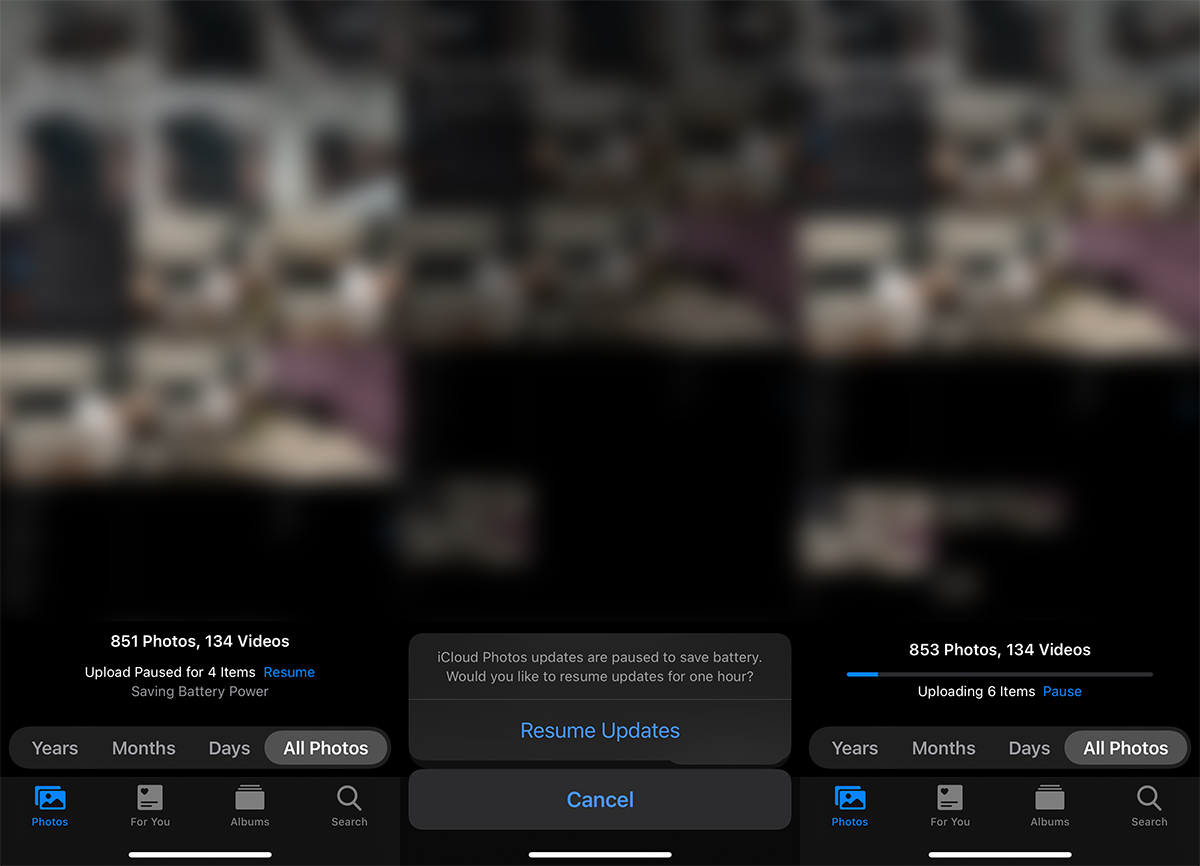
Once the upload is complete, the photos will be accessible in your account iCloud and in the application Photos on Mac (if it syncs as soon as it sees the change in iCloud).











